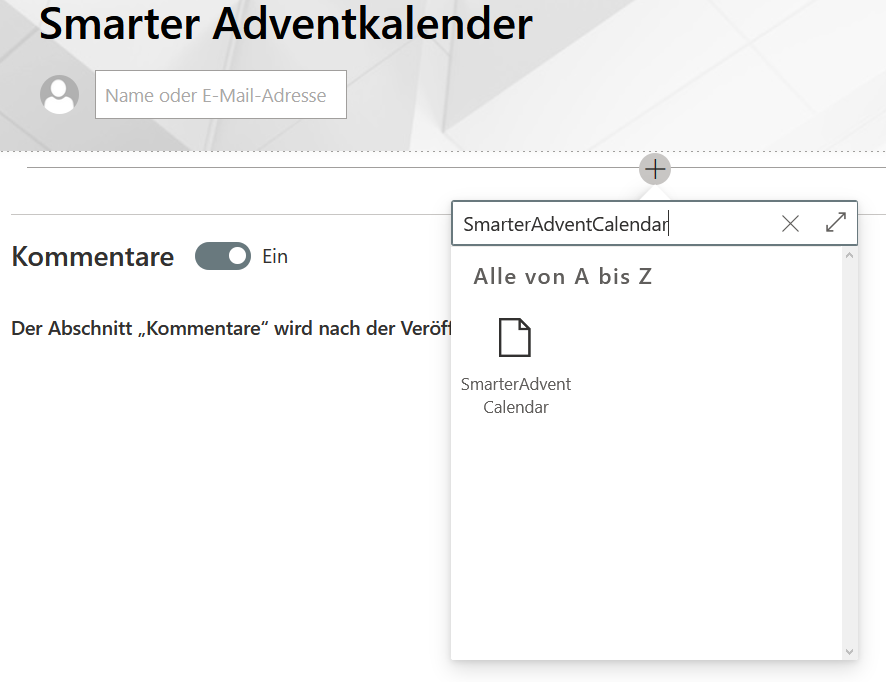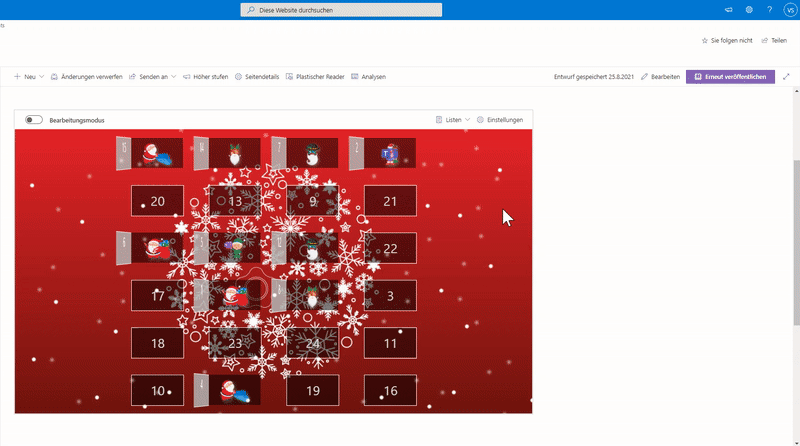Create Door Content
In Edit mode every one of the 24 doors shows a pencil icon so you can update the content instantly.
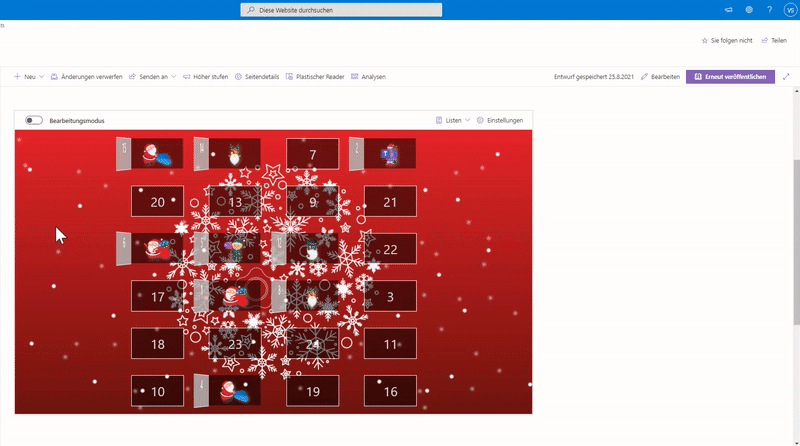
Edit mode highlights every door with a pencil icon
Supported content types:
SharePoint images
Use the original image link and make sure participants have access.
SharePoint videos
Copy the link directly from SharePoint and respect existing permissions.
Forms quizzes
Link to Microsoft Forms surveys or quizzes for playful challenges.
YouTube videos
Use the embed link for videos you want to show directly in the door.
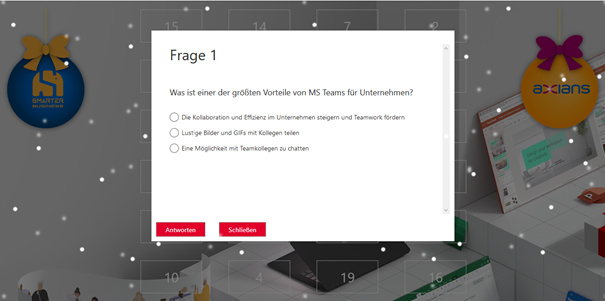
This is what an opened door looks like for participants