
Smarter Office 2 SharePoint
The Outlook Add-In that ends the disconnect between Outlook and SharePoint forever. Drag & Drop, done.
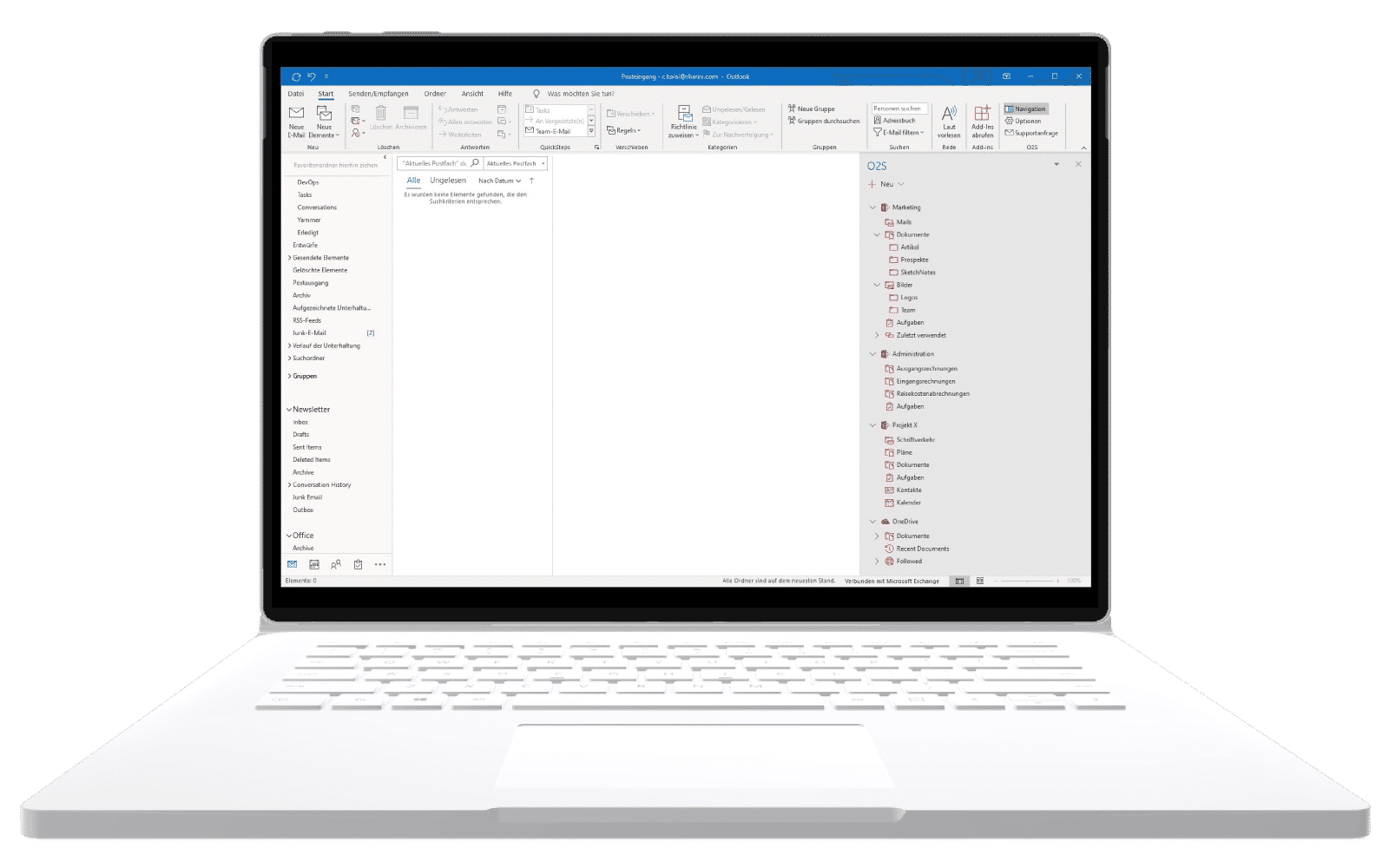
Install. Connect. Work efficiently.
Manage your emails and attachments easier than ever. Once O2S is installed, you're ready to go.
Directly from Outlook
Connect to your SharePoint sites and access all resources easily - without leaving Outlook.
Drag & Drop Magic
Upload emails or individual attachments through simple drag & drop to your SharePoint and edit properties as usual.
Teams Integration
Connect your Teams repositories and distribute important emails and documents via drag & drop in your channels.


Replace and extend Teams
Everywhere you hear only "TEAMS, TEAMS, TEAMS" but you don't have Office 365, but still use SharePoint OnPremise? Then O2S is exactly right for you!
With O2S you get a simple user interface for your SharePoint directly in Outlook. Upload emails and attachments directly and communicate with your team via SharePoint - without leaving Outlook.
Pro tip for Teams users:
Already have Teams? Perfect! Connect your Teams repositories directly in Outlook and distribute important information via drag & drop to your channels.
Prices that make sense
Individuality is important to us. Flexible pricing from monthly billing to one-time corporate license.
💡 Try O2S for free and contact us for a customized offer!
Small
One-time per user
Medium
One-time per user
Large
One-time per user
Success Story: REWE Group
In use since 2007
REWE started an intensive market research and chose O2S as the best solution for integrating SharePoint and Outlook.
Enterprise-Ready
REWE Group has been successfully working with SharePoint for years and uses the advantages in the area of enterprise document management.
No more disconnect
The tedious intermediate storage of emails and file attachments is a thing of the past - seamless integration between Outlook and SharePoint.
years successfully at REWE
daily users
satisfaction
manual uploads
Support & Ressourcen
Alles was du brauchst, um erfolgreich zu starten
Getting Started
Step-by-step guide for installing and setting up Office 2 SharePoint in Microsoft Outlook.
View guidePrivacy
Information about data processing and your privacy rights when using O2S.
Read privacy policyAny questions?
Our expert team is happy to help you with implementation and answer all your questions about O2S.
years at REWE
daily users
satisfaction
support
