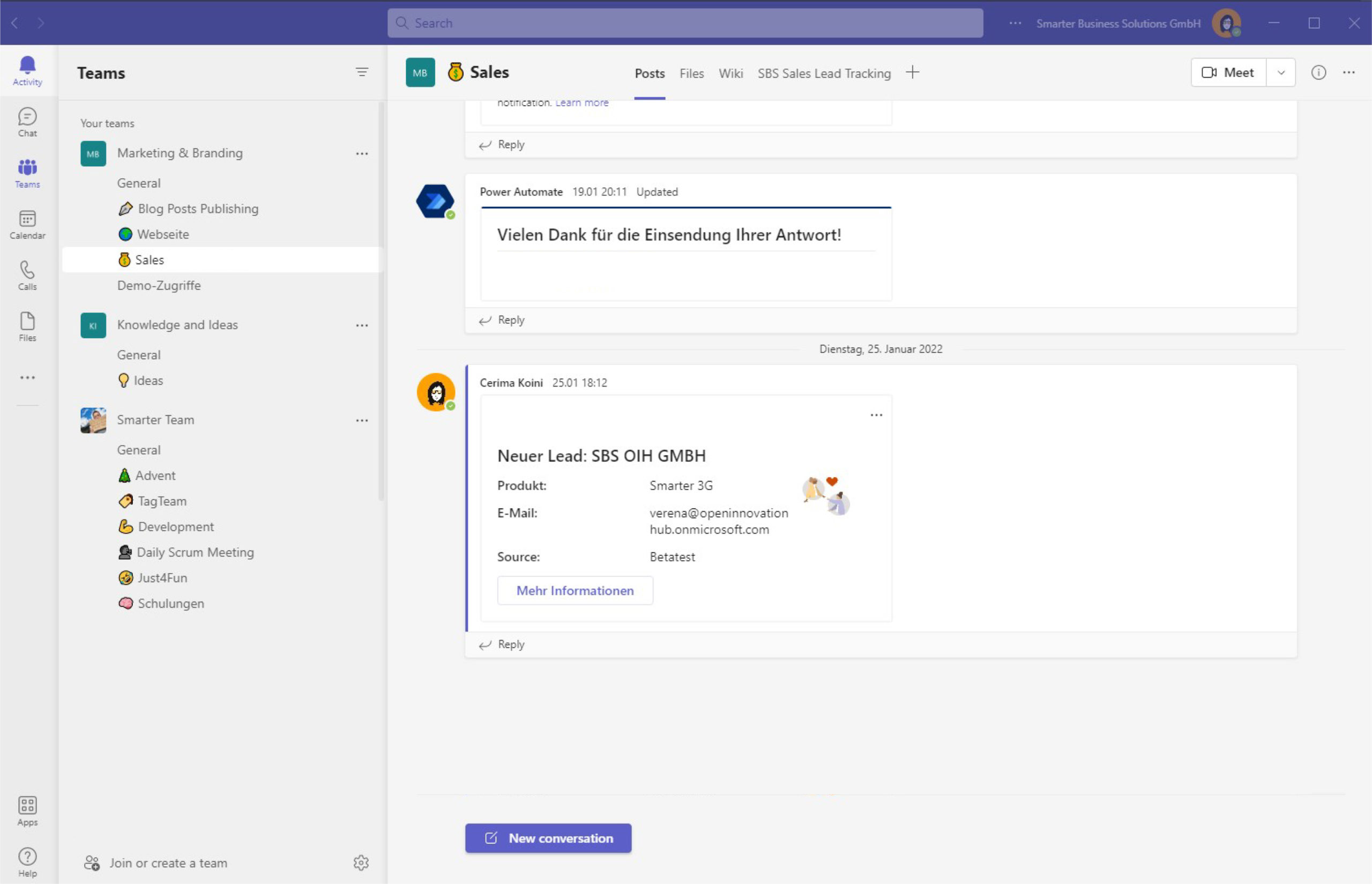In times like these, working from home is more important than ever. A key pillar of that setup is Microsoft Teams. More and more people rely on Teams and its apps for daily communication with colleagues and customers. It was only a matter of time before Teams became more than “just” a meeting platform.
Since November 16, 2020, Microsoft has made it possible to embed apps directly into Teams meetings. Just two days later, we at Smarter Business Solutions built exactly such an application.
In this post, I’ll walk you through a client request: running exams within a Microsoft Teams Meeting App.
Core Requirements
Candidates are invited to a meeting via Microsoft Teams. An authorized examiner can embed a previously created exam into that meeting as an administrator.
Participants then take the exam through the Microsoft Teams Meeting App. Once the exam is complete, the examiner can review and grade it.
Detailed Requirements
-
Authorized users User management is handled via the meeting’s participant list, eliminating additional admin overhead.
-
Questions, answers, and scoring Exams support multiple question types:
- Single choice
- Multiple choice
- Free text
-
Randomized question selection A randomizer selects a set of questions of varying difficulty per exam to avoid repetition.
-
Points system Each question can be assigned points. A minimum total score can be defined to pass the exam. For questions with predefined answers, results can be evaluated automatically within the Teams app.
-
Time limit Exams can include a time limit within which they must be completed.
-
Security Authentication ensures that each participant only sees exams assigned to them.
-
Admin interface An admin UI is used to create and manage exams and their questions.
Our Teams Meeting App in Action
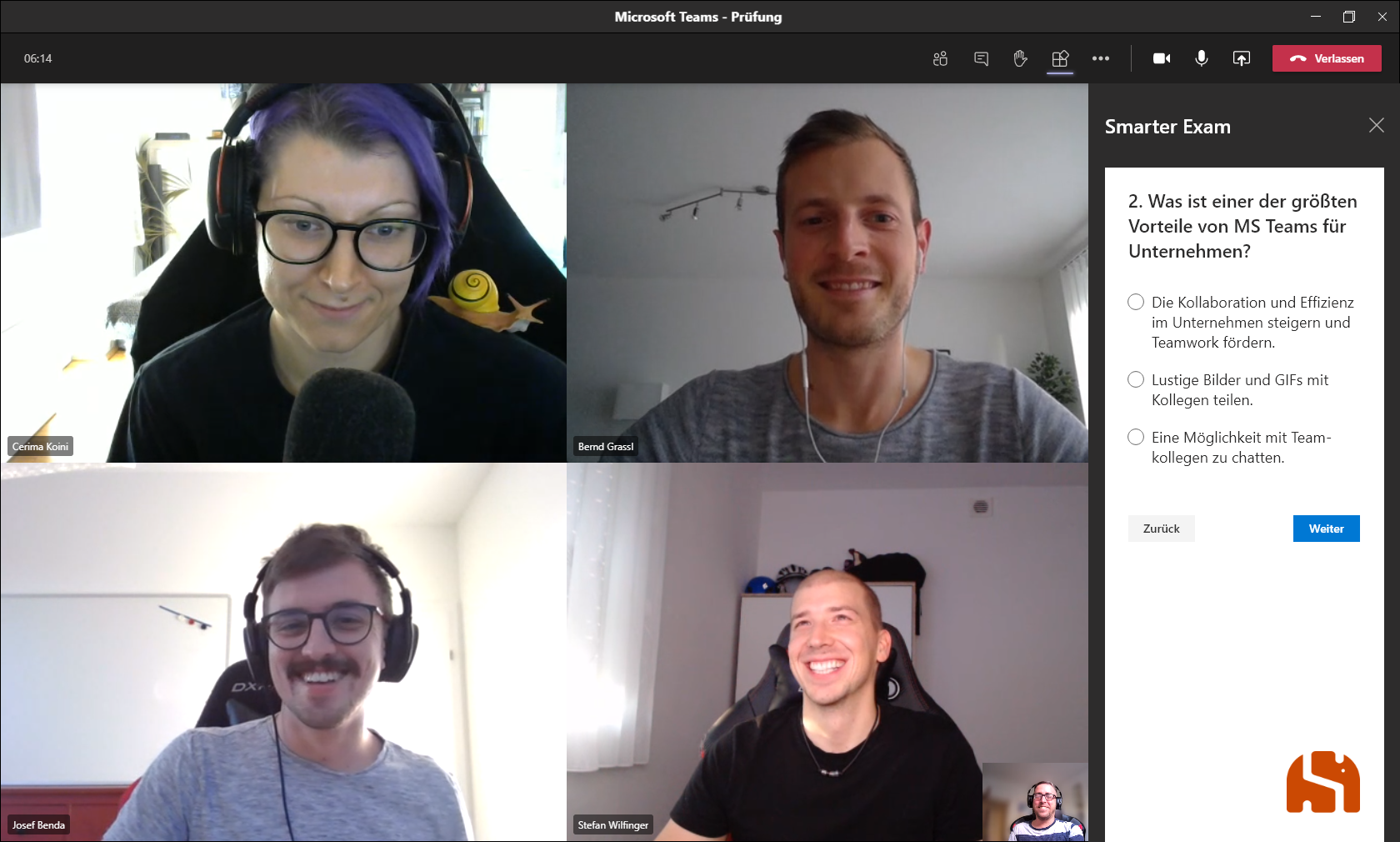
Do you have a similar requirement or questions about other Teams Meeting Apps? Get in touch!
You Might Also Like
If you’re interested in Microsoft Teams apps, check out these posts: