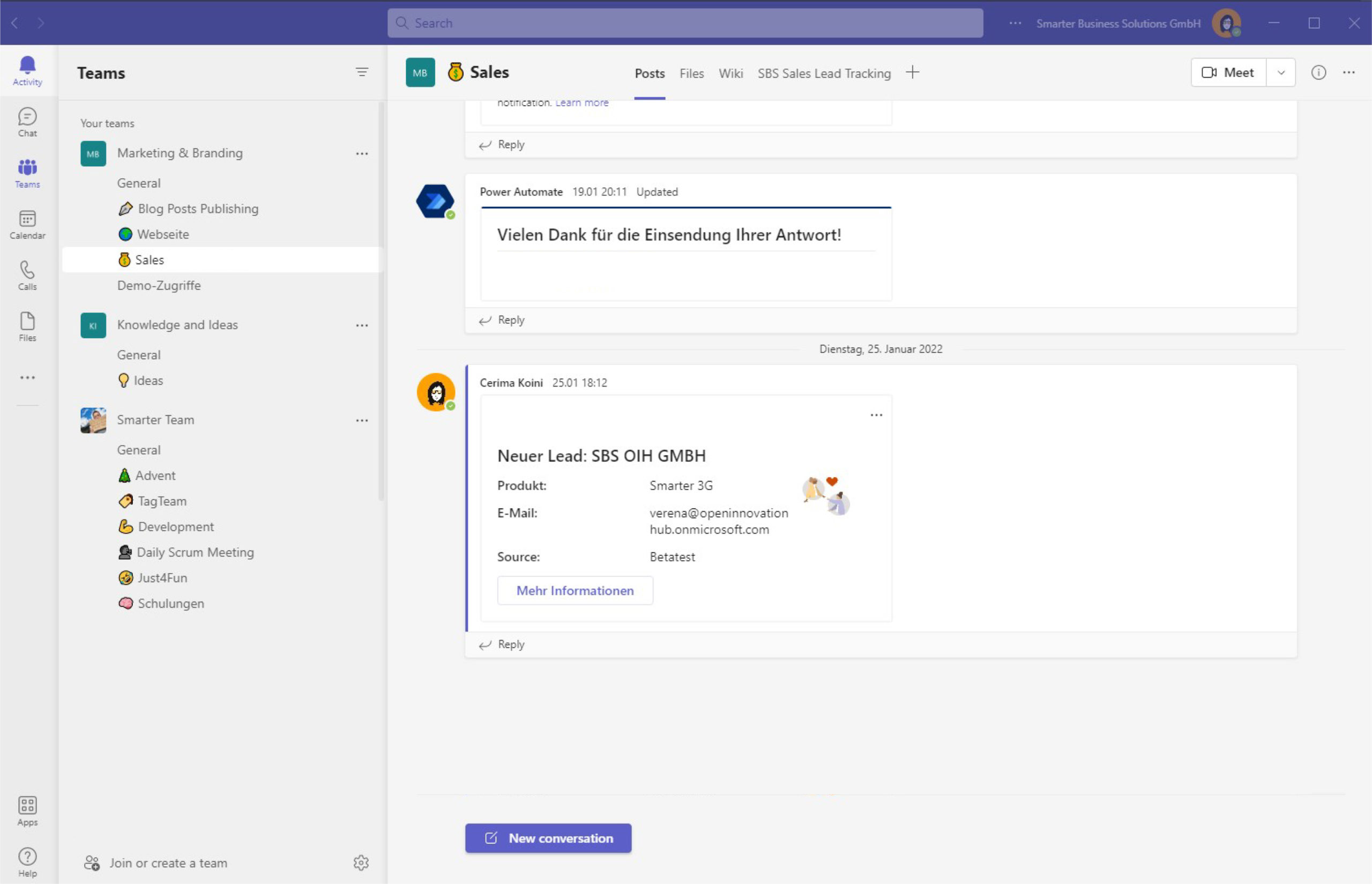In this article we show how you can apply classic tagging to your Microsoft Teams messages. Tagging makes it far easier to find updates tied to specific topics and projects. If that is what your organization needs, our Microsoft Teams messaging extension TagTeam delivers the missing piece.
Why structured tagging matters
Working in Microsoft Teams offers every colleague clear benefits, yet the number of teams and projects can quickly get out of hand. When that happens, hunting for the right information drags on far longer than it should.
That’s why we created TagTeam. The solution helps you tag your Microsoft Teams messages and retrieve them without friction whenever you need to revisit a discussion thread.
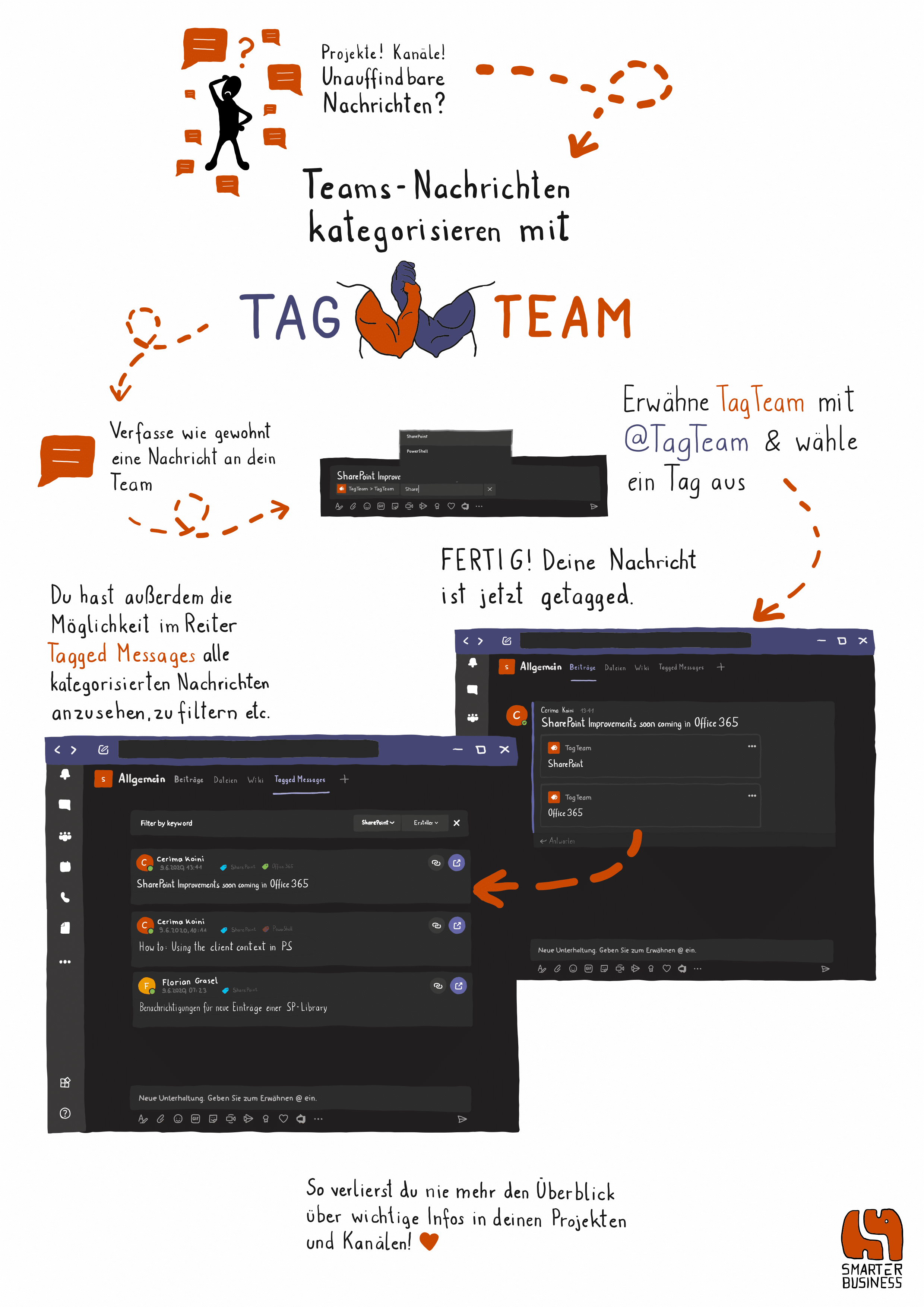
How TagTeam tags your messages
TagTeam is intentionally simple. Draft your message as usual, then mention @ TagTeam to choose one or multiple tags. Instantly your message is labeled and listed in the “Tagged Messages” tab, where you can keep an overview of every tagged conversation. You can browse categories or filter down to exactly the information you need.
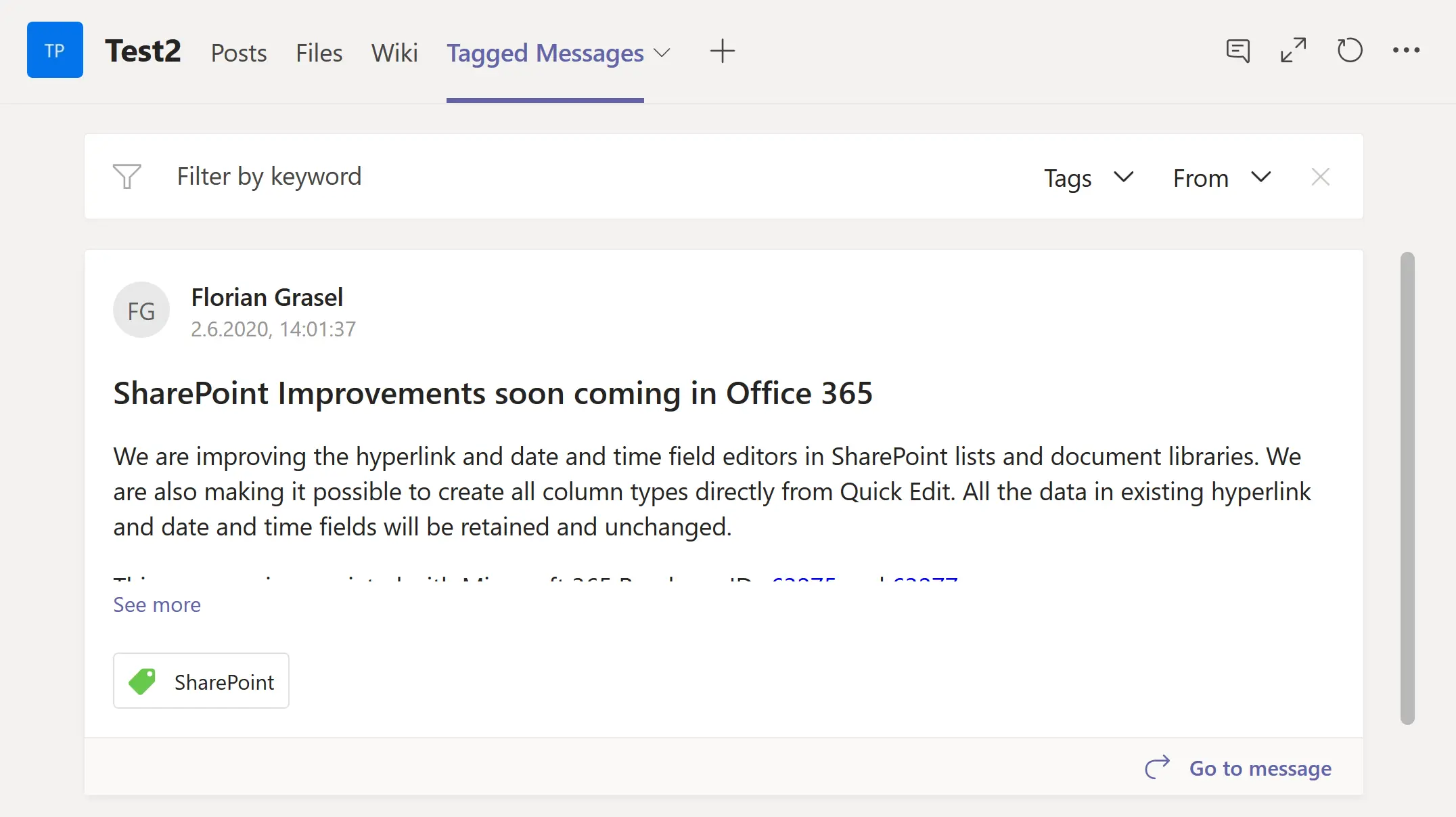
Tagging your Microsoft Teams messages with TagTeam
With TagTeam you never lose track of important updates across channels and projects.
We are currently finalizing the product, so reach out now if you want more details or an early test version. Working through Microsoft’s detailed Teams development requirements has taught us a lot about building for Microsoft Teams, and we are happy to support your own requirements. We will also keep sharing interesting topics in our blog.