Let’s be honest – who hasn’t forgotten a SharePoint login or one or the other SharePoint URL? Whether on Office365 or in the internal company network – the URLs are usually not very meaningful.
How about having your important SharePoint pages/projects directly in your Outlook and you only need to log in once with your login details or are logged in directly?
With Office 2 SharePoint (O2S) – your Outlook add-in, it’s easy! Save a URL via drag and drop or copy and paste and it is available to you forever in the navigation directly in Outlook:
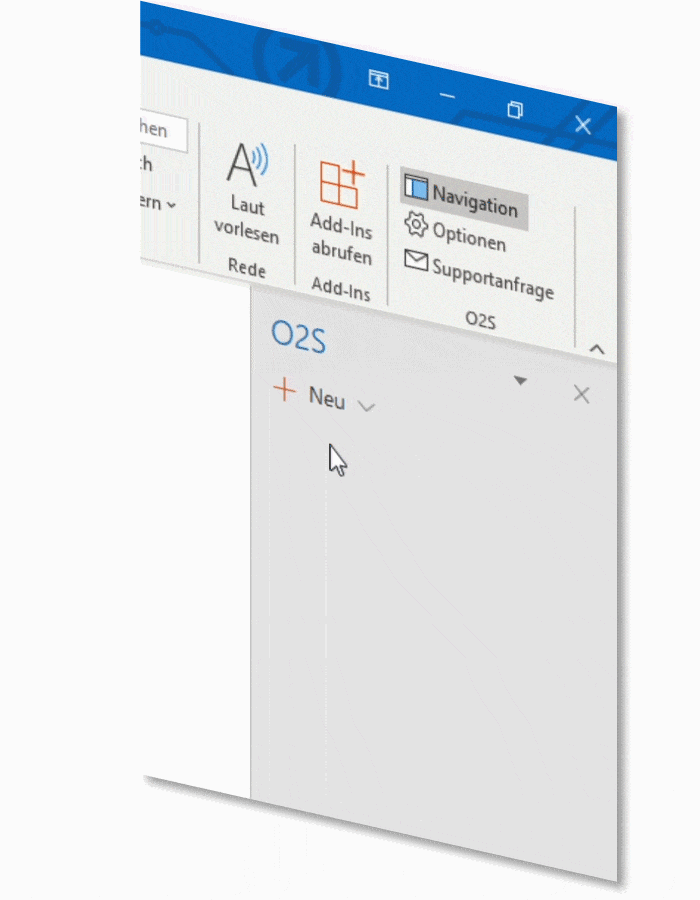
Thus, you always have your SharePoint pages/ projects or teams and OneDrive pages directly available in Outlook and are automatically logged in. No more annoying login. You can instantly access and work on content that is relevant to you directly from your Outlook. And the whole thing without changing in a brower:
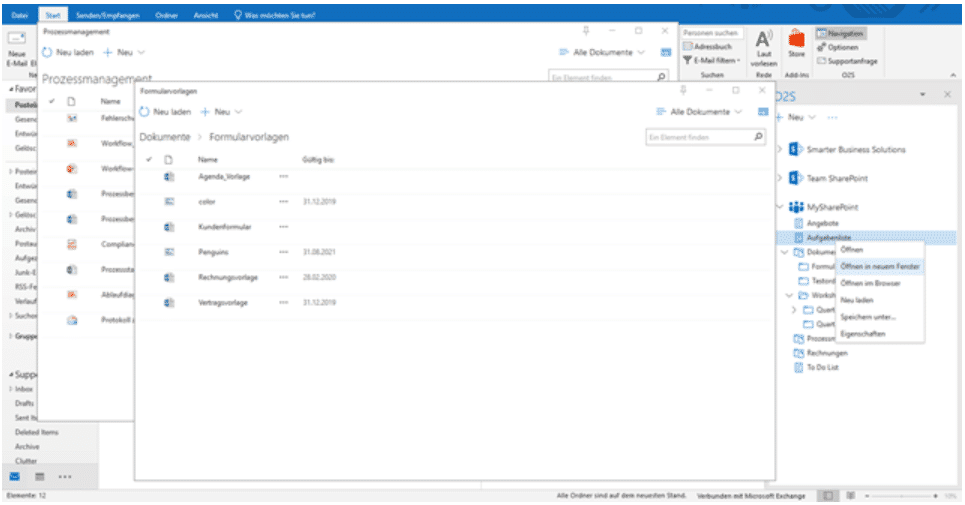
Build your own SharePoint Navigation and save your login
You can also build your own navigation according to your needs. For example, summarize everything relevant to you about accounting from different SharePoint pages:
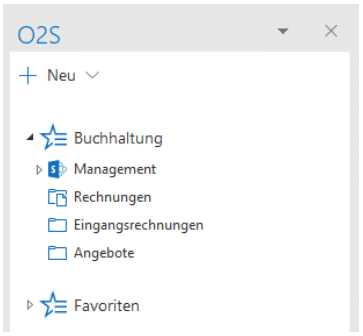
For example, you always work with the Offers folder, which is located in your SharePoint structure in the third subpage and in the umpteenth subfolder? Then simply move it to your favorites. Or you just can’t remember the meaningless abbreviation of your project page P110014? Then simply rename it a more meaningful name in your navigation.
Additional functionalities, such as uploading mails or attachments via drag & drop, are of course a matter of course. Try our Office 2 SharePoint – your Outlook add-in just times out and install our free demo version.
We make sure you love SharePoint – your Smarter Business Team.
P.S.: Of course, our Office 2 SharePoint can do much more – visit our product page or our blog for more information or leave us a comment if you have any questions.

