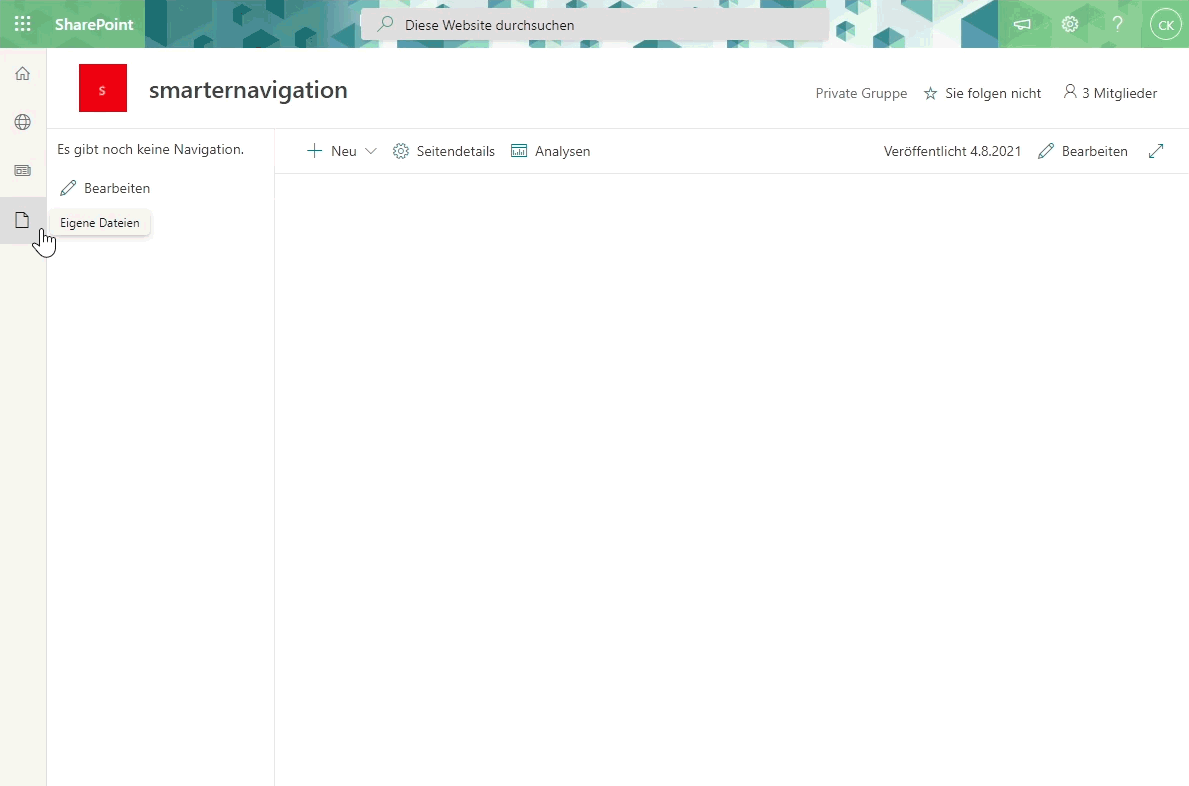Getting Started with Smarter Navigation
Step-by-step guide for installing and configuring hierarchical SharePoint navigations
Welcome to Smarter Navigation!
Smarter Navigation is the solution for navigation in the SharePoint Modern UI and helps you display the hierarchical structure of lists, libraries, and folders across your sites.

Smarter Navigation Feature Overview
App Installation
To use the Smarter Navigation app, the app must be added to the tenant app catalog.
📝 Important Note
Learn how to request and install apps from the SharePoint Store.
- Add app to the tenant app catalog
- Add app to the site collection via "Add an app"
- Smarter Navigation is now available in your SharePoint site
Configuration via Settings
As an administrator, you can configure various options in the settings:
Folder Search
Enable folder search for better navigation.
Favorites
Allow users to create favorites for quick access.
Reset Navigation
Restore the previous navigation from before installation.
Folder Search & Favorites
Smarter Navigation offers two powerful features for efficient work:
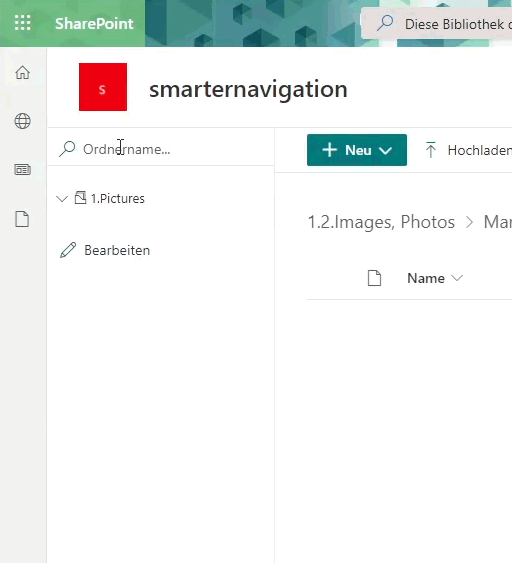
🔍 Folder Search
Search for folder names using a search field above the navigation area. Smarter Navigation queries all existing folders via the SharePoint API.
💡 Smart
When a folder is found, all parent lists and folders are automatically expanded.
⭐ Favorites
Smarter Navigation includes a section for your favorites. Add lists or folders to access them with just one click.
✓ Quick Access
Mark frequently used areas as favorites for direct access.
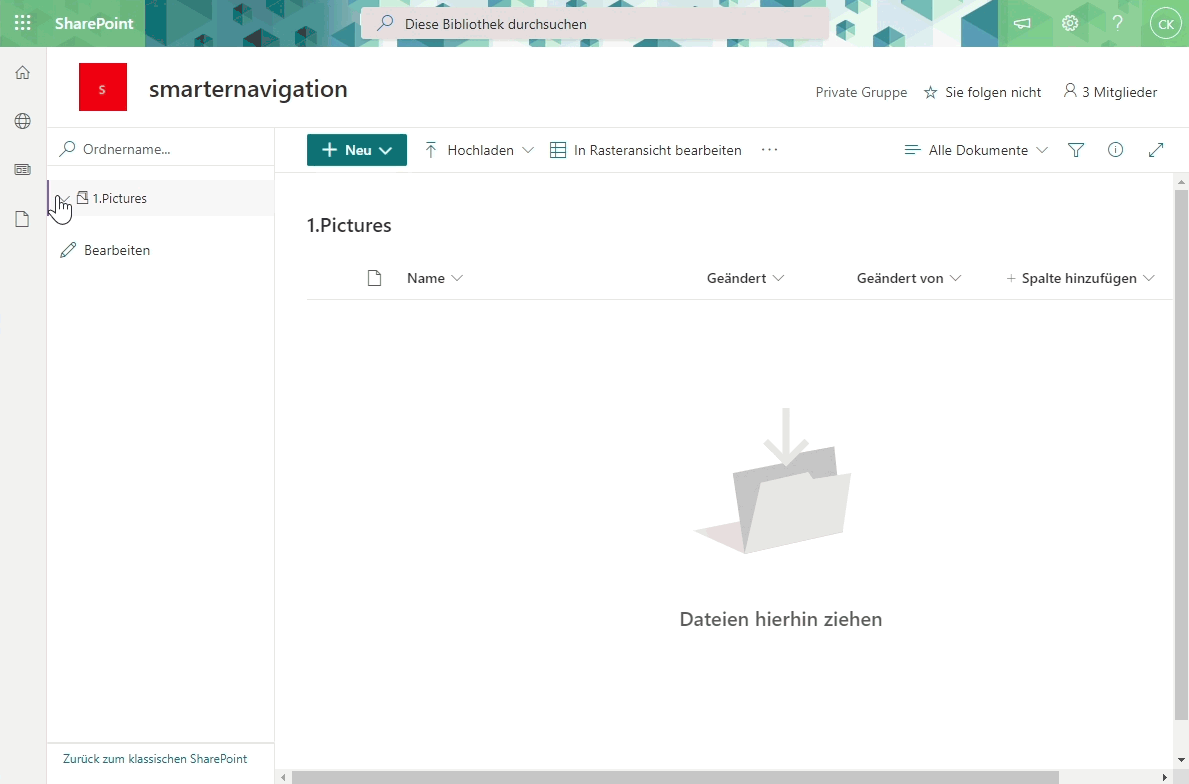
Need Support?
Our support team is happy to help you with any questions about Smarter Navigation.