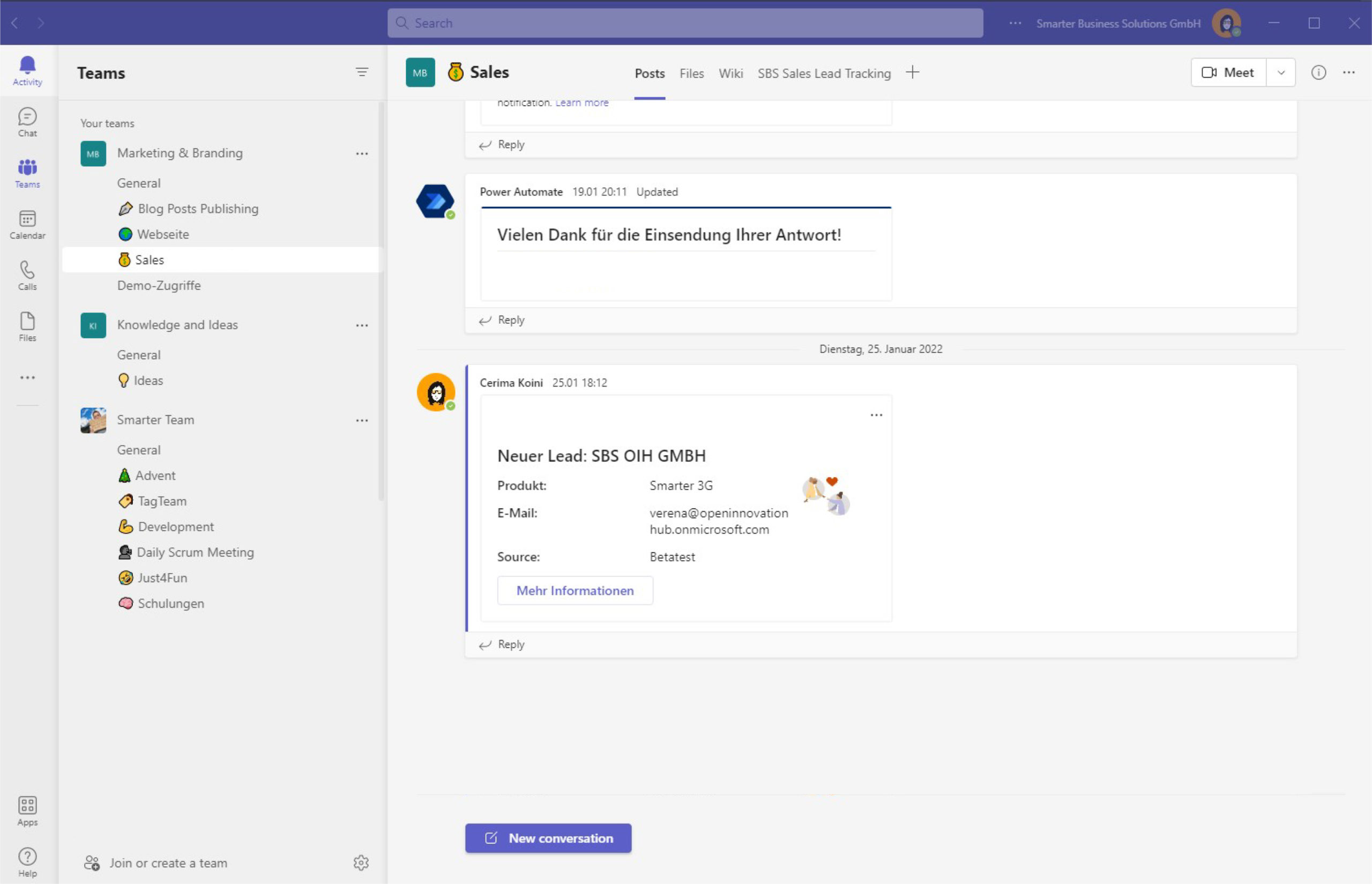Microsoft Lists and SharePoint Lists look similar at first glance, yet each option serves slightly different purposes. This article highlights the biggest differences, showcases practical use cases, and explains when each list type shines.
What Are Microsoft Lists?
Microsoft puts it succinctly:
Track information. Organize work. Get things done.
As the name suggests, Microsoft Lists are modernized SharePoint lists that live inside Microsoft 365. They are available directly through the app launcher and are ideal for information sharing, task tracking, and everyday collaboration.
Their structure mirrors SharePoint lists but adds four polished views: a standard list, a spreadsheet-like grid, a gallery, and a calendar. Each view can be customized, so teams can adapt list layouts to their exact workflow.
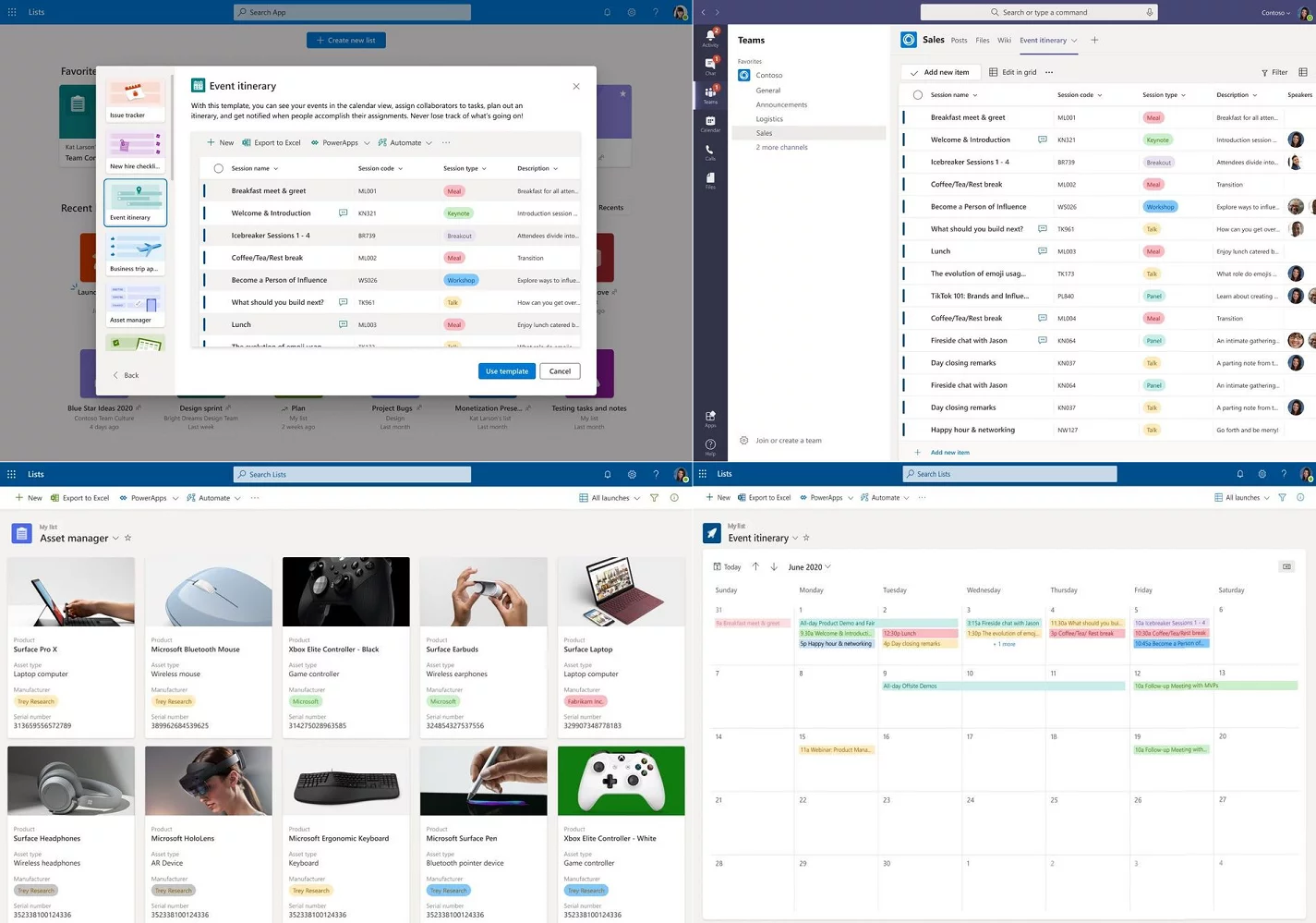
Microsoft Lists vs. SharePoint Lists – Differences & Use Cases
The “new” Microsoft Lists build on classic SharePoint lists but add extra personalization options and a refreshed interface.
Organizational Focus
Traditional SharePoint lists belong to a specific site, whereas Microsoft Lists feel more flexible from an organizational standpoint. You still assign them to a site during creation, but in daily work they appear far less tied to that site structure.
Of course, you can run a dedicated “lists hub” site to centralize data for multiple departments. Even so, Microsoft Lists go further when you need lightweight collaboration and custom branding.
Collaboration and User Experience
Standard SharePoint lists focus on structured data entry. Microsoft Lists add a layer of social interaction, including native integration with Teams and the ability to comment on individual items. The modern interface encourages collaboration and closes gaps that previously existed when embedding SharePoint lists in Teams.
Timeline, Global Availability, and Integration
- Late June marks the beginning of the European preview rollout for Microsoft Lists.
- The official launch is scheduled for August.
- Lists are available as a standalone Microsoft 365 app and plug right into Teams and SharePoint.
- Microsoft also ships new Power Automate (Flow) connectors to orchestrate list-based workflows.
Further Resources
Need more details? Review Microsoft’s deep dive on Microsoft Lists and watch the YouTube product demo. For inspiration, explore how we rely on Lists internally.
Bringing Microsoft Lists into Outlook?
Microsoft delivers plenty of native functionality, but an Outlook integration is still missing. If you need it, check out O2S – Office 2 SharePoint. The add-in surfaces any SharePoint or Microsoft list directly in Outlook so you can add mails or attachments to list entries and share items as links without switching tools. Install it and try it for free.