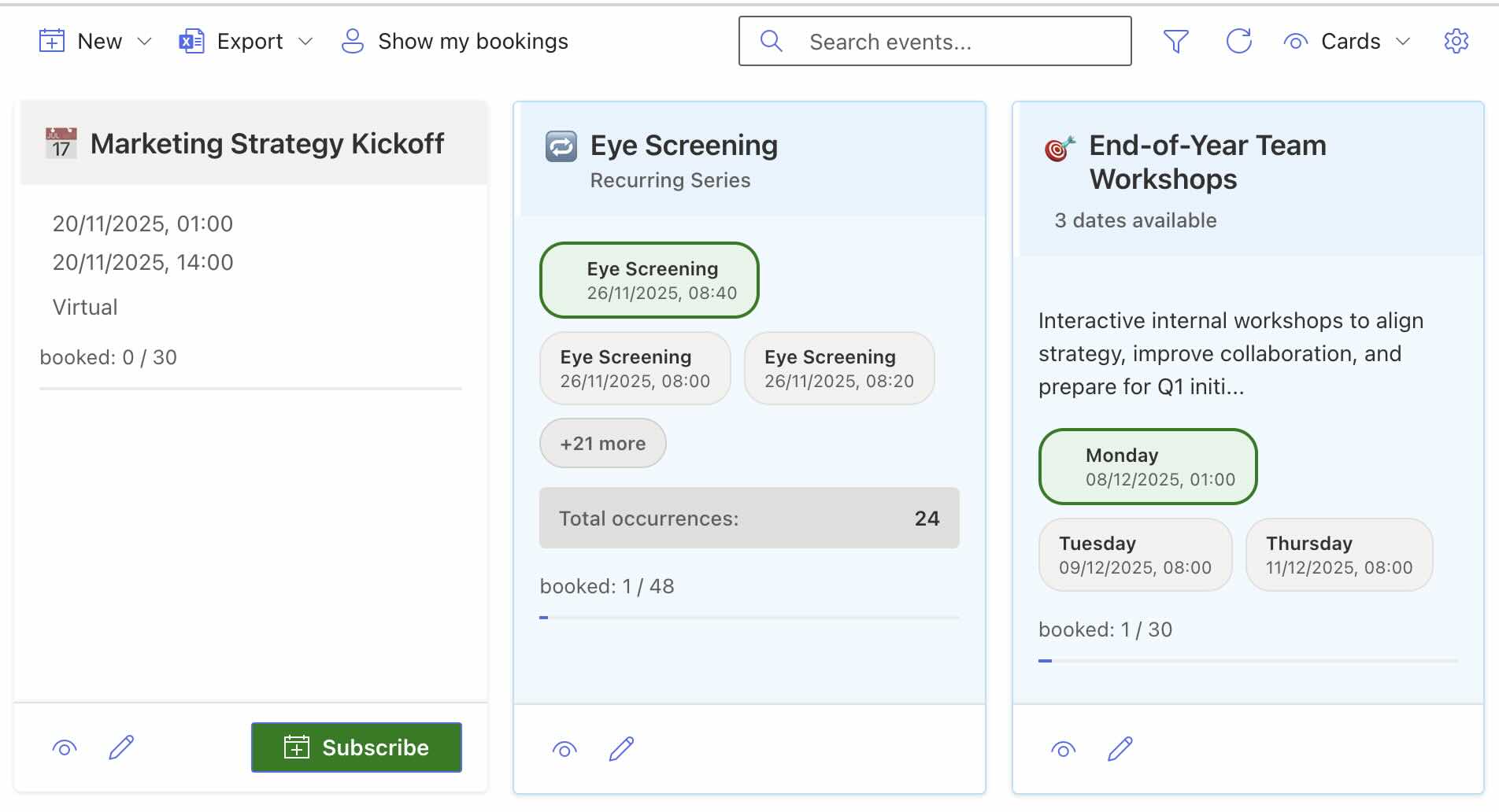In our previous article Manage SharePoint permissions easily with Excel we outlined the concept behind our Excel add-in for centrally governing SharePoint projects. This follow-up dives into the add-in’s most helpful features.
Manage SharePoint permissions in a live matrix
The add-in visualises every list and role in a permissions matrix. As soon as a user changes a cell, the add-in updates SharePoint in real time. Our React client issues a web request to the server, which applies the change through CSOM. Bulk edits across several cells are bundled into a single request, and Excel immediately reflects the updated state once SharePoint confirms the change.
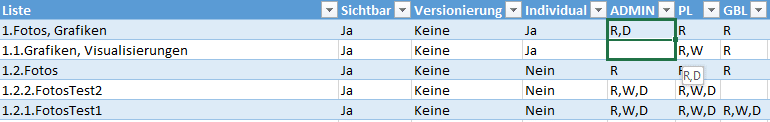 Permission matrix with instant SharePoint sync
Permission matrix with instant SharePoint sync
Core functionality for projects, lists, and roles
We built create, rename, and delete options for projects, lists, and roles directly into the add-in so administrators can stay inside Excel.
Panels dedicated to each action
Every action opens its own panel, keeping the workspace tidy. Depending on the action we only render the required fields, validate inputs in real time, and disable the primary button until all mandatory values are present. This approach prevents incomplete metadata before the request even reaches SharePoint.
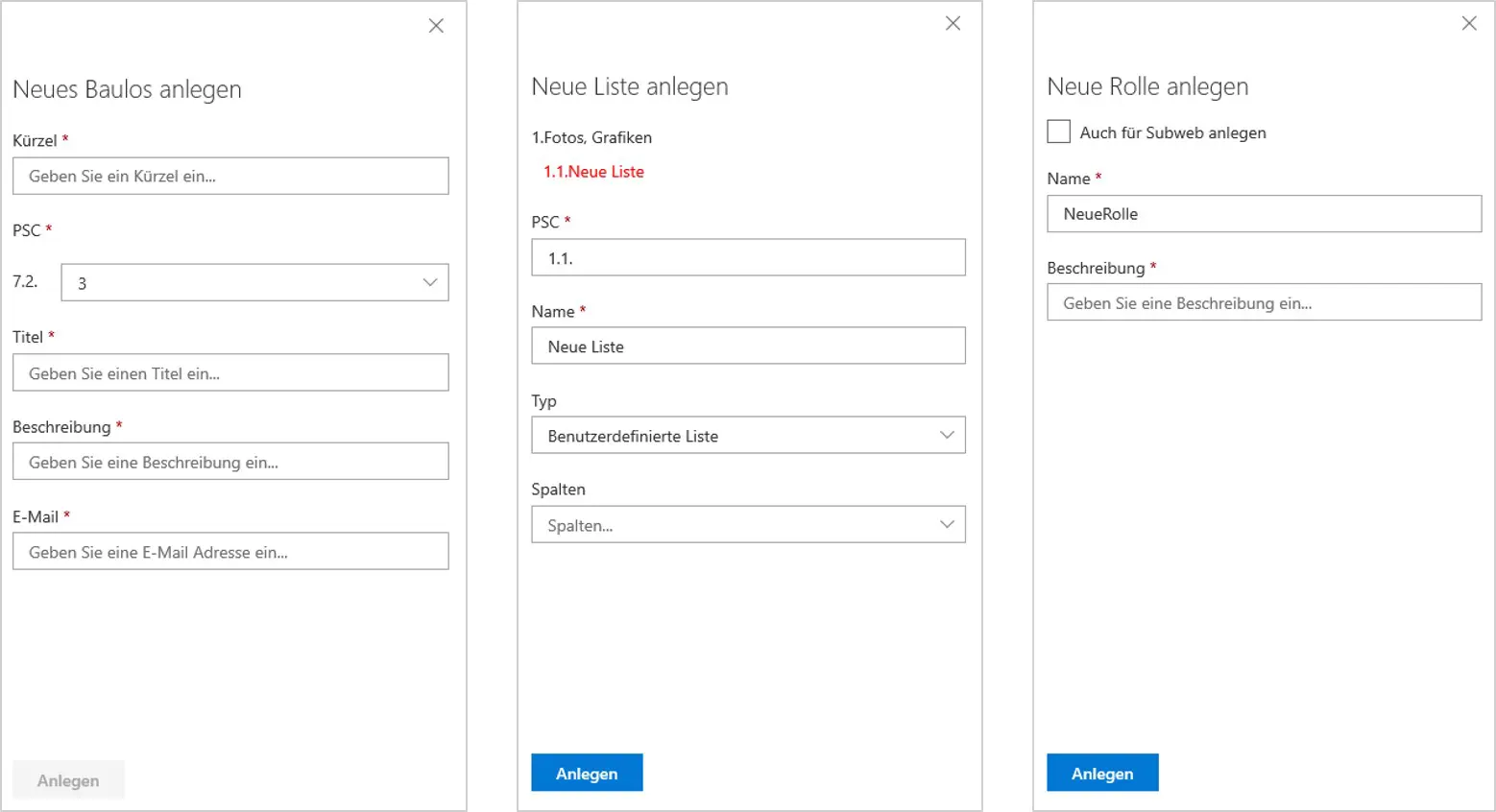 Panel for provisioning new lists or roles
Panel for provisioning new lists or roles
Sort lists or fields with drag-and-drop
To reorder lists or individual fields we leverage the drag-and-drop components from Office Fabric. Users drag elements to the desired position or move multiple selections at once. When the order looks right, a single click on “Save” pushes the new sequence to SharePoint, and the add-in re-renders the structure inside Excel.
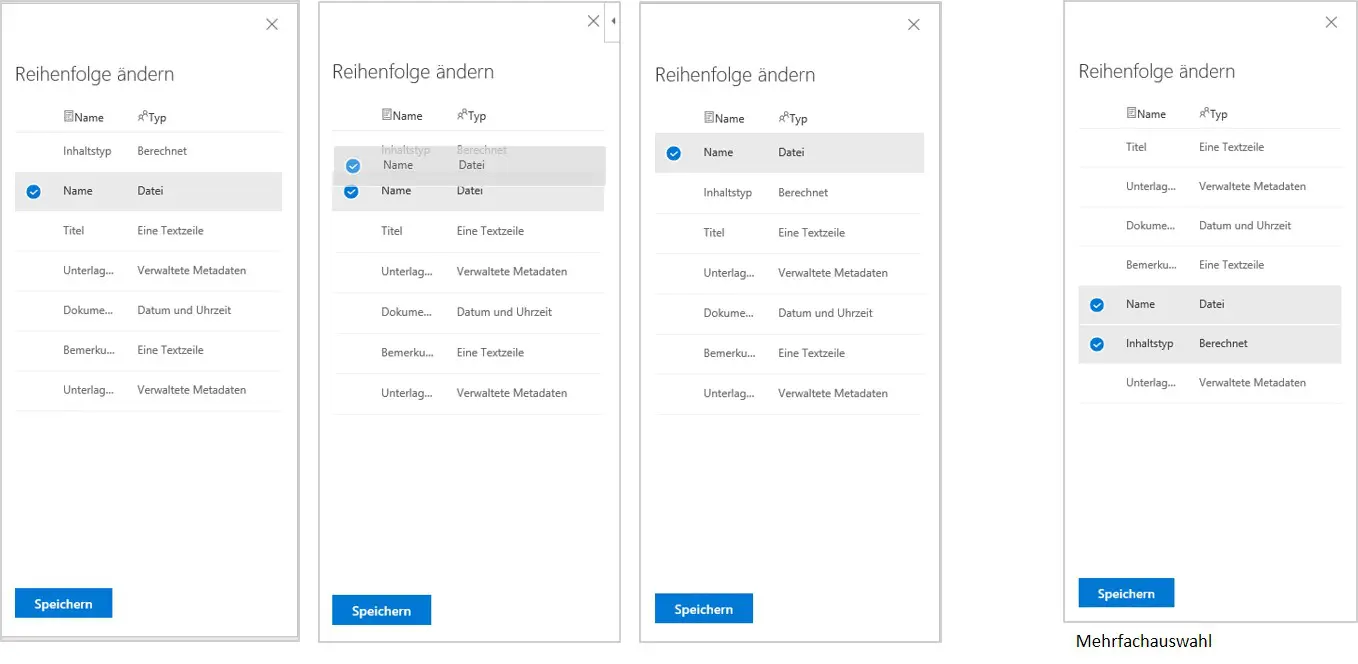 Sort list structures via drag-and-drop
Sort list structures via drag-and-drop
Ready for more?
Upcoming posts explore how the add-in supports automation, governance, and reporting scenarios.
Curious about the Excel add-in or interested in a tailored rollout? Reach out anytime — we are happy to help.