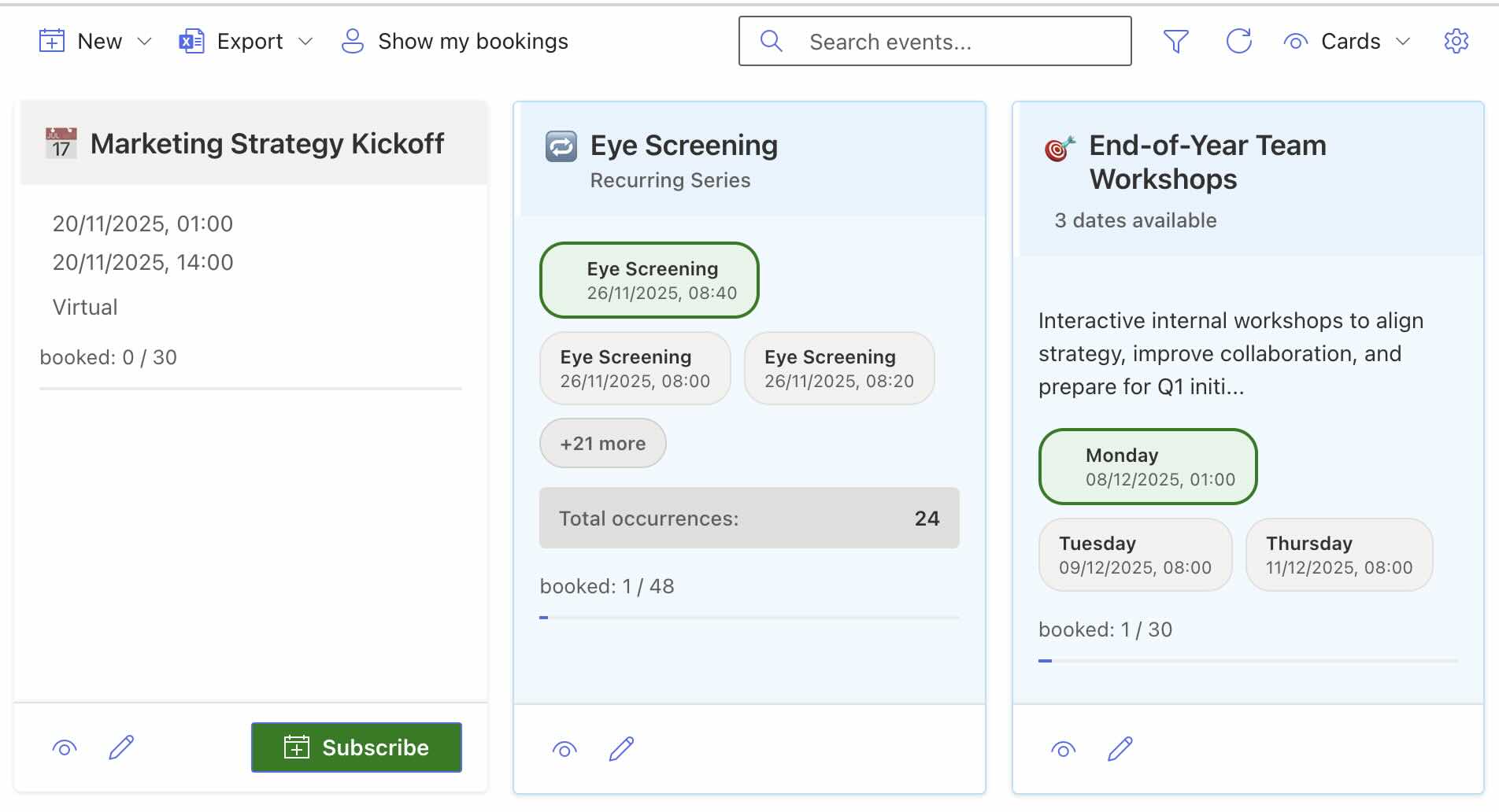Keep SharePoint permissions transparent
Managing SharePoint projects can quickly become confusing. Administrators need to create and update lists, define roles, grant or revoke permissions, and maintain additional fields—often across multiple sites. Switching between those individual interfaces slows the process down. Our Excel add-in centralizes every action in one workbook so teams can govern permissions consistently without leaving a familiar tool.
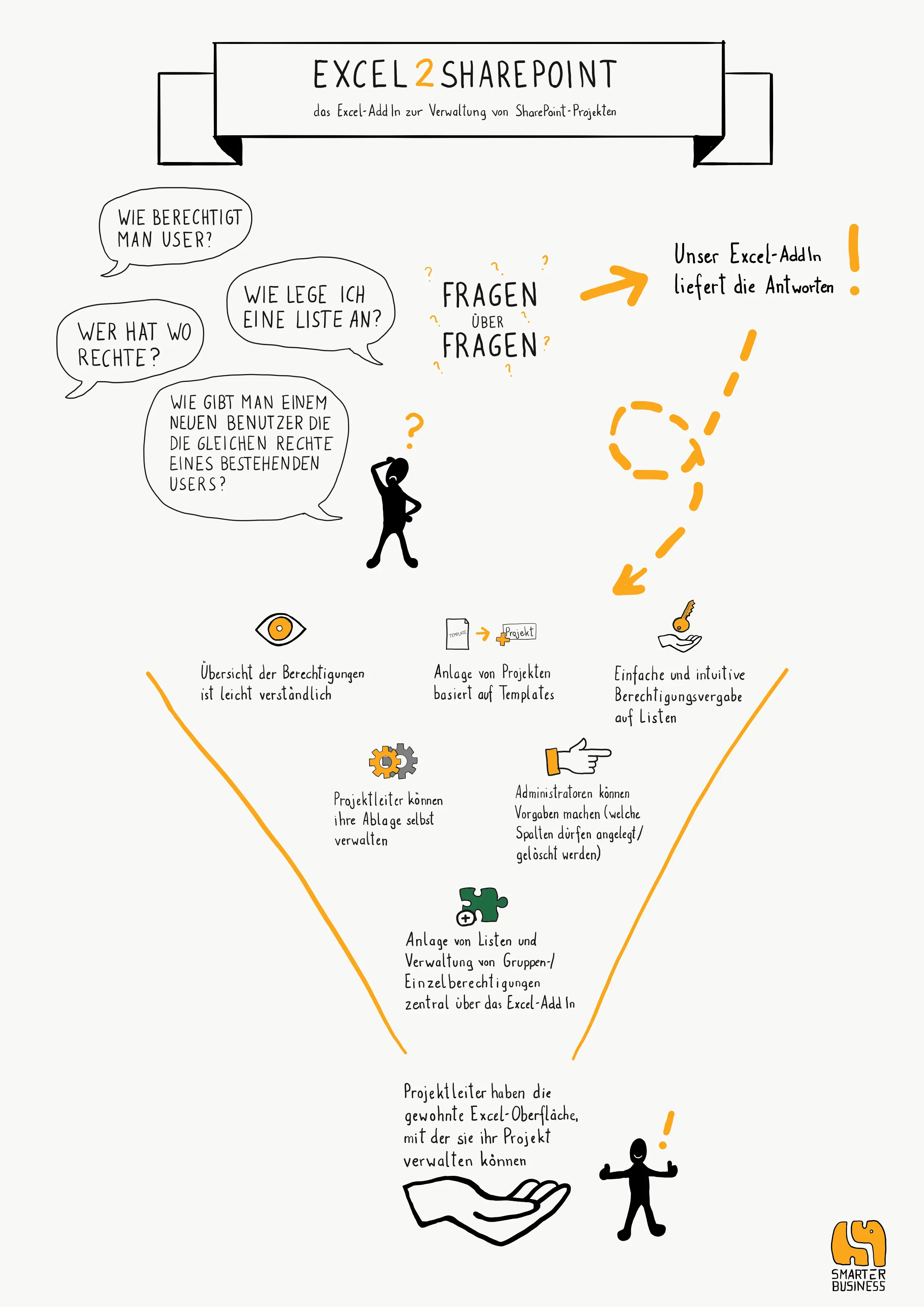
How the Excel add-in works
React interface powered by Office UI Fabric
The add-in is built in React and styled with Office UI Fabric to match the Microsoft 365 look and feel. Each project receives its own worksheet to keep responsibilities separated. We only render the permissions once a worksheet is opened for the first time, which protects Excel’s performance even on large projects. Editing a cell updates the corresponding permission in SharePoint immediately, and bulk edits across several cells are bundled into a single request.
Tabs for projects, roles, and lists
We structure the add-in into the three key areas—project, roles, and lists—and expose each one in a dedicated tab. That way every function stays within its respective workspace.
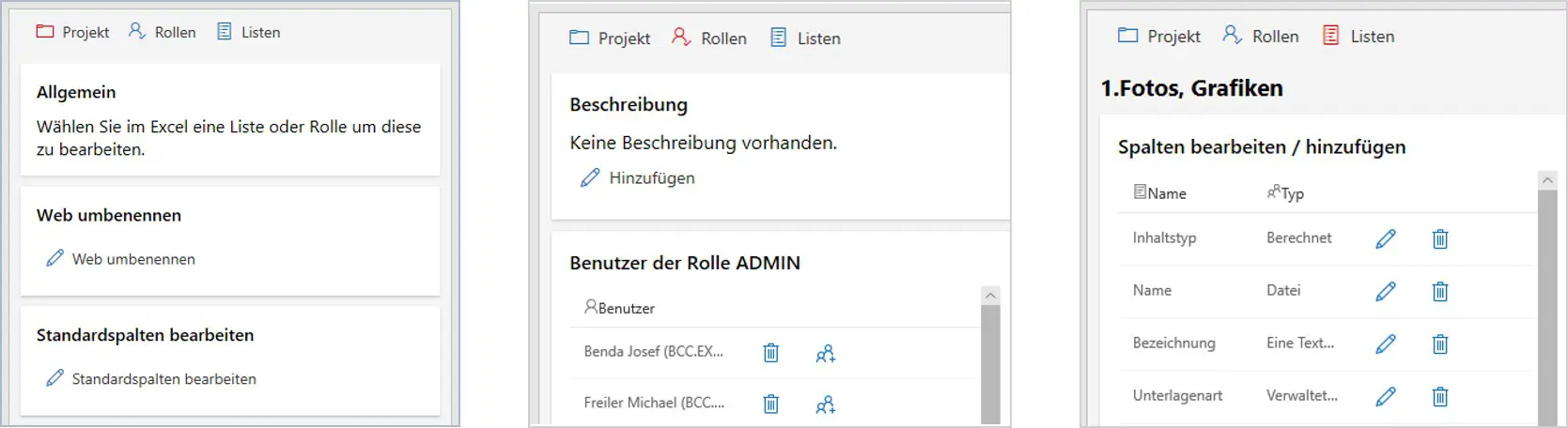
Tab layout inside the Excel add-in
The add-in automatically switches to the correct tab whenever a user focuses a new cell, so the surrounding controls always match the current task. Whether someone edits project metadata, tweaks roles, or updates list settings, the workflow stays streamlined.
Ready to talk?
We will continue to share deep dives into the Excel add-in and its use cases. Want to learn more or see it in action? Get in touch.