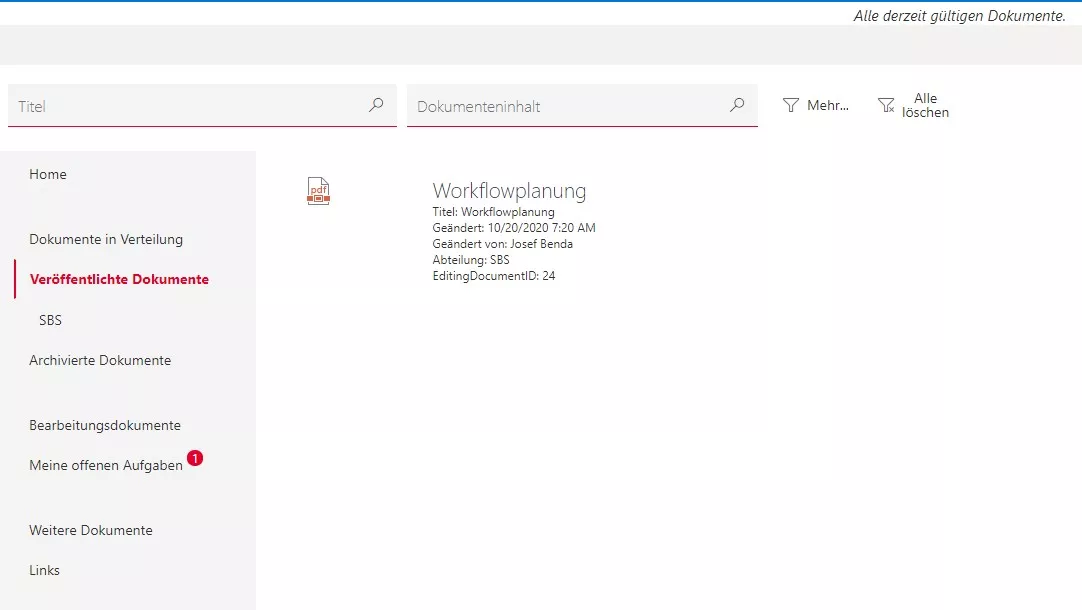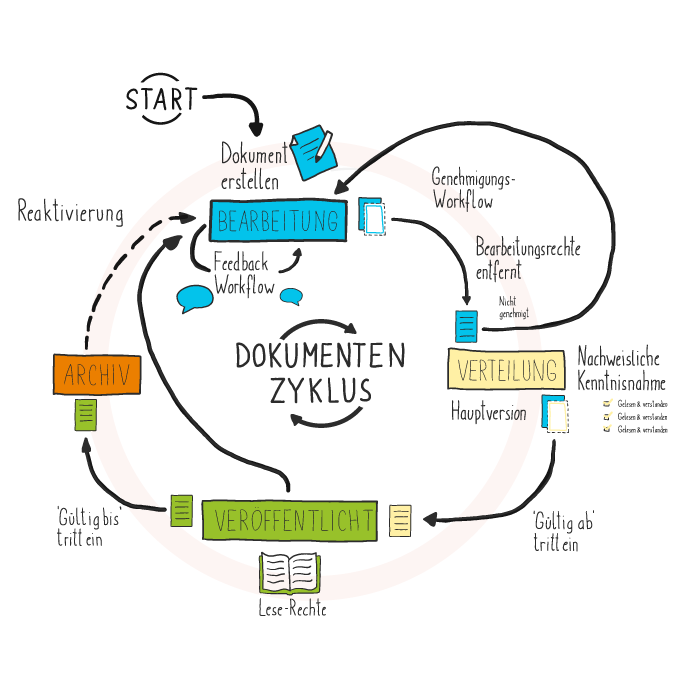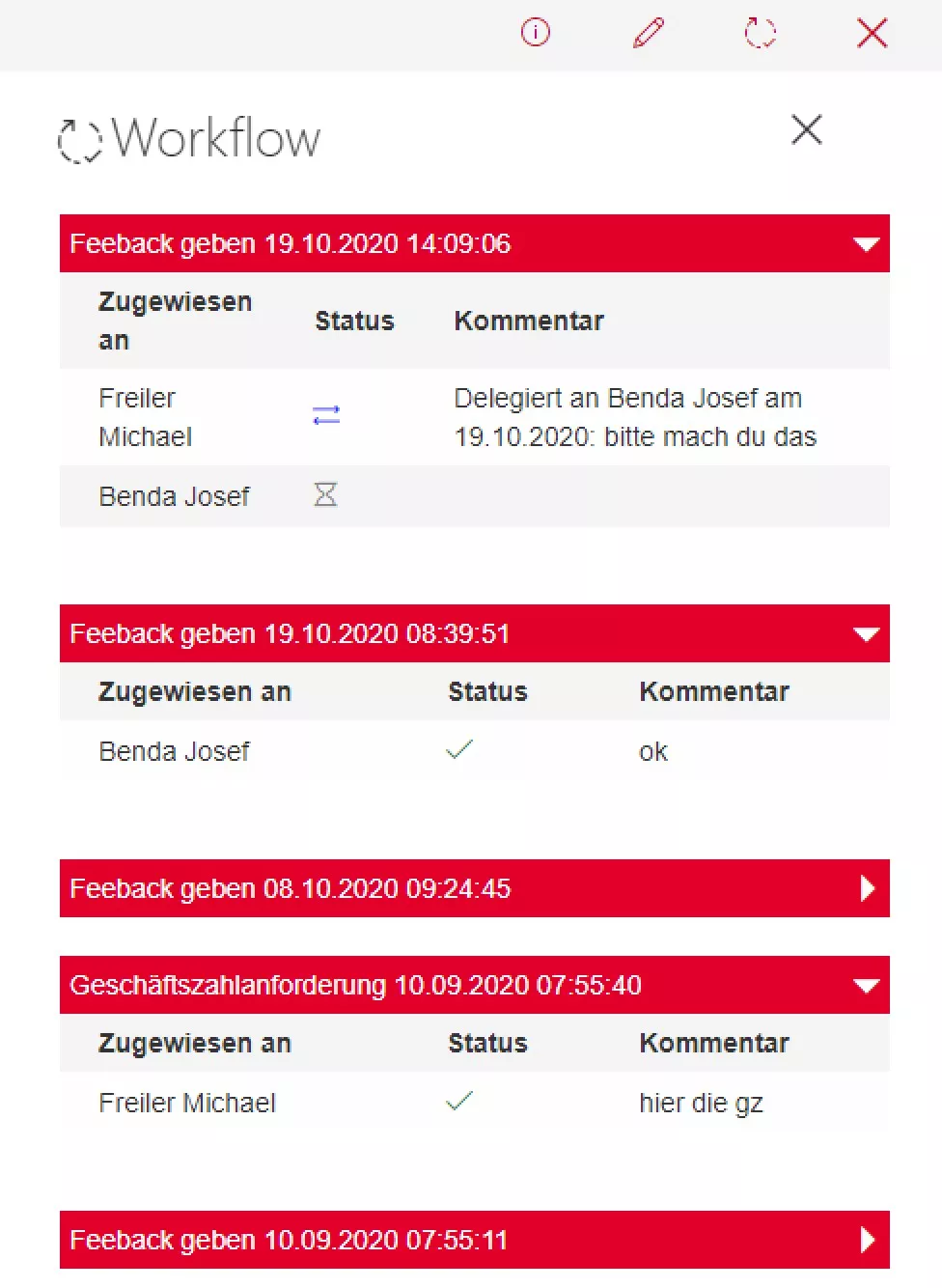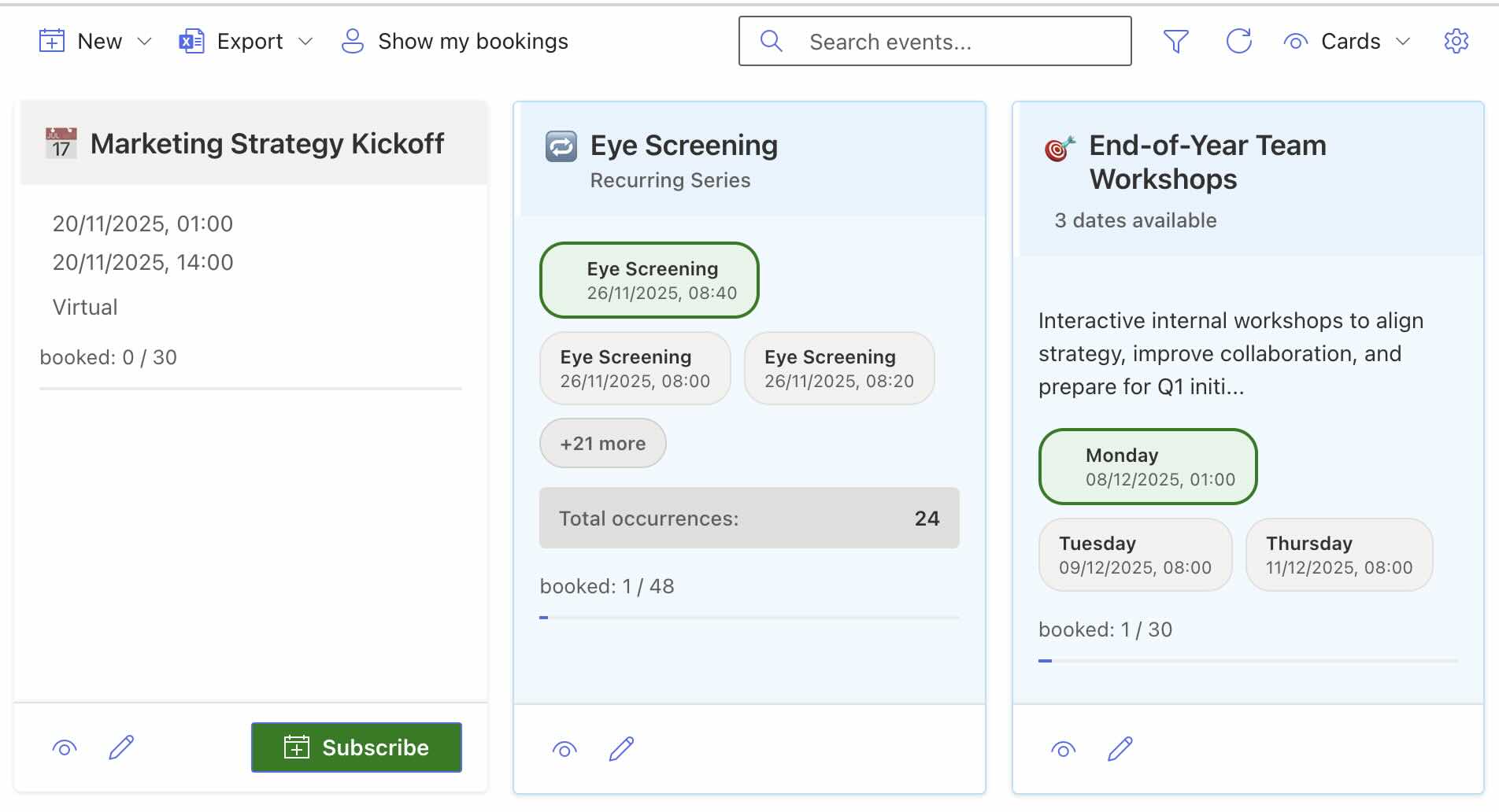We built an application that delivers a compliant, audit-ready document management system for SharePoint documents. Every file follows clearly defined life-cycle stages, yet the user experience stays intuitive for editors as well as consumers.
Architecture of the life-cycle libraries
To represent each life-cycle phase we rely on four dedicated libraries:
- Editing library
- Documents in circulation
- Published documents
- Archived documents
From upload to approval
Whenever a user uploads a new document, it lands in the editing library, where it can evolve until a release is required. A release workflow lets the author define the publication date and, optionally, an end of validity. After approval the most recent version is copied into documents in circulation, while editors may continue preparing the next iteration in the editing library.
Publication and archiving
A document remains in documents in circulation until the validity date is reached. At that moment it moves to published documents. Once the end date expires, the file is automatically transferred to archived documents. This keeps every historic version transparent without cluttering the productive environment.
Transparent tracking for every version
The major advantage over the default SharePoint experience is how clearly each stage is represented. In standard SharePoint views users typically only see the current version, which makes it impossible to compare the productive file with a future update. Our solution allows access to the current release and to upcoming revisions at the same time—as long as the user holds the proper permissions.
Native SharePoint major and minor versions do not solve this scenario, because links always open the latest version. Many of our customers therefore avoided SharePoint as a document management platform, especially when work instructions require both a currently valid version and a future version that becomes binding on a specific effective date.
Workflows that keep documents moving
We implemented multiple workflows that teams can trigger directly on a document, including:
- Provide feedback on a document
- Generate a business reference number
- Start a formal approval process
- Capture proof of acknowledgment
- Additional workflows tailored to customer processes
More blog posts will follow, exploring each workflow in detail.
Our application also contains a consolidated workflow history so that users can revisit every stage a document has completed and which tasks are still pending.
Permission separation made easy
Because each life-cycle stage lives in a dedicated library, permission management becomes straightforward. You can grant reading rights only for published documents while your editorial team continues to work on drafts.
Learn more in our article Search functionality for the SharePoint document management application, where we explain how the integrated search experience works.
Did this spark your interest in a document management system for SharePoint documents? We would love to talk.