Project Background
We built a SharePoint document management application for a client that consolidates files from several libraries. To help users reach the right files faster, we added a search experience that blends metadata filters with a full-text scan of every document.
New Search Options for Users
The interface was implemented as an SPFx application. We enhanced it with two complementary approaches:
Targeted metadata filters
Users can filter by document titles or any other metadata field and combine multiple criteria. The UI always surfaces which filters are active so teams immediately understand why certain files appear.
Document content search
A full-text search inspects the entire content of each document for any query string. That way, users can still find matches even when metadata has not been maintained yet.
ComboBox Component for Suggestions
To keep filtering quick, we created a custom ComboBox component that narrows the list of suggestions while the user types. Suggestions can be selected via mouse or with the arrow keys plus Enter, and the list instantly refreshes to only show files that meet every active filter.
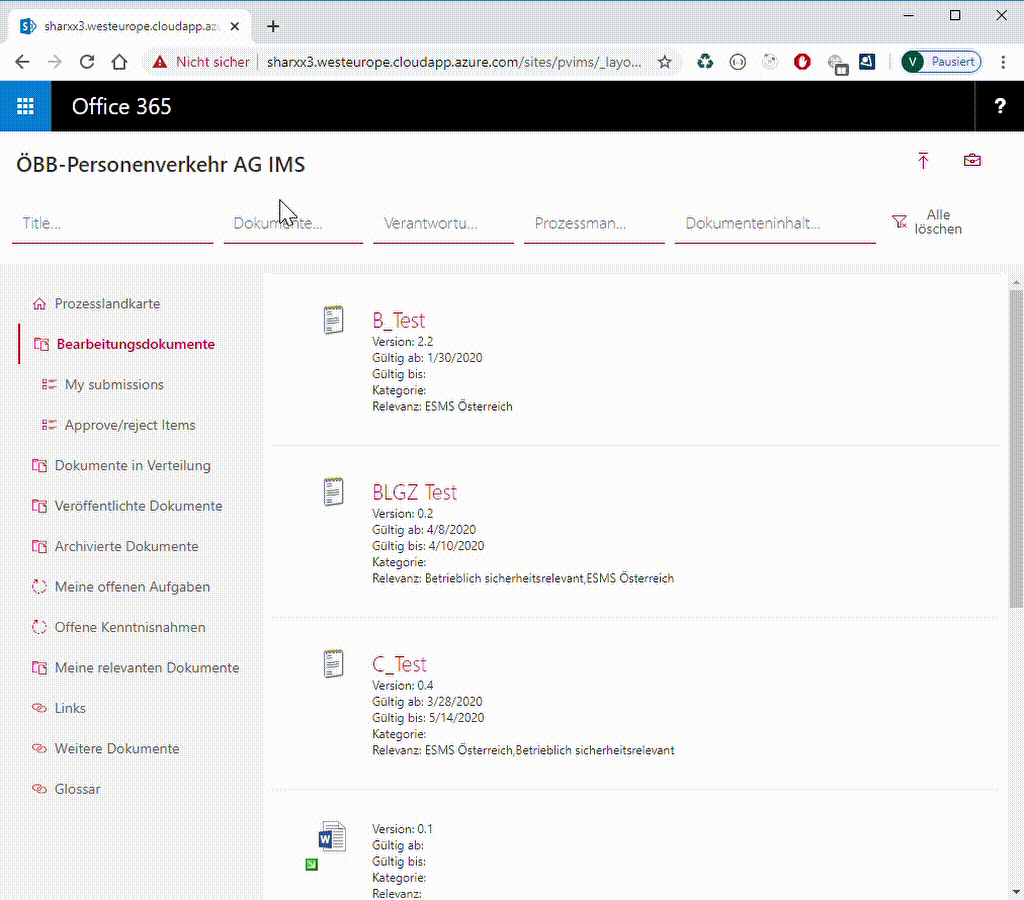
Asynchronous Loading of Suggestions
All filters apply in combination to the result set. Each time the input receives focus, we asynchronously load the valid suggestions from SharePoint. We first fetch the relevant list fields, iterate through items that already satisfy the active filters, and collect all permissible values in an array passed to the ComboBox. The dropdown therefore displays only valid options and prevents empty result sets.
Result
The mix of metadata and full-text search, an intelligent ComboBox, and asynchronous data loading significantly accelerates work across large SharePoint libraries.
