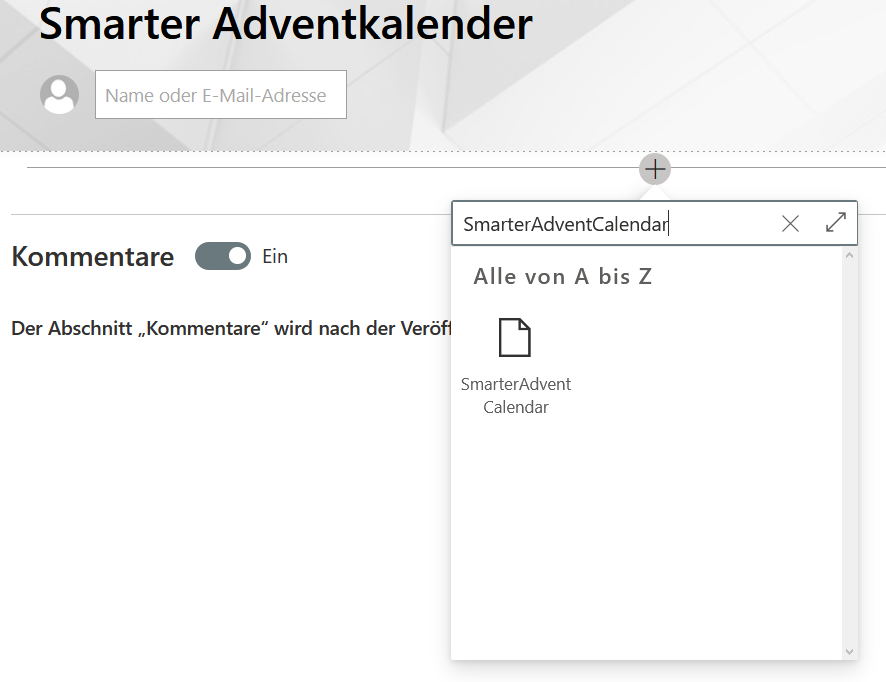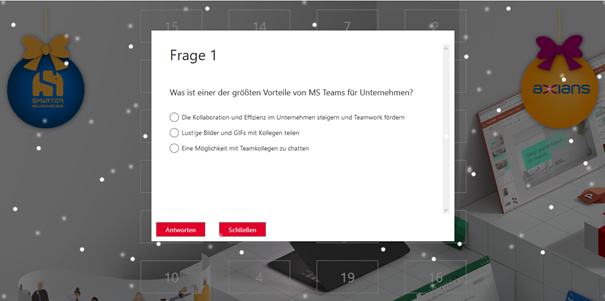NEW: We have developed an even better Advent calendar for you. Visit Smart Advent Calendar to beautify your intranet at Christmas.
You have certainly already read about our Advent Calendar for employees. This is a great way to brighten up the Advent season for your employees with small surprises. In this post I show you how you can quickly and easily use it in your company.
First of all, I would like to point out some other blog posts that we have already published on this topic:
Preparation
Take the installation package of the Advent Calendar for employees that you received from us and unpack it. This includes both the app itself and the list templates for the German and English languages. Please contact us via our contact form or write us a comment here, then we will send you the installation package free of charge.
Uploading list templates
First, upload the list templates contained in the package to your list template catalog. Also note that you only need to upload the templates in the language you use.
Create the lists
Then change to your website contents so that you can create the following lists from the two templates here:
- SmarterAdventParticipants (Template: SmarterAdventParticipants_Template)
- SmarterAdventCalendarQuestions (Template: SmarterAdventCalendarQuestions_Template)
Installing the app
To install the app go to your organization’s app catalog and select Apps for SharePoint. You can upload the smarter-advent-calendar.sppkg package via New.
Now confirm that you trust the app by continuing the installation process with Deploy and installing Advent Calendar for employees.
Adding the app
Once the app installation is successful, you’ll switch back to your website. In the settings you can add the installed app to your website under Add App.
Adding the Web Part
Finally, it’s about including the Web Part on your page. To do this, you open the page where you want to use the Smarter Advent Calendar for employees. Then start editing the page.
Among the web parts you will find the Advent Calendar.
Then just click on the web part and it presents itself….
The result
Once you have completed all the steps, the Smarter Advent Calendar for employees should decorate your page!
If you still have any questions then don’t hesitate and just contact us!