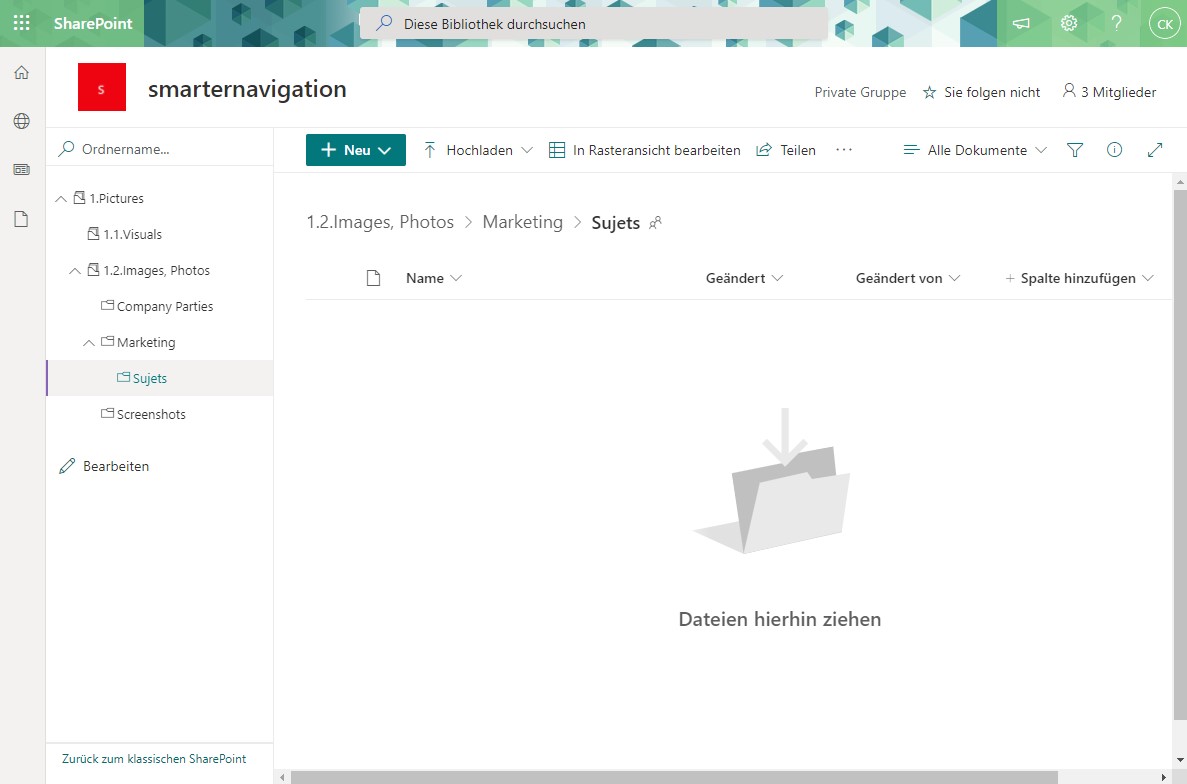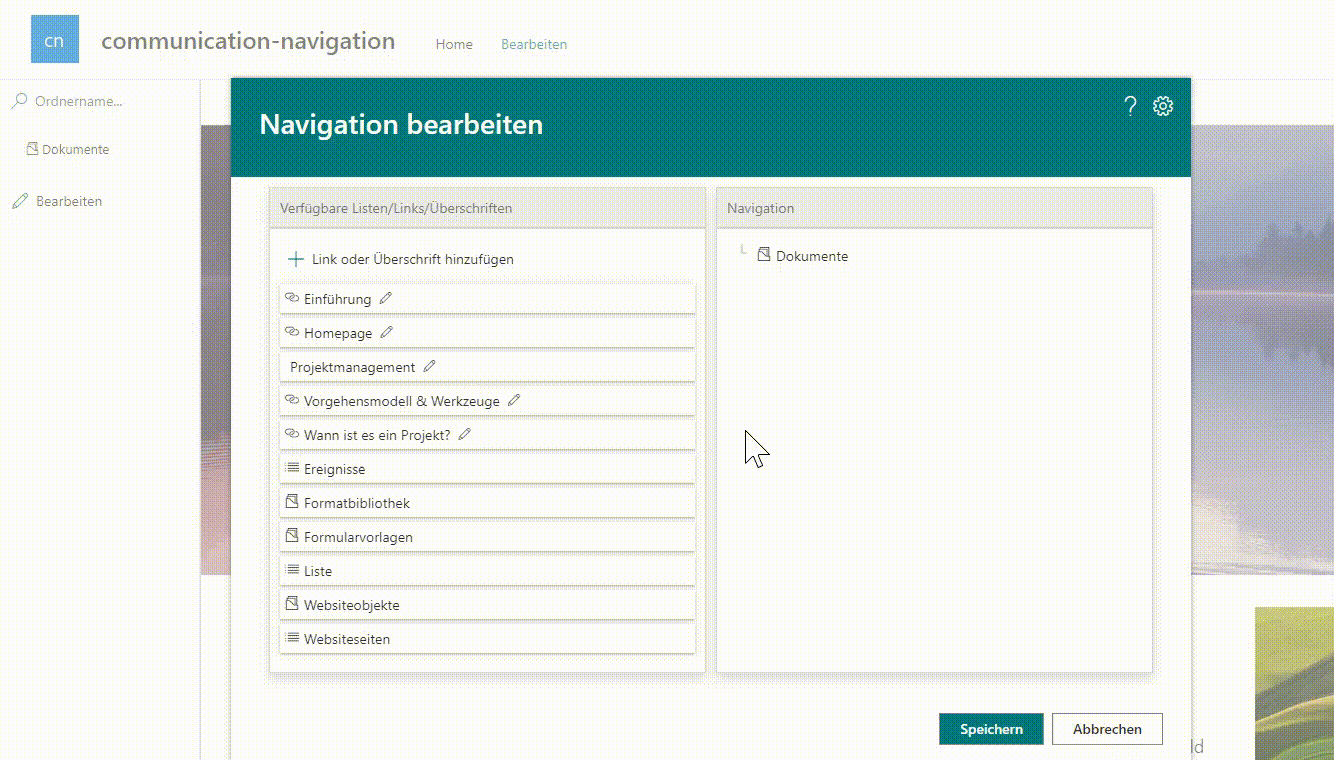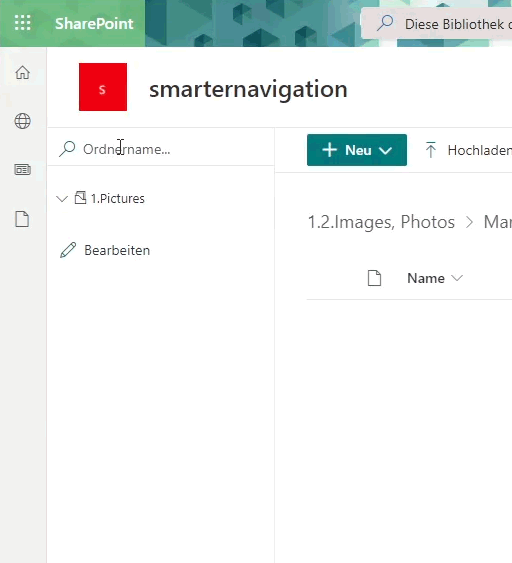Our Smarter Navigation application is now also available in the Microsoft Store for you! This puts you on the safe side that all Microsoft criteria for a SharePoint extension are met. Furthermore, you can easily install the product via the store and update it for new versions. No cumbersome manual download and installation of an sppkg package, where the IT department rightly doubts whether everything in the code is going right. Our product is tested and approved by Microsoft!
The first customers already have the app in use. You can now also process the order and payment directly from the Microsoft Store.
Smarter navigation for SharePoint Modern UI
Smarter Navigation is THE solution for navigation in SharePoint Modern UI. It helps you map the hierarchical structure of the lists, libraries and folders of your webs.
With Smarter Navigation, you can easily navigate through lists and folders in SharePoint and find what you need in a flash. Furthermore, you can create any number of levels in the navigation with our Smarter Navigation. As a result, you are not limited to a maximum of 3 levels as in the standard navigation of SharePoint. You can easily create the navigation using drag & drop in the settings.
Folder search and favorites
A special feature of our Smarter Navigation is the folder search. Enter a folder name in the search box above the navigation pane. If a suitable folder is found, all lists and folders above it are expanded and the folder is selected in the navigation.
Smarter Navigation also includes a section for your favorites. Add lists or folders to your favorites to access them with just one click.
Link Wiki pages to each other
By default, vertical navigations in SharePoint are only available for team sites. With Smarter Navigation, you can now display both horizontal and vertical navigations on communication sites. For example, you can add your Wiki pages as a link to the navigation and link them to each other. In this way, a hierarchical structure can be easily created.
Have we aroused your interest and would you like more information about our Smarter Navigation? Then feel free to contact us. You can also subscribe to our newsletter – then you will be the first to know about news:
Never miss any offers or innovations?
Sign up for our newsletter and be the first to learn about exciting new products and topics around Microsoft SharePoint, Teams, and Co.
You can unsubscribe at any time. Your data will only be used to send our newsletter and will not be passed on to third parties. Additional information on the protection of your data can be found in our privacy policy.