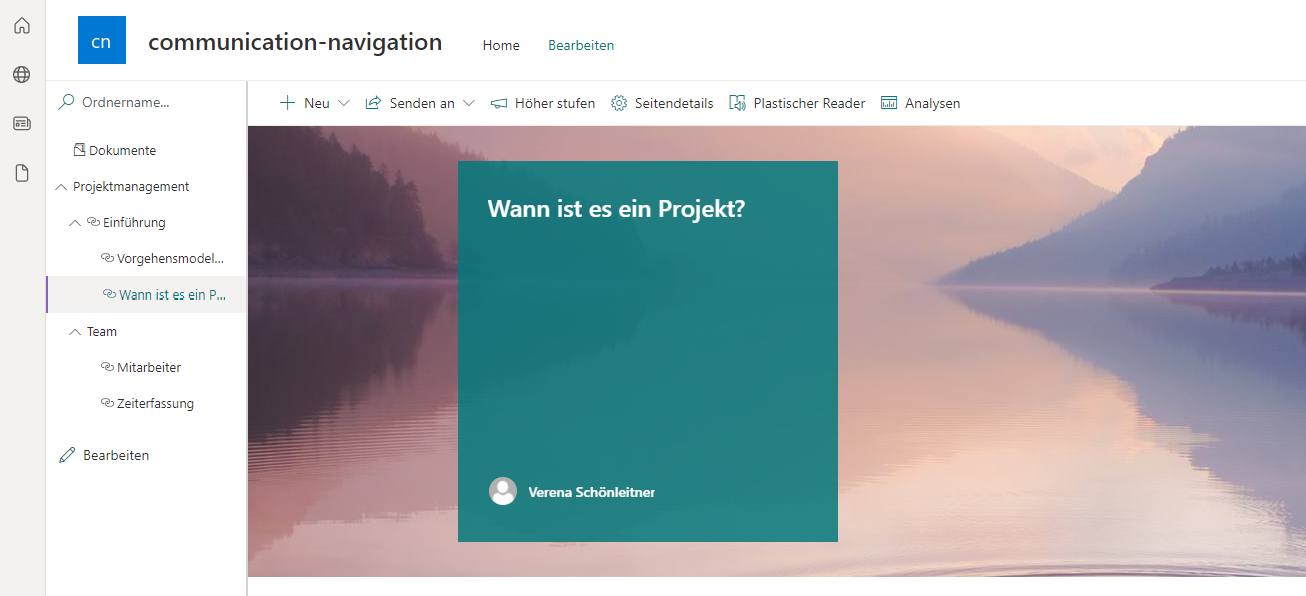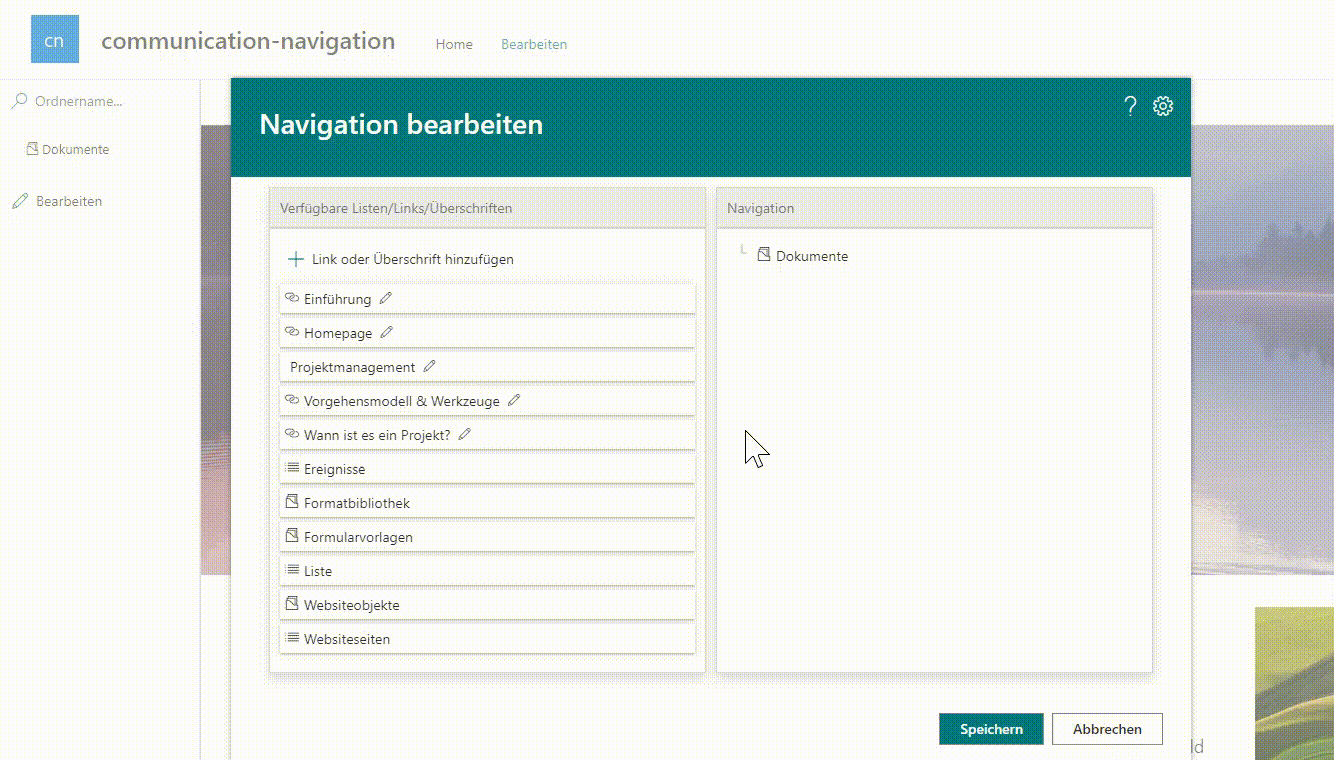We have already introduced you to our Smarter Navigation in previous blog posts. We have now extended the solution so that navigation can now also be used on communication sites in SharePoint Online. Furthermore, you can also easily create a navigation for wiki pages and link them to each other to create a hierarchical structure. In this article, we would like to give you more insights into the new further developments of our Smarter Navigation.
Smarter navigation on communication websites
Until recently, our Smarter Navigation in SharePoint Online could only be used on team sites. The reason for this was that we need a container in our application in which we can render the smarter navigation. On a team site, we use the left-aligned, vertical navigation container to do this. However, on a communication site, navigation is horizontal and top-facing, so we couldn’t use this container. In our latest development, we now add the Smarter Navigation via Javascript as a separate HTML element in the DOM. As a result, it is now possible to use Smarter Navigation on both team sites and communication sites.
SharePoint Wiki Navigation - Link pages to each other
With our Smarter Navigation it is also possible to add SharePoint Wiki pages as a link. An admin can create a hierarchical structure and link wiki pages to each other.
With our latest extension, the settings dialog now displays all available lists as well as the available website pages. As a result, the admin no longer has to manually add the site pages as a link, but can choose from the available lists and pages. He can then insert these into the navigation at the desired location via drag & drop.
Have we aroused your interest and would you like more information about our Smarter Navigation? Then feel free to contact us. You can also subscribe to our newsletter if you want to be the first to be informed about news:
Never miss any offers or innovations?
Sign up for our newsletter and be the first to learn about exciting new products and topics around Microsoft SharePoint, Teams, and Co.
You can unsubscribe at any time. Your data will only be used to send our newsletter and will not be passed on to third parties. Additional information on the protection of your data can be found in our privacy policy.