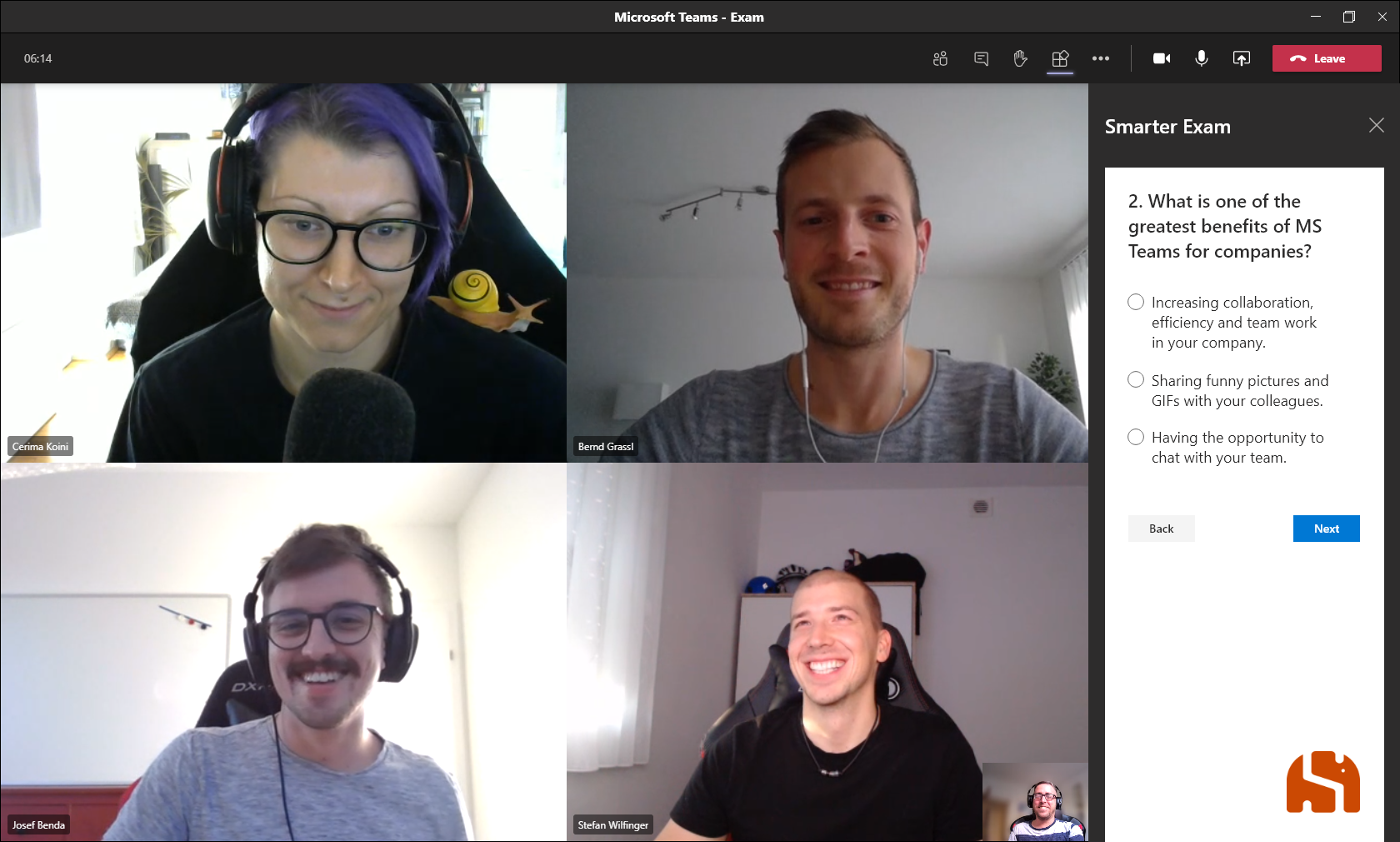In times like these, the term home office is becoming more and more important. An important part of this concept is clearly Microsoft Teams! More and more people are using Microsoft Teams and Microsoft Teams apps for their daily communication with colleagues or customers. So it was only a matter of time before the idea of seeing Microsoft Teams as more than just a platform for meetings came to a head.
Since November 16, 2020, Microsoft now also offers the ability to include apps in Teams Meetings. Just 2 days later, Smarter Business Solutions implemented exactly such an application!
In this blog post, I’d like to introduce you to one of our customers’ request to hold exams as part of a Microsoft Teams Meeting app.
Basic requirement of our app
The exam candidates should be invited to a meeting through Microsoft Teams. As an administrator, a reviewer can include a previously created exam in this meeting.
Candidates then take the exam through the Microsoft Teams Meeting app. Once the examination has been completed, the Leader has the opportunity to evaluate it.
The requirements in detail
- Depositing approved users
User management is easy through the meeting’s attendee management. This eliminates additional administration costs.
- Depositing questions/answers with score
The questions are defined on the basis of a number of available question types which include:- Single Choice
- Multiple Choice
- Free text
- Random selection of questions
A random generator selects a number of questions of different difficulty per exam to avoid receiving the same questions for each exam.
- Points
Points that need to be achieved can be defined per question.
The test in general can be defined with a minimum number of points to pass the test.
For questions with fixed answers, an automatic evaluation of the results is of course possible directly via the Microsoft Teams app.
- Timeout
The examinations may also be timed, where appropriate, within which the examination is to be taken.
- Security
By authenticating the user, he will only see the checks that are unlocked for him or her.
- Admin interface
The individual checks and the corresponding questions are defined or processed via an admin interface.
Our Microsoft Teams Meeting app in action
If you have a similar request or questions about other Microsoft Teams Meeting apps then contact us!
You might also be interested!
If you’re interested in Microsoft Teams Apps, check out the following blog posts from us: