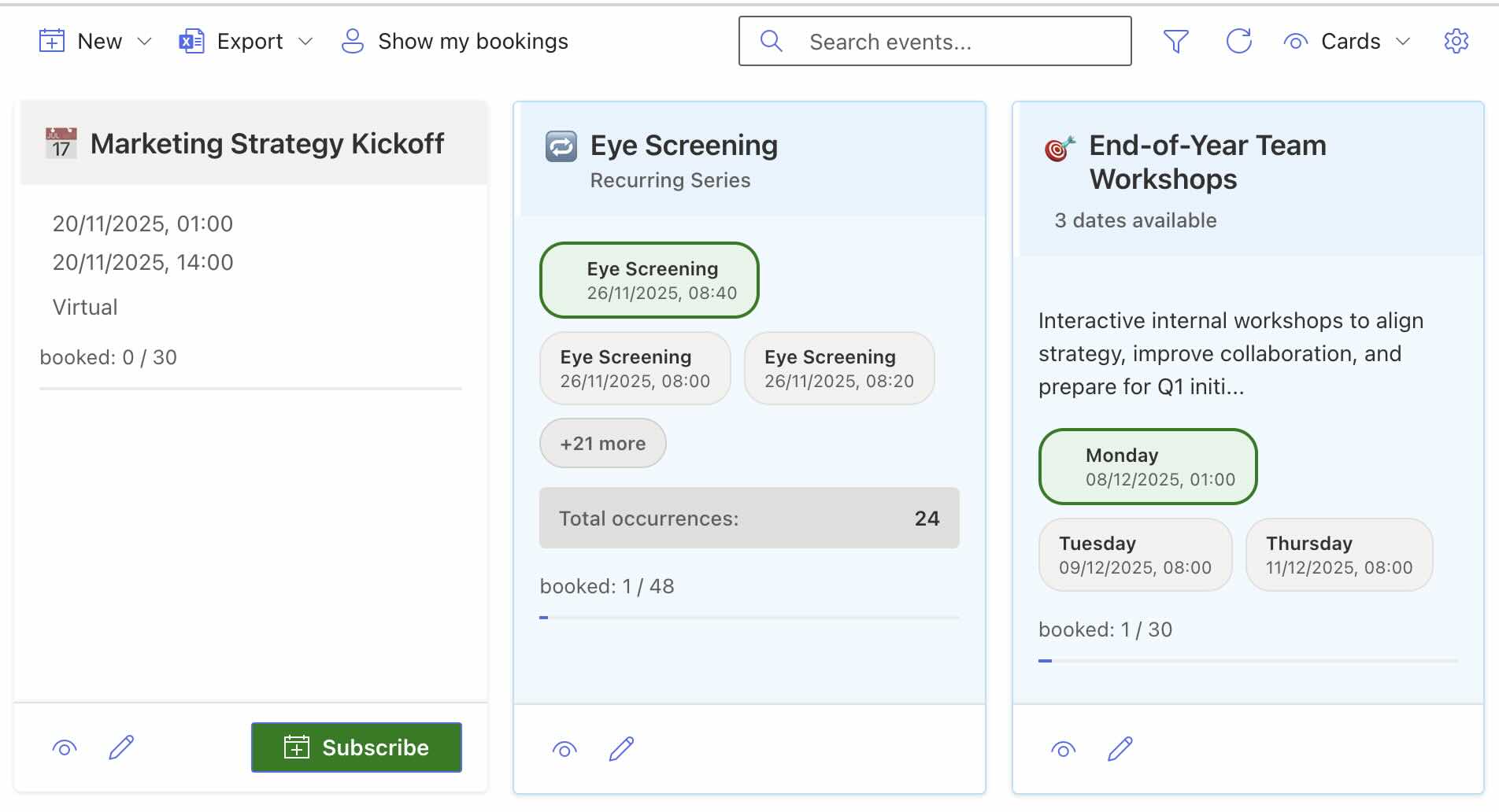NEW: We created an even better Advent calendar for you. Visit Smarter Advent Calendar to give your intranet a festive glow.
How the Smarter Advent Calendar Works for O365/SharePoint
This article is the second part of our series. If you missed the introduction, start with A smarter Advent calendar for more user adoption in Microsoft 365 and SharePoint. The calendar runs on SharePoint and O365, and we deliver it both for SharePoint Online and on-premises environments.
Under the hood the solution relies on three technical building blocks:
- Two SharePoint lists (one for content, one for raffle participation)
- An SPFx web part that renders the 3D doors
- A Power Automate flow – alternatively a PowerShell script for on-premises deployments
Two SharePoint Lists for the Advent Calendar
Site Pages Library for Content
We use a SharePoint site pages library in which you control the content behind every door. Write copy inside the modern page experience, add visuals, embed videos, or drop a Microsoft Forms survey – whatever fits your campaign. Metadata such as the date determines when a door unlocks and how long the content stays available.
Participation Tracking for Raffles
You can also mark a door as a raffle (TeilnehmenAnzeigen – yes/no) to show a participation button. Each click lands in a dedicated SharePoint list that logs who entered which raffle on which day. This history becomes the basis for random drawings or compliance reporting.
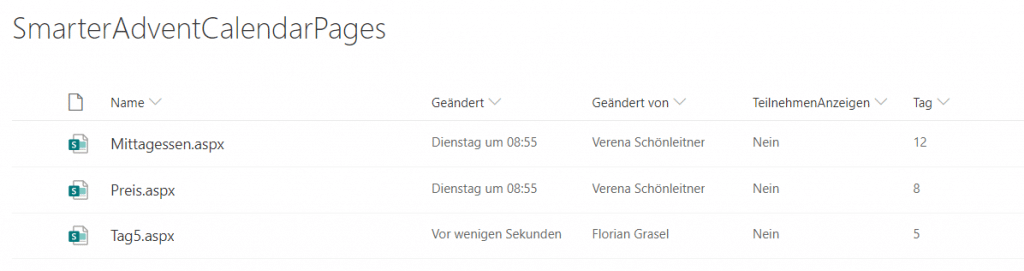
SPFx Web Part for the Advent Calendar
The most exciting part of any Advent calendar are the surprise doors. Our SPFx web part renders them as a 3D-like experience so the card flips open just like a physical calendar.
Creating the 3D Door Effect
A wrapper div stretches across the scene and establishes perspective. Inside we place the frame plus the front and back of the flap. When a door opens, the content in the frame stays visible while the rear side of the flap rotates 180° along the Y axis, revealing only the area that should be seen. We will dive into the exact implementation in an upcoming post.
Power Automate Flow for Selecting Winners
The participation list feeds directly into Power Automate. You define how many winners a door should have, the flow (or PowerShell script on-premises) fetches that number, draws the matching entries, and notifies the lucky colleagues about their prize.
Want the Smarter Advent Calendar in Your Intranet?
We will continue to share code snippets, SPFx particulars, and the random-selection logic over the next few weeks. Subscribe via the form below so you never miss an update. We would love to help you roll out the Smarter Advent Calendar in your company and make your users love SharePoint even more.