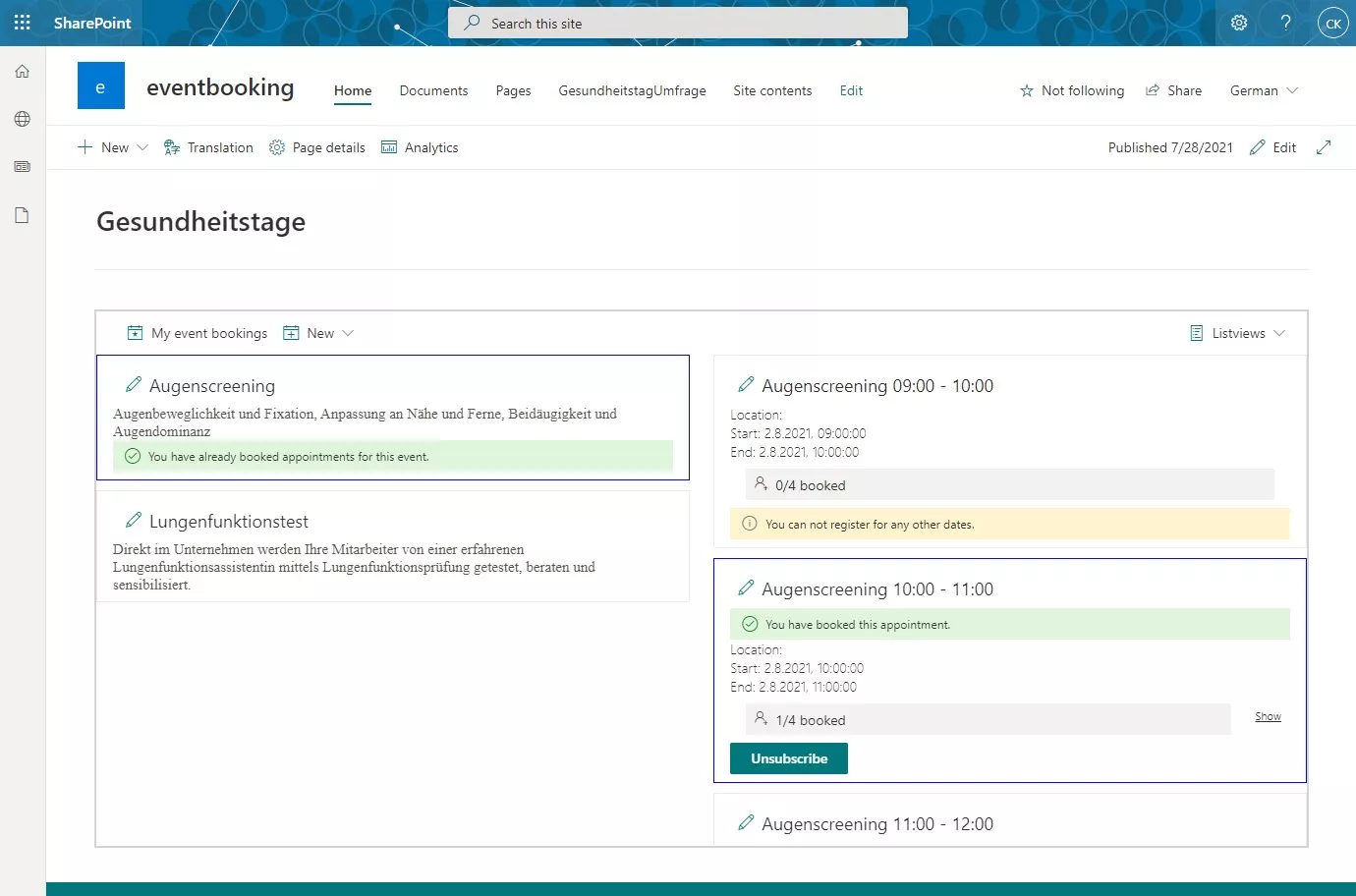Companies host many types of events—from skills workshops and training days to team excursions. Health days are especially valuable: they help employees assess factors that influence physical and mental wellbeing and highlight potential risk areas. In this article, we show how to run corporate health management with Microsoft 365. With our Smarter Event Booking tool, planning is straightforward and employees can register with a single click.
Register for corporate health management with Microsoft 365
Here’s a common scenario: you want to organize health checkups in your company, plan and manage the event in SharePoint, allow anonymous sign-ups for every SharePoint user, and prevent double bookings for the same time slot.
Smarter Event Booking makes this easy. Create the event with time slots, and employees can sign up in a dedicated area of your SharePoint intranet. Double bookings and sign-up chaos become a thing of the past—nothing stands in the way of smooth corporate health management with Microsoft 365.
Benefits of Smarter Event Booking
Here are a few features that simplify planning corporate health programs with Microsoft 365:
- Choose whether participant names are visible to others, or show only occupied time slots.
- After registering, participants can receive a personalized confirmation email.
- Double bookings or overbooked time slots are prevented automatically.
- Enable a waiting list with automatic promotion when spots open up.