SharePoint Online has stopped transferring EXIF metadata from uploaded images into image libraries. Microsoft still documents the original behavior in the guide on setting up SharePoint image libraries and storing image, audio, or video files, which promises the following feature:
Automatic metadata extraction for image files: When you upload image files to an Asset Library, any existing metadata for the file is extracted and promoted to the corresponding columns in the library. The automation works for BMP, GIF, ICO, JPEG, PNG, and TIFF files.
Background: Missing EXIF Assignment in SharePoint
The automatic mapping of EXIF metadata to SharePoint columns is no longer available, and Microsoft has not provided a replacement. Normally, such functionality is quickly moved into another service, but this time content teams are left with time-consuming manual work.
Smarter-Exif-Export to the Rescue
Because the feature was so helpful, we created our own remedy: Smarter-Exif-Export. The solution is a provider-hosted SharePoint add-in that can run in Azure, creates a dedicated image library with all required fields, and monitors uploads as well as edits.
Automatic Field Population
Whenever an image is uploaded or modified, the add-in reads every metadata field and writes the values into the respective columns. It supports all fields the original SharePoint feature handled and lets you define custom columns whose values are also extracted and populated automatically.
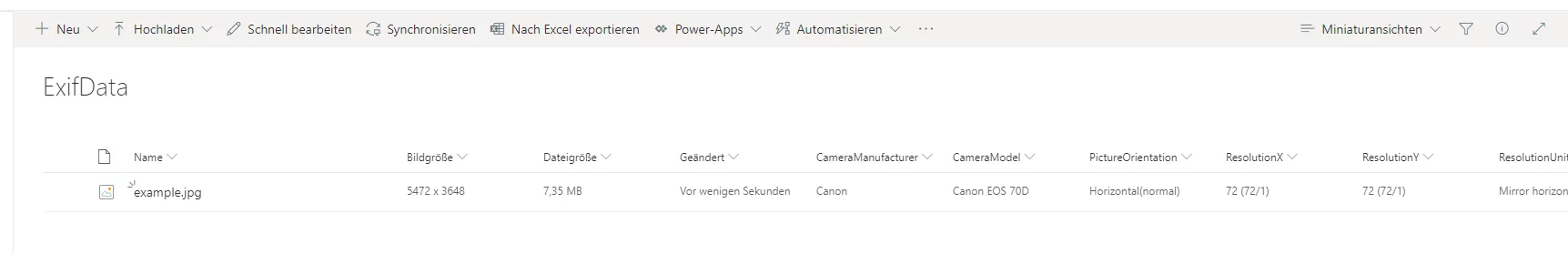
Ready to Learn More?
Does Smarter-Exif-Export sound like the solution you need? Reach out today via our contact form and we will be happy to walk you through the details.
