We built a SharePoint/Teams solution for a large Austrian construction group to efficiently manage more than 3,000 construction sites per year. A standout capability is “Share with Everyone,” which enables secure, anonymous sharing while upholding Zero Trust principles. The digital project file includes, among other things:
- Project spaces: Automatic provisioning of project files based on different templates for divisions such as building construction, civil engineering, and more.
- SAP integration: Automatic synchronisation of purchase orders and invoices into the project files, including PDF indexing.
- Integration of 3rd‑party apps: e.g. PlanRadar, photo or weather apps
Extending the standard SharePoint feature “Share with Everyone”
The new “Share with Everyone” feature improves control and security when anonymously sharing data from project files.
Challenge: The customer did not want to enable anonymous sharing across all project sites and needed transparency over who shares which documents. Many CISOs face the challenge that enabling anonymous sharing across all site collections quickly becomes hard to govern. This can lead to sprawl and elevated risk. With our approach, CISOs can rest easy because it enforces a Zero Trust model.
Implementation:
- A dedicated site collection /sites/share: Anonymous sharing is only enabled here.
- SPFx extension: Adds a new menu entry “Share with Everyone” to every document library in each project file:
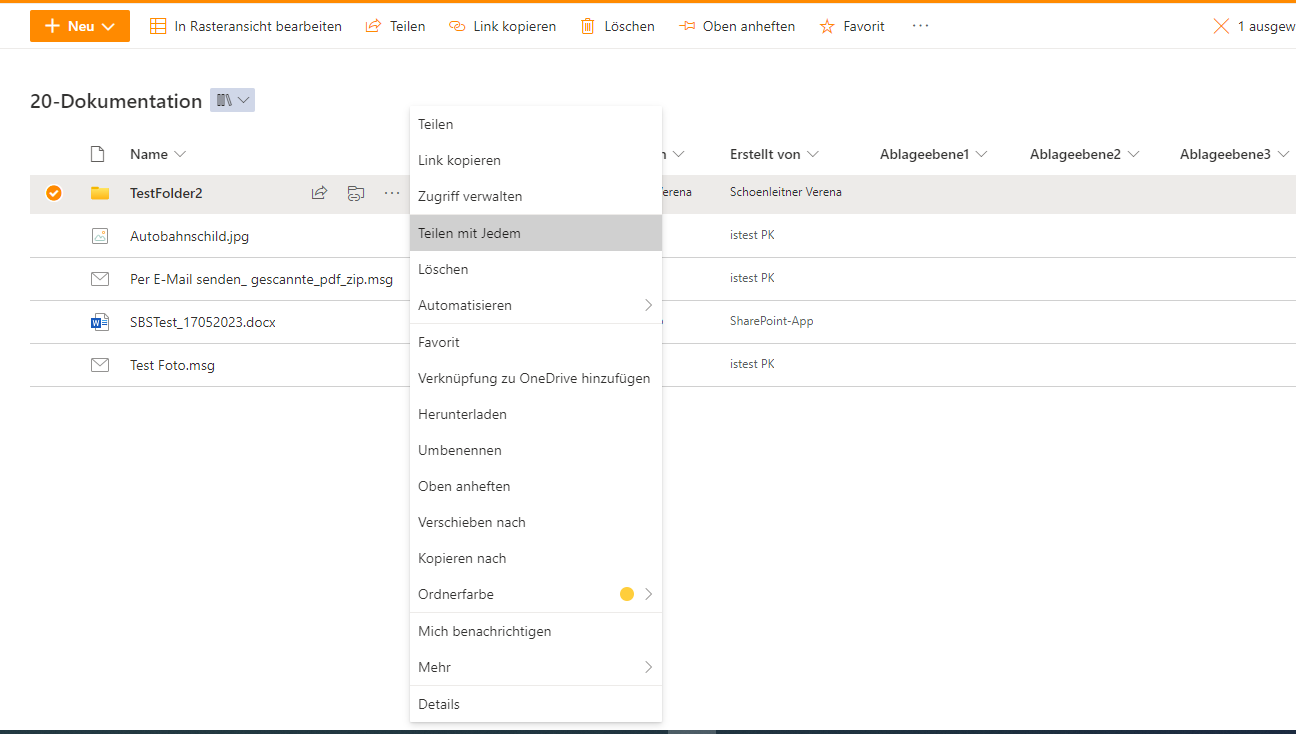
- SPFx UI: After selecting one or more documents (or folders), clicking “Share with Everyone” opens a panel where users must provide email addresses and expiration times.
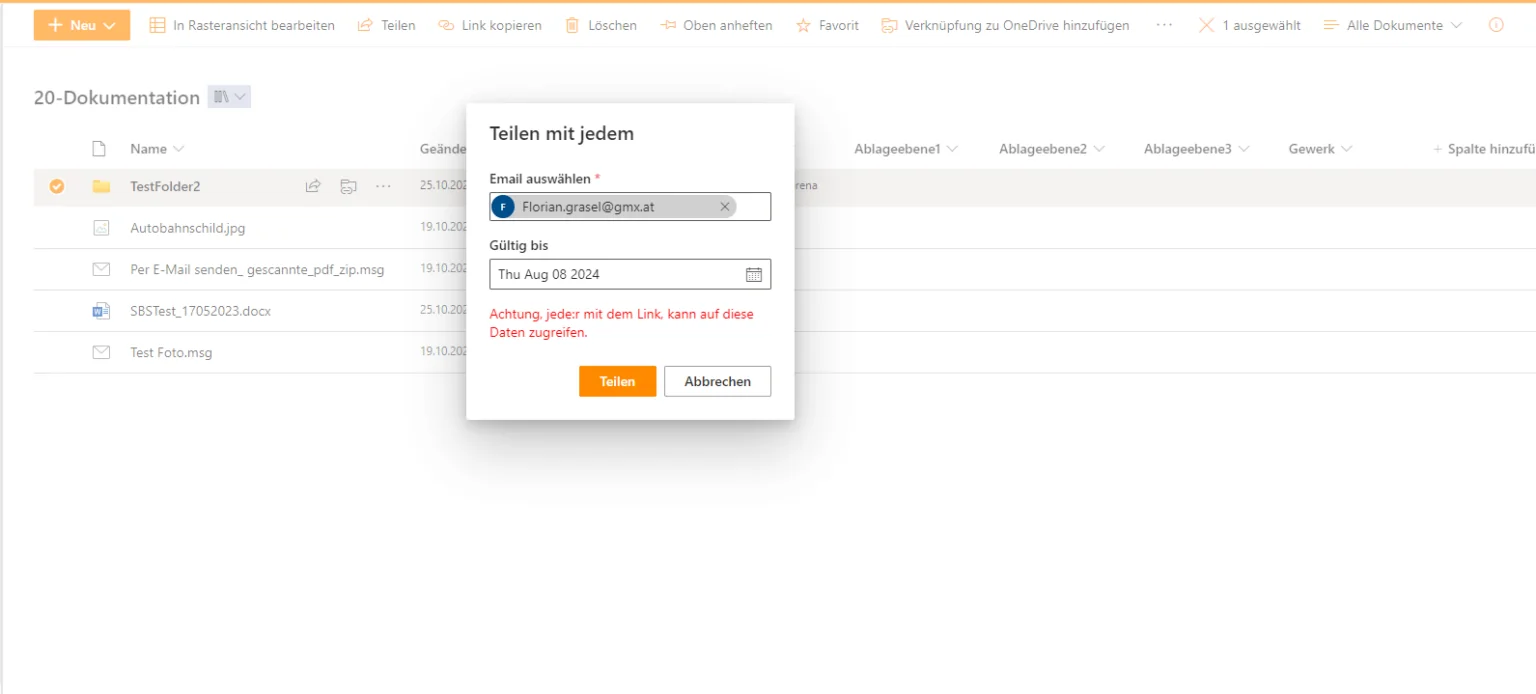
- Azure Function: After confirming, the selected documents or folders are copied to /sites/share via an Azure Function. There we automatically generate the anonymous link and present it to the user:
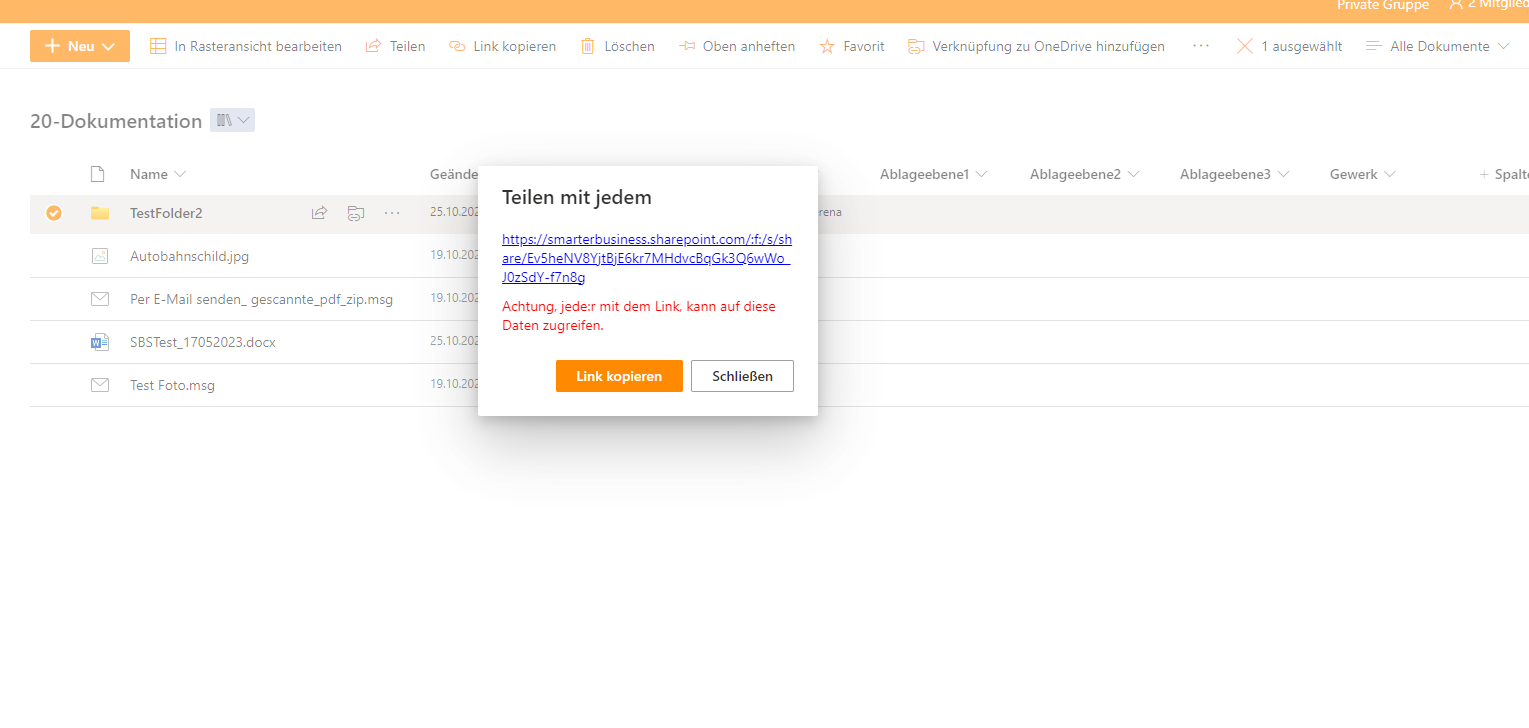
- Auditing: All activities are logged in a central SharePoint list to ensure traceability.
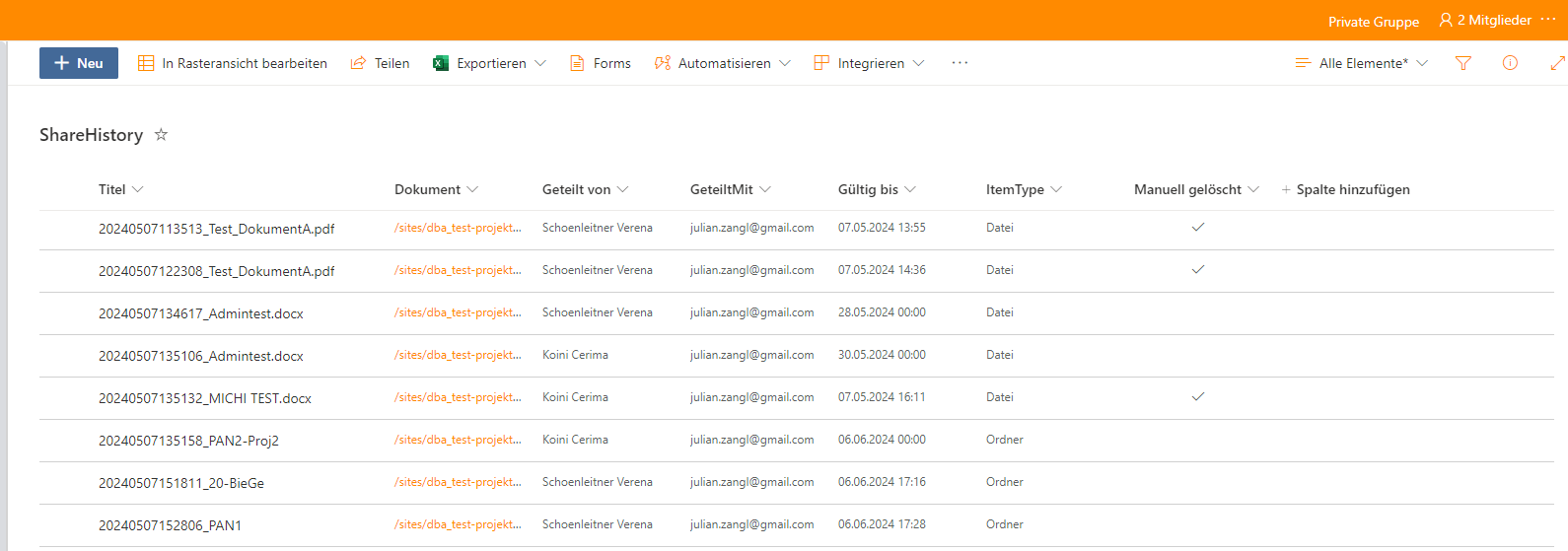
This setup allows the customer to share documents from project files anonymously in a secure and controlled way—without opening up anonymous sharing across the entire platform.
Conclusion
Our SharePoint solution shows how we meet complex requirements with innovative, tailor‑made engineering. Discover how we can optimise your digital processes as well.

