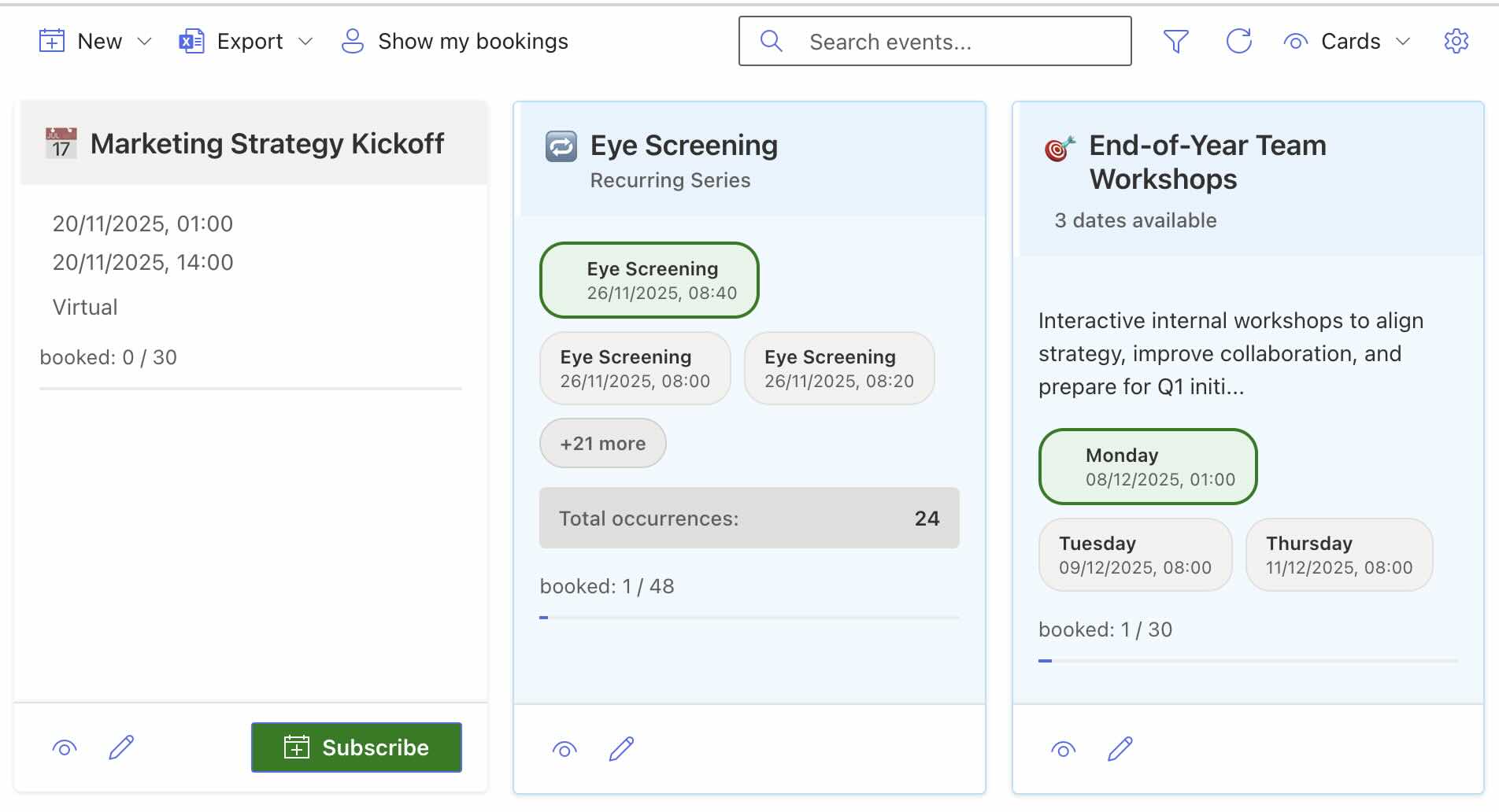In this article, we introduce our solution for digital signatures in SharePoint. Many teams need multiple people to acknowledge a document. Our workflow makes that easy: start a signing process for a SharePoint document, add participants, collect digital signatures in order, and download the signed file when everyone has completed their step.
Start the signature workflow
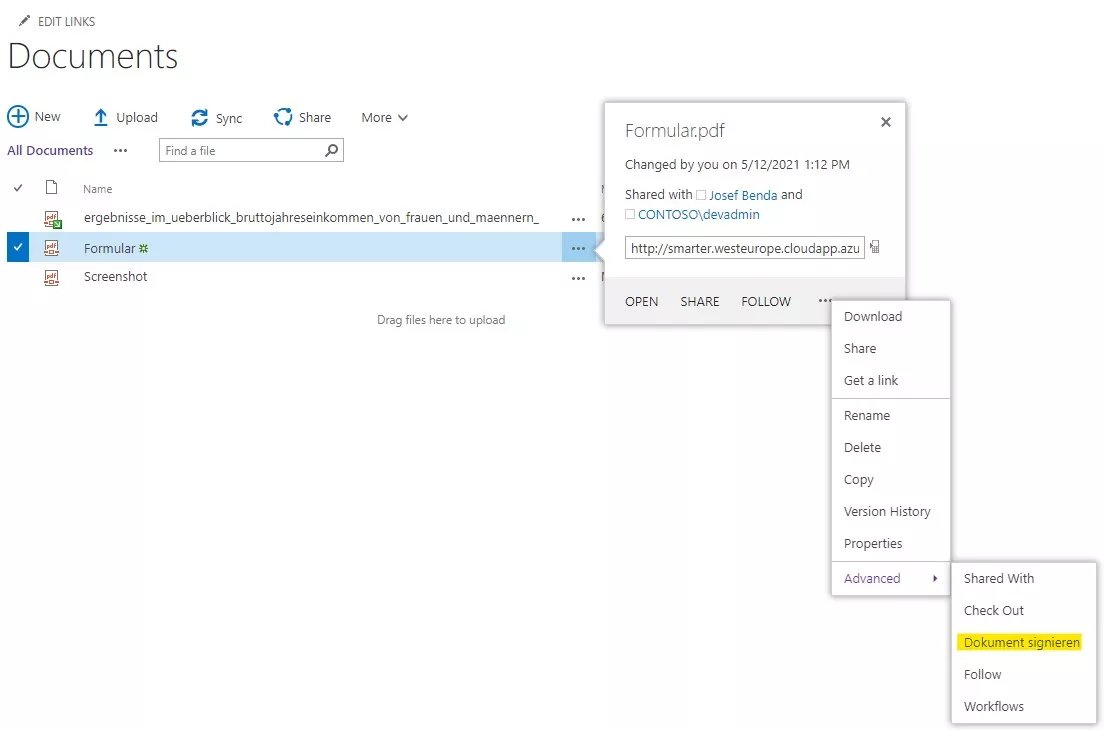
From the context menu, choose “Sign document” to start a digital signature workflow for the selected file.

Add all required signers to the workflow and define the signing order via drag and drop. Participants are notified by email when it’s their turn. Only the active signer can sign at any given time.
The signing experience
The active signer receives a link by email leading to a page with a document preview. After reviewing the document, they can click to set the exact position of their digital signature.
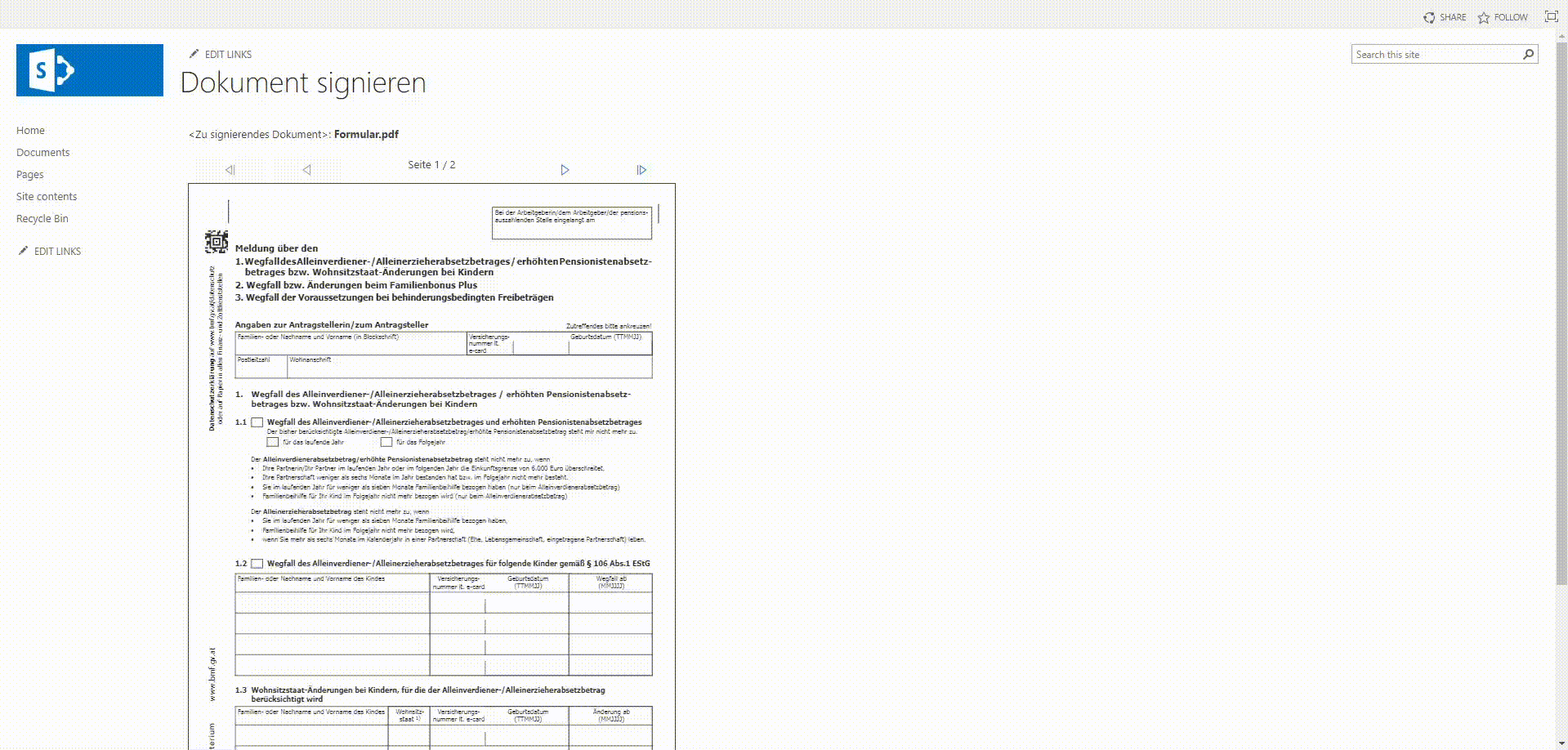
We then forward the signer directly to the Handy-Signatur service. The digital signature is placed at the previously selected position. When the signature is completed, the next participant becomes active and is notified by email.

Updated, versioned, and traceable
Once all participants have signed, the document is updated in SharePoint. It now contains all digital signatures, and the version history clearly shows who signed and when.
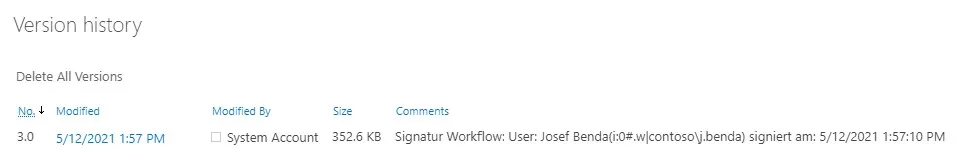
Interested in details or a demo of our digital signature workflow for SharePoint documents? Feel free to contact us.