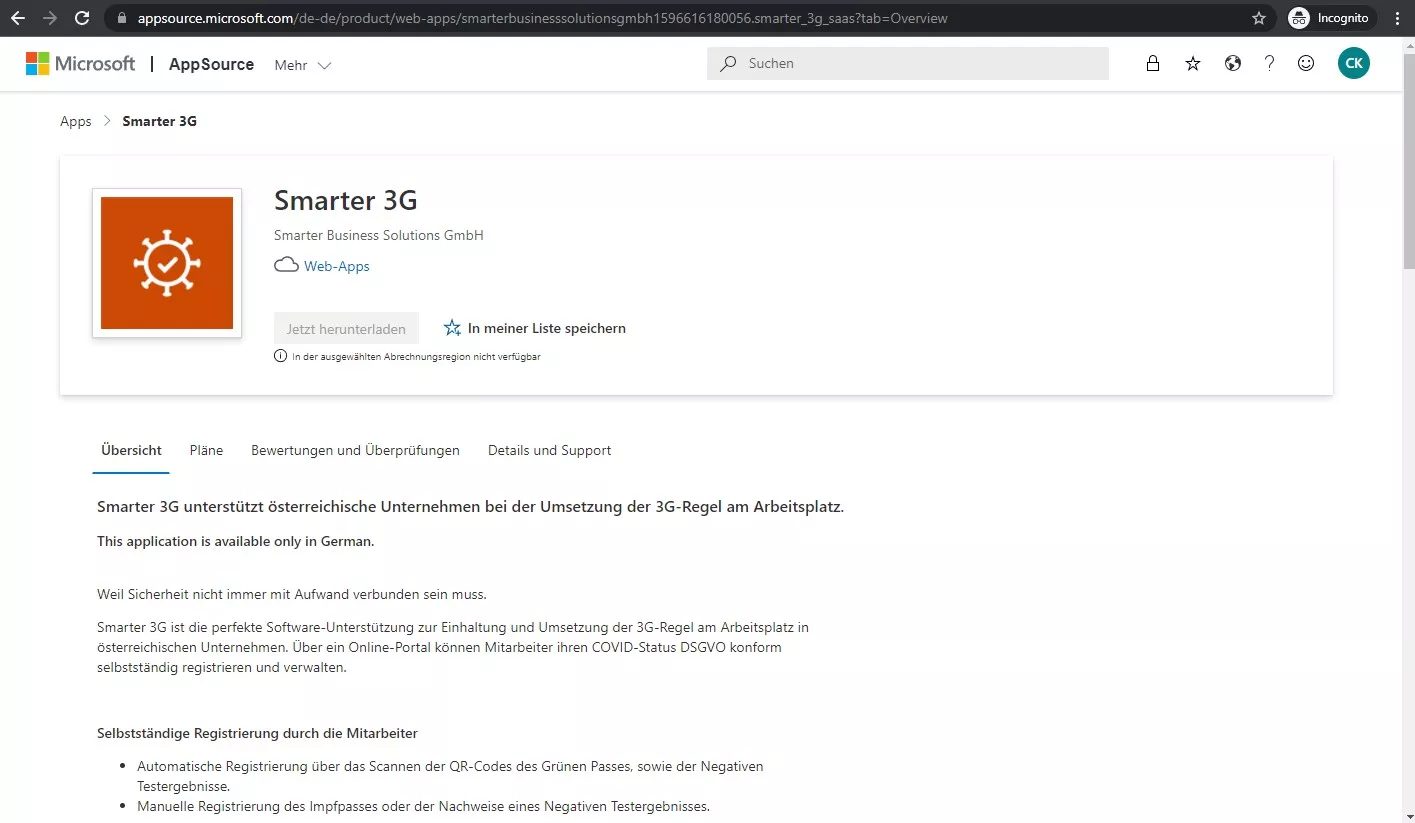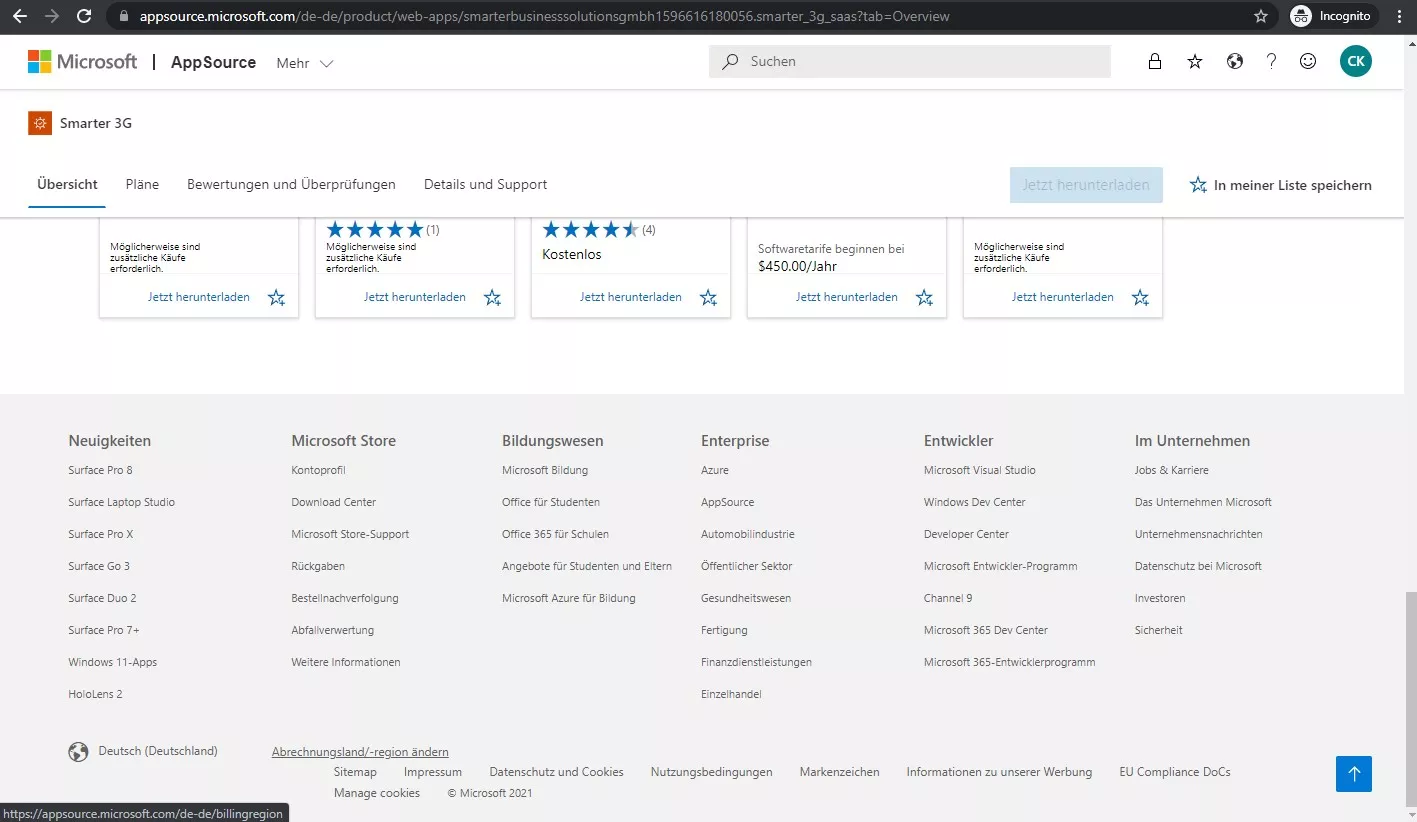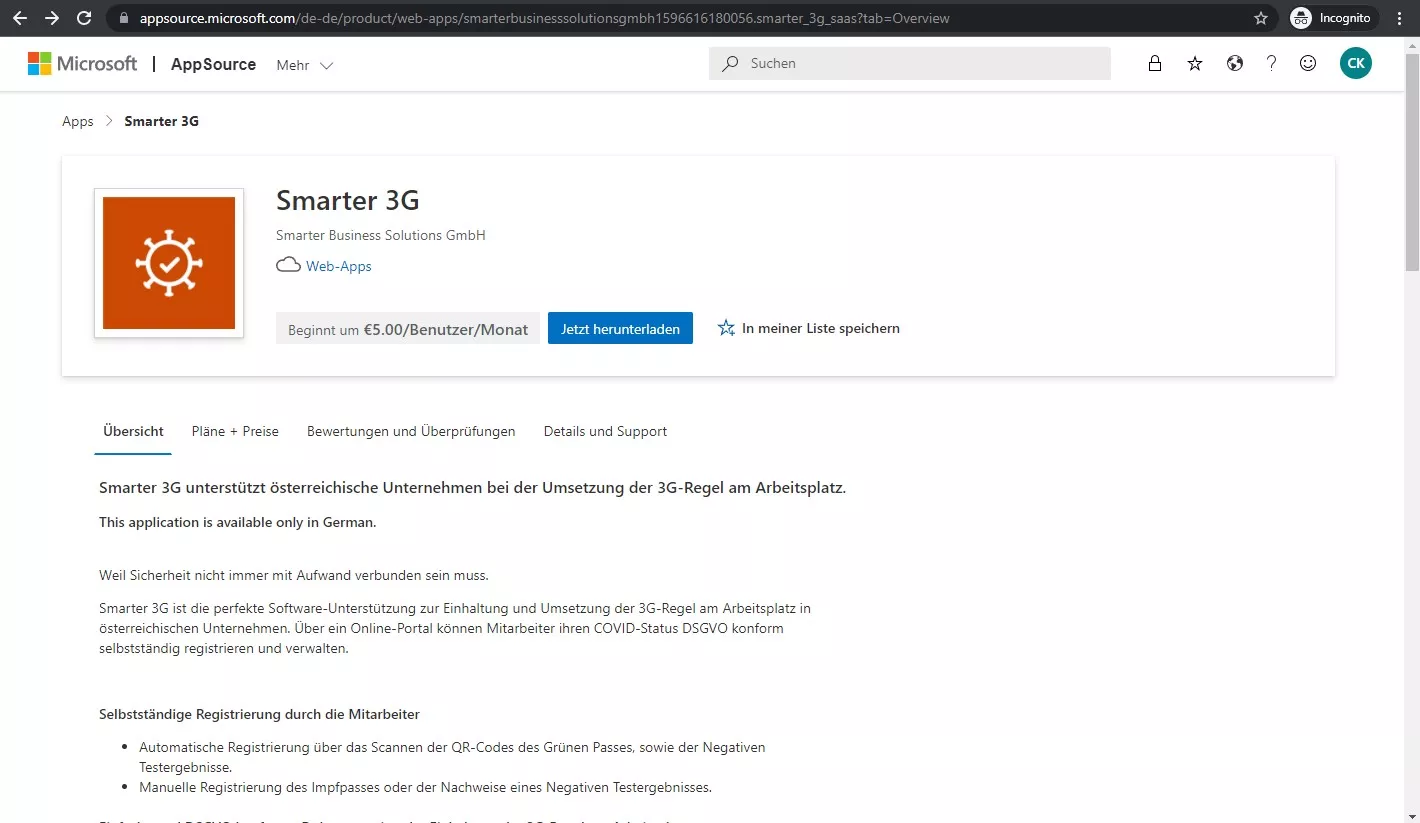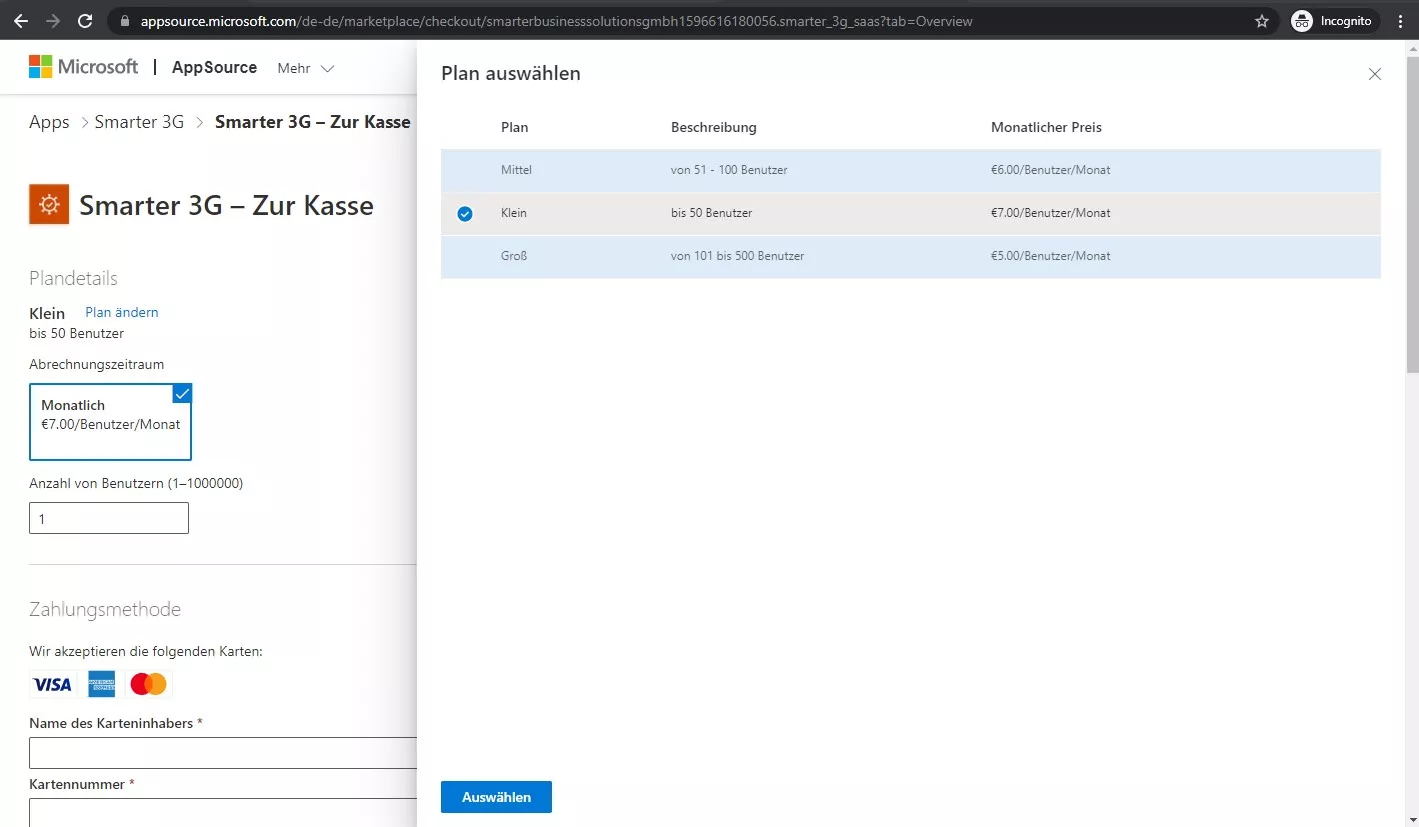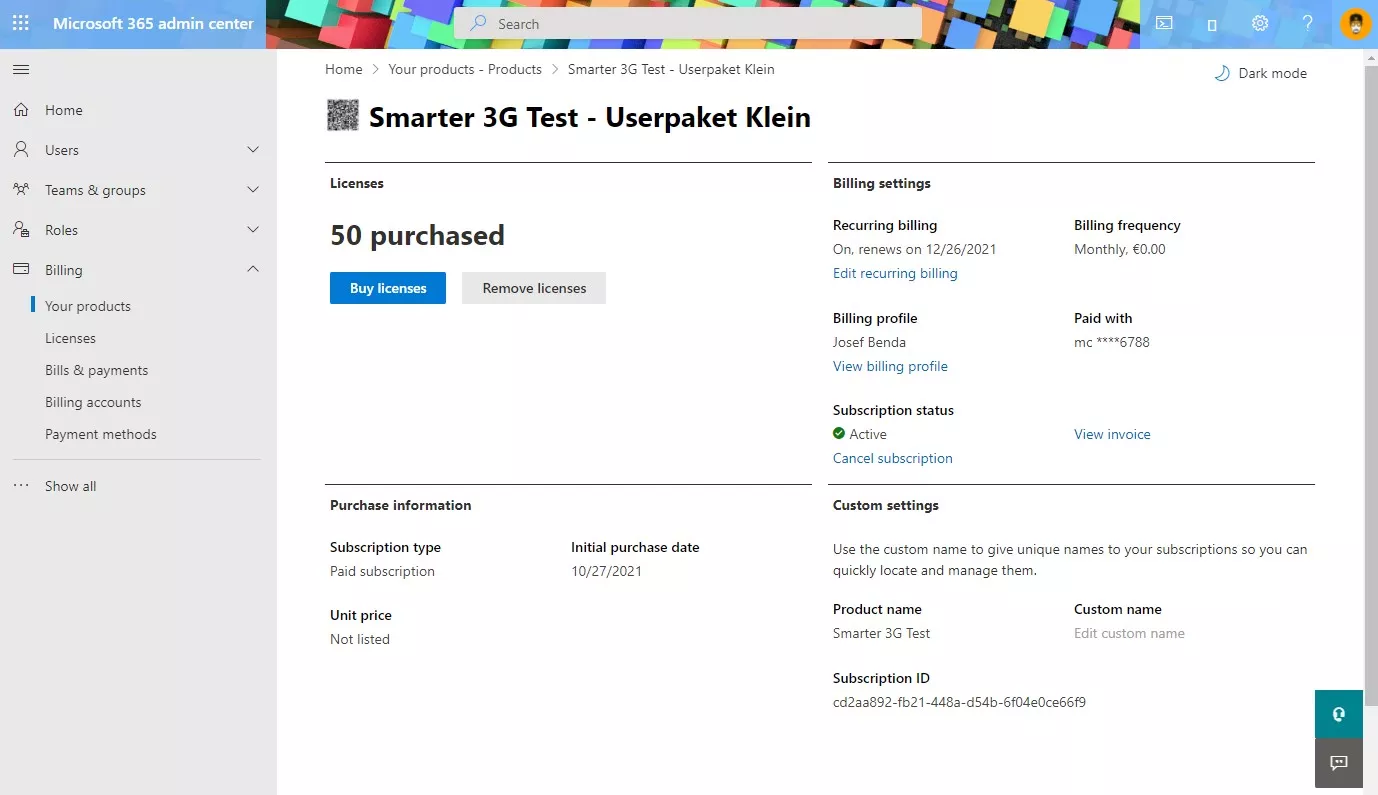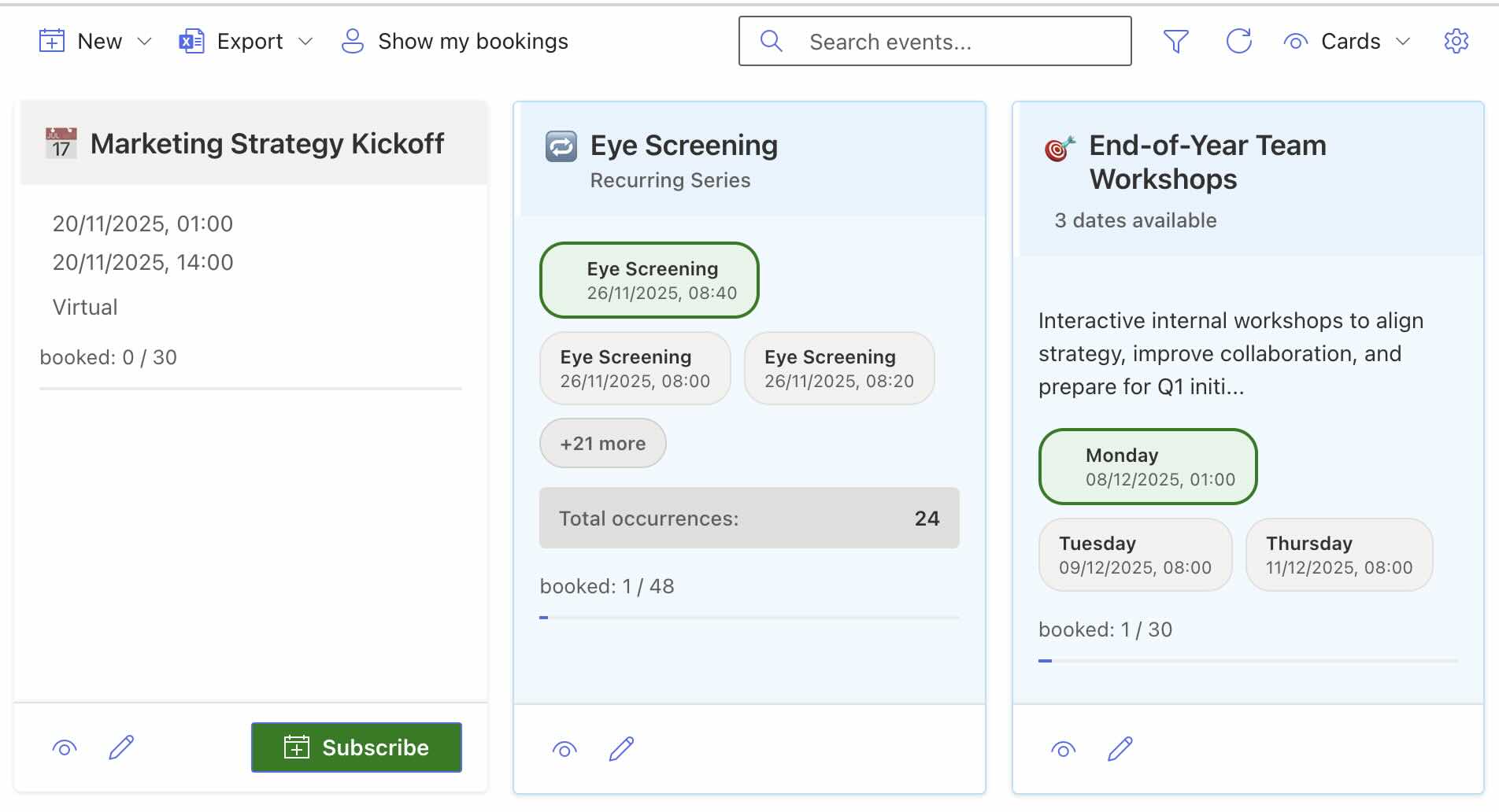We’ve already introduced our SaaS product Smarter 3G for implementing the 3G workplace rule. Employees can easily register their proof, giving employers a clear overview of submitted verifications and helping them meet their spot-check obligations. Our goal is to make implementation as easy as possible for everyone involved. Smarter 3G is now also available via the Microsoft Store. In this article, using the Smarter 3G SaaS offering on AppSource, we’ll show how buying licenses in AppSource works and how to manage your subscription.
Buying Smarter 3G licenses in AppSource
To purchase a license, visit our Smarter 3G SaaS offering on AppSource. There you’ll find an overview of features, pricing, and support information, and you can read and leave reviews.
Important: To buy Smarter 3G, make sure the billing country/region is set correctly. In our example, it’s set to Austria. Otherwise, the Download button is disabled and you won’t be able to complete the purchase.
Set the correct billing region by scrolling to the bottom of the page and clicking Change billing country/region. On the next page, select your location. Tip: Country names are displayed in English regardless of your language setting.
Once that’s done, the button becomes active and you can click Get it now.
Next, choose one of the three licensing plans: Small, Medium, or Large. Plans are billed per user per month and are tiered by the number of users in your organization.
Select a plan, enter the number of users, and provide your payment details (credit card) to complete the purchase.
License management in the Microsoft 365 admin center
You can manage licenses in the Microsoft 365 admin center. Go to Billing > Licenses to see the number of available and assigned licenses and which users have been assigned.
Under Your products, you’ll find details about your purchased product licenses, including:
- Number of licenses
- Type, term, and status of the subscription
- Purchase information
- Product details and available updates
Here you can assign, renew, and cancel licenses. You can adjust the number of users at any time, and you can cancel the subscription monthly.
As with other Microsoft licenses, you can choose to pay monthly or annually.
Buying via AppSource and managing your subscription is that simple. By the way, you can not only purchase Smarter 3G licenses on AppSource, but also for our other products: