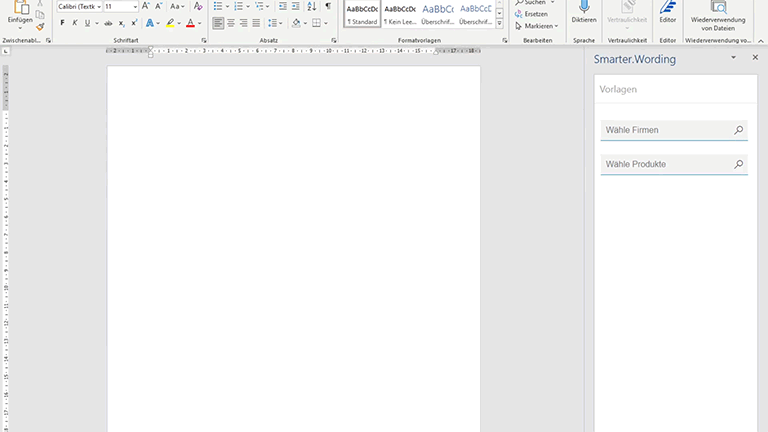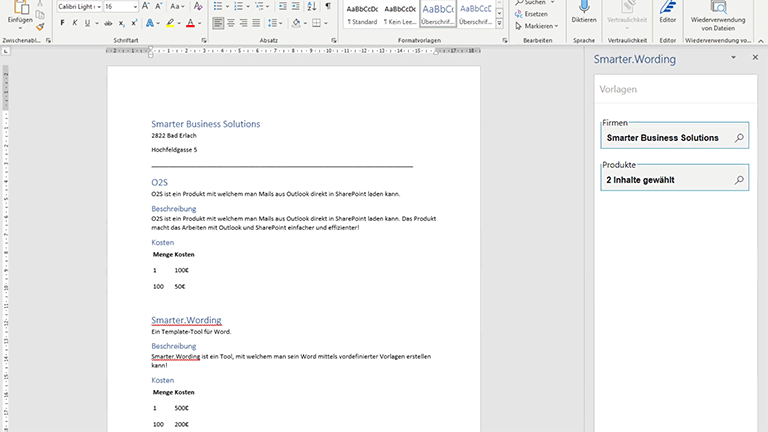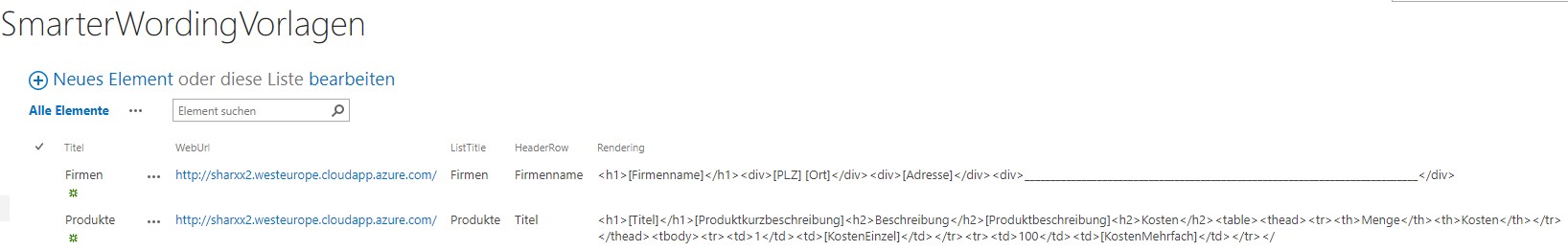In this blog post, we’d like to introduce you to our Office Word Add-In, which makes it easy to insert data from SharePoint into Word as text modules. With our Smarter Wording, it is possible to insert data from a wide variety of SharePoint lists into the document with just one click.
Insert data from SharePoint into Word
The user can then insert data from a SharePoint list into their document with just one click. The selected data is inserted into the document with the HTML template stored in the SharePoint as a text module. The HTML templates contain placeholders, which we replace with the data of the selected SharePoint entry. The use cases are endless, whether it’s a SharePoint list of address data or a product list. Simply define a text module, how the data should be inserted and you can get started!
Remove text modules from Word
Furthermore, the user has the option to remove already added data from the document. To do this, the user simply needs to deselect the SharePoint entries in the drop-down. This automatically removes it from the document.
Presentation of the data already inserted
If the user closes the Word and reopens it, we will display the already selected data as selected in the drop-down. The user can now add new records or remove records that have already been selected. This allows the user to save the temporary status of the document and edit it again at a later time.
SharePoint List of Word text modules
We’ve created a central SharePoint list that allows you to control the data for the Add-In. The entries in this list are references to other SharePoint lists, which are the source of the data for the text modules. The list has four relevant columns for the following information:
- Web Url – URL for the web where the SharePoint list is located
- List Titles – SharePoint List Titles
- Header-Row – column of the referenced SharePoint list, which we show in the drop-down
- Rendering – HTML Template for Rendering the SharePoint Listitem
We render a separate drop-down in our Add-In for each Word text block in the SharePoint list. The drop-down data comes from the referenced SharePoint list. After the user selects an entry from the drop-down, the selected SharePoint ListItem is inserted into the Word with the HTML template stored.
Of course, you can also create multiple Word text modules for a SharePoint list. This allows us to render the SharePoint records in different ways.
Have we aroused your interest and would you like more information about our Office Add-in for the SharePoint Word text modules? Then please get in touch with us.