Many users are not satisfied with the current presentation of the SharePoint Taxonomy fields. Especially if there are a lot of items in it, it can quickly become confusing. Thus, a new solution had to be found.
After a long period of reflection, we decided to display the SharePoint Taxonomy fields as drop-downs. After some research I found the PnP Sample Branding.JSLink, which provided a way to implement this.
The structure
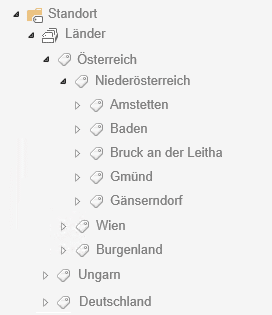
The implementation
Because this issue requires only the drop-down feature, only the TaxonomyOverrides.js and ManagedMetadata.js were used. I then placed them in the “Style Library” library in my SharePoint Test page.
In the “TaxonomyOverrides.js” file, the name of the taxonomy field to be applied to the new behavior must now be entered. As can be seen in the next picture, several fields can also be entered.

Now the two files only need to be referenced in the New and Edit form. To do this, a Script Editor Web Part is added to the page and the files are referenced as follows:
[code]
<script type=”text/javascript” src=”/sites/test/Style Library/Taxonomy/ManagedMetadata.js”></script>
<script type=”text/javascript” src=”/sites/test/Style Library/Taxonomy/TaxonomyOverrides.js”></script>
[/code]
That’s it, now the Taxonomy field is displayed as a drop-down.
Result
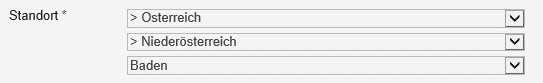
Adjustments
With a longer use of the taxonomy dropdown, a few things have been noticed that I wanted to customize.
- The drop-downs do not show if there are any other nodes under the node. This has been resolved to insert a > before the value, if there are other subnodes.
- Validation on mandatory field was not possible.
- “OnChange” was not fired, which made it possible to respond to changes using JavaScript (e.g.: Show/hide columns for certain values).
- Default values could not be set
The file with all changes can be found here.
You can read a further article on Multiple Taxonomy Fields here.
I hope I could help you. Please ask in the comments or directly by e-mail to me.
Lg Stefan

