In times of digitalization on topic in the construction branch gets more and more focus – BIM.
But do I need in addition to my existing SharePoint platform another BIM server?
Do I have to get a license for a viewer from an expensive provider like AutoDesk or Solibri for every employee that wants to open IFC models? Or is there a possible BIM integration in SharePoint?
We had to deal with exactly those questions when collaborating with the biggest building construction client in Austria. This client is using SharePoint for several years for the whole project communication and documentation.
One result of the SharePoint BIM integration is the Smarter IFC Viewer.
With that you can integrate 3D models directly onto your SharePoint page via a WebPart. As a result, all users of your SharePoint platform, e.g. planners, project leaders or quality managers, can look at the model in the newest version on the server.

Also you can look at the objects and metadata that is contained within the BIM model.
Interaction
Over the viewer you can interact with the 3D model. Zooming, rotating or toggling construction parts is no problem.
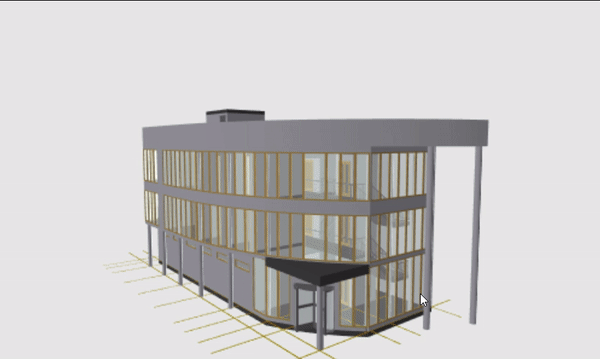
BCF Files
In the future it should be possible to load BCF files, also known as issues, into the SharePoint IFC viewer. You can look at those issues in their related models and edit them. You can save them also in SharePoint and integrate several workflows to work on them.
Also in future planning is a interface to the BCF platform BIMCollab , so you can use SharePoint even better as a Common Data Environment (CDE) for BIM projects. With our viewer integrated in SharePoint you can open issues from BIMCollab and edit them.
So if you are interested in a solution for a SharePoint BIM integration, or in a webbased IFC Viewer, we would be glad if you contact us!

