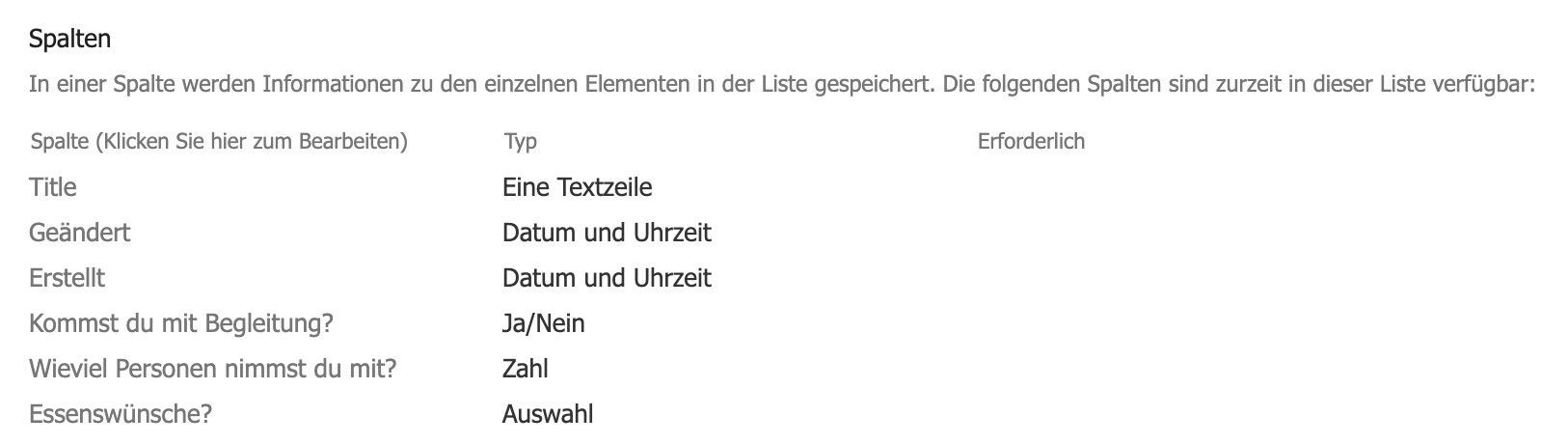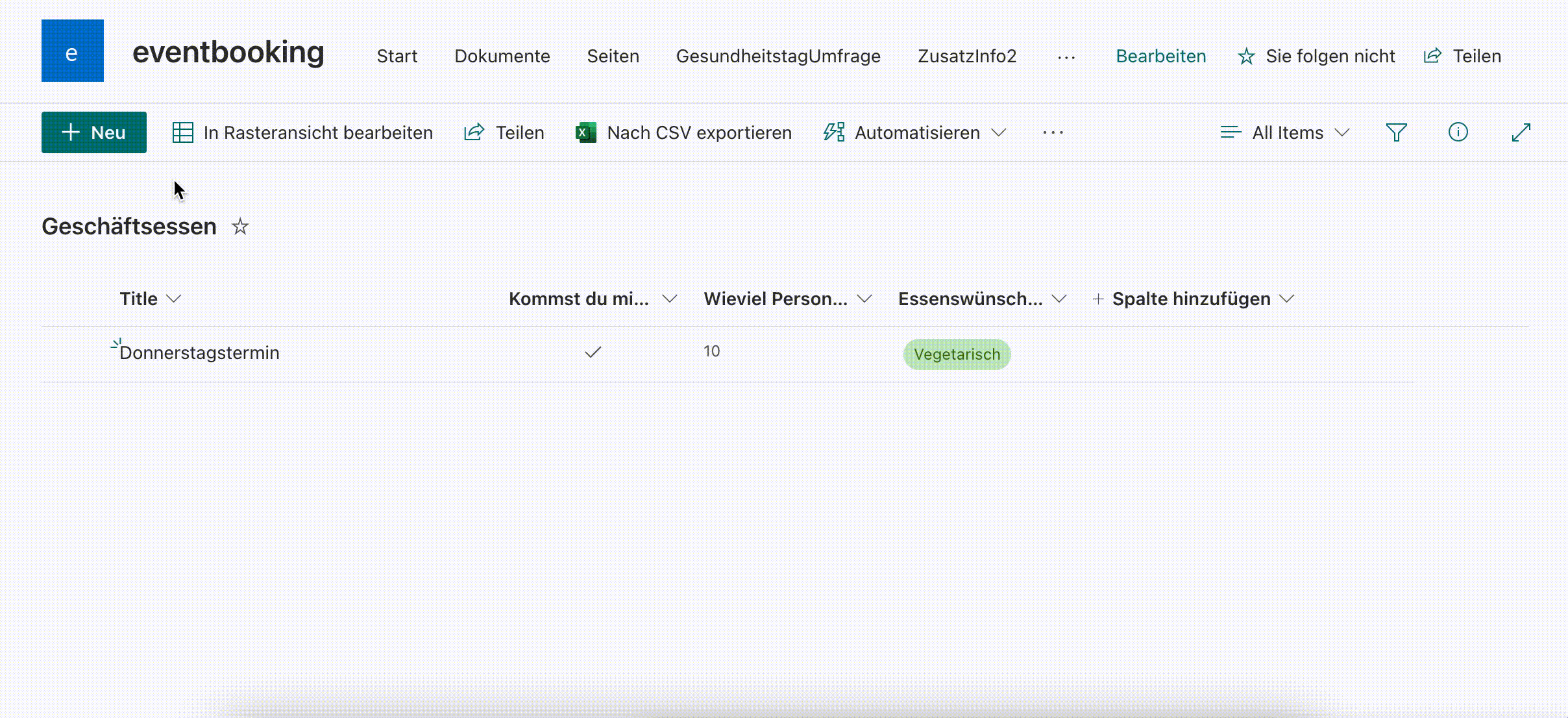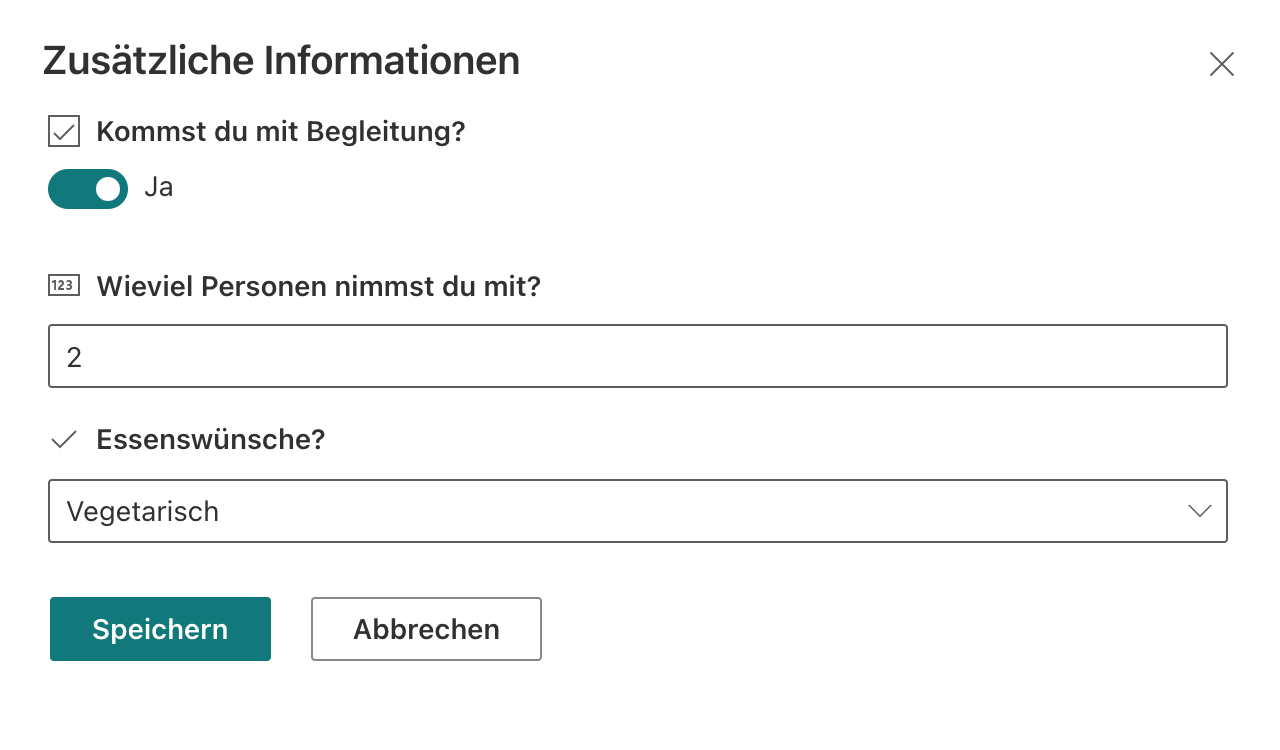You already use our Smarter Eventbooking for event management in your company? And maybe some events require additional user registration information when they book an event date? Then we have the perfect extension of our application for you.
Additional registration information when booking an event date
With our latest extension for Smarter EventBooking, it is now possible to requesr and save additional registration information when booking an event date. For example, if you are planning a business lunch in your company, it is of course important to know whether someone comes with or without accompaniment and whether there are special food requests (e.B. normal, vegetarian, vegan, etc.). So if a user subscribe for an event date, we then open a panel where these additional registration information are requested.
We store these in a SharePoint list. Of course, the user can change this information at any time. If a user unsubscribe from the event date, we also delete the associated registration information from the list.
Creation of the registration information list
If you want to request additional registration information from a user for an event, you will need to create a separate SharePoint list for this purpose. Create an empty list and add all required questions or information as separate columns (e.B. accompaniment, food wishes, how many people do you take with you? …)
Please note that you must assign list permissions to the “Everyone” group for the SharePoint list, so that all users are authorized to create and edit entries in the new list.
In the title field of the SharePoint list we save the title of the event date later. The user does not have to enter any information here. Therefore, you have to set this field to “Not required” in the list settings and hide it from the form.
Now you can deposit this list at the event. Simply write the title of the list in the new column “List name for registration information” of the event.
If a user then subscribes to an event date for this event, we open a panel in which they have to enter the information.
Technical implementation
As soon as you set a list at an event, we ask for the additional registration information when a user subscribes for an event date. We have implemented this with the PnP SPFx React Control Dynamic Form. With this dynamic form you can specify a list ID and a listItem ID. If you specify only the list ID, a new entry in this list is created when saving. If you additionally specify the ListItem ID, this ListItem is changed when saving. This gives the user the option to change their registration information later on.
Have we aroused your interest and would you like more information about our Smarter EventBooking? Then feel free to contact us. You can also subscribe to our newsletter – then you will be the first to know about news:
Never miss any offers or innovations?
Sign up for our newsletter and be the first to learn about exciting new products and topics around Microsoft SharePoint, Teams, and Co.
You can unsubscribe at any time. Your data will only be used to send our newsletter and will not be passed on to third parties. Additional information on the protection of your data can be found in our privacy policy.