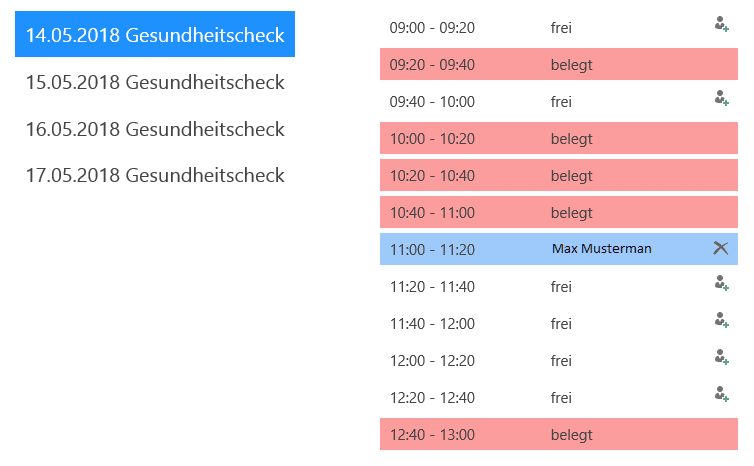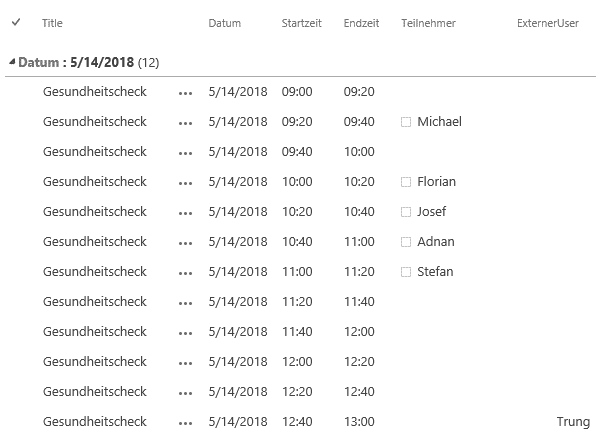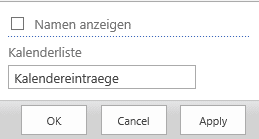NEW: For a modern experience when planning an event in SharePoint Online, we have developed Smarter Event Booking for you.
Are you planning an event with SharePoint? Do you want your users to be able to register with one click?
Then you’ve come to the right place. In this post, I would like to introduce you to the SMARTER calendar entries and how easy it is to plan an event in SharePoint.
But why do you need them?
Imagine organizing a health checkup in your company. You want to plan and manage this event with SharePoint. Everything should be anonymous and double bookings should be excluded. Easily create your event with our SMARTER calendar entry tool. Users can register for the individual time slots and double bookings are a thing of the past. You can still choose whether the names of the registered users are visible to others or whether the tool should only display the time slots as occupied. In addition, a confirmation e-mail can be sent.
How the tool for scheduling an event with SharePoint works
But how does it work?
To do this, a user with appropriate permissions must create all the time slots per event in a list.
He must enter the title, the date, the start, and the end time. The SMARTER calendar entries fill in the rest. If someone who does not have SharePoint access wants to register, they can be entered by an administrator as an external user. Thus, even those who do not have access can log in to the health examination and take one of the available time slots.
You can also make various changes in the Web Part settings. You can change the name of the linked list, which allows you to create multiple web parts that access different lists and thus display different content. You can also activate whether other users can see the names of the already entered users or whether they are anonymous entries.
With the help of this tool, planning an event with SharePoint is child’s play and nothing stands in your way.