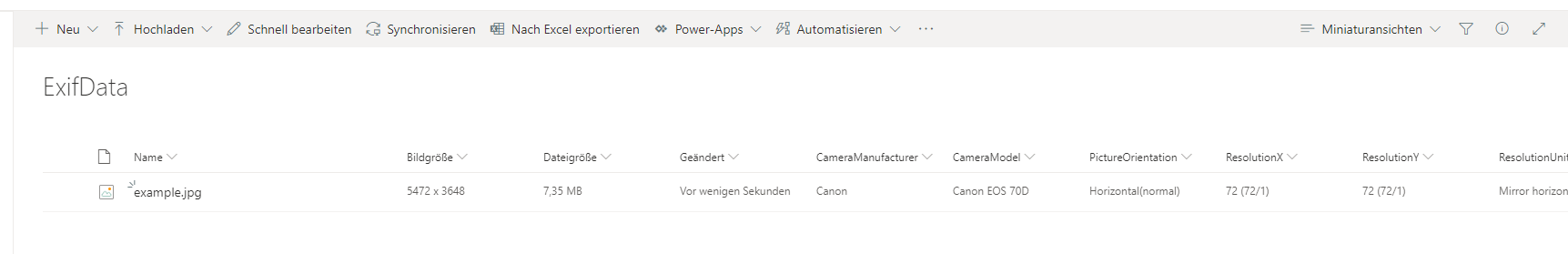For some time now, SharePoint Online has stopped applying metadata from images to SharePoint image libraries.
Visit the Microsoft Support page for instructions on how to set up SharePoint image libraries and save image, audio, and video files. Visit the Microsoft Support page for instructions on how to set up SharePoint image libraries and save image, audio, and video files. The following feature is specified on this page:
- Automatic metadata extraction for image files When you upload image files to an Asset Library, any existing metadata for the file is extracted and promoted to any available corresponding columns in the library. Automatic metadata extraction is supported for the following image file types: BMP, GIF, ICO, JPEG, PNG, and TIFF.
However, this function to map the EXIF metadata of image files in an image library is no longer available, and there is currently no replacement for it. Typically, Microsoft changes such points quite quickly or integrates this functionality into another service. This time, however, there seems to be no substitute for this.
However, as this was a very practical feature, we thought about how we could implement it ourselves. That’s why I want to introduce them to the Smarter Exif export.
The Smarter Exif export consists of a SharePoint Provider Hosted Add-in, which can be hosted in Azure, for example.
This add-in creates an image library with all the fields you want. If an image is uploaded or modified in this image library, all metadata is read from the image and written to the corresponding fields of the library. All fields that were also supported by the SharePoint feature are supported. In addition, you can create your own columns and also this meta information is read from the image and assigned to the column.
Have we aroused your interest with our product “Smarter-Exif-Export” and would you like to know more about this? Then contact us today by clicking on the button!