Getting Started with Smarter Secret Santa
Step-by-step guide for installing and setting up your first Secret Santa game.
Welcome!
Organize Secret Santa events for your team with ease using Smarter Secret Santa. Fair draw, budget management and complete secrecy - all directly in SharePoint and Microsoft Teams.
Install the App
To use Smarter Secret Santa, install the app from Microsoft Marketplace into your SharePoint environment.
📝 Important Note
The app is currently undergoing Microsoft certification and will be available for free soon.
- Open Microsoft Marketplace and search for "Smarter Secret Santa"
- Click "Install for free"
- Add the app to your SharePoint site
- Place the webpart on a SharePoint page
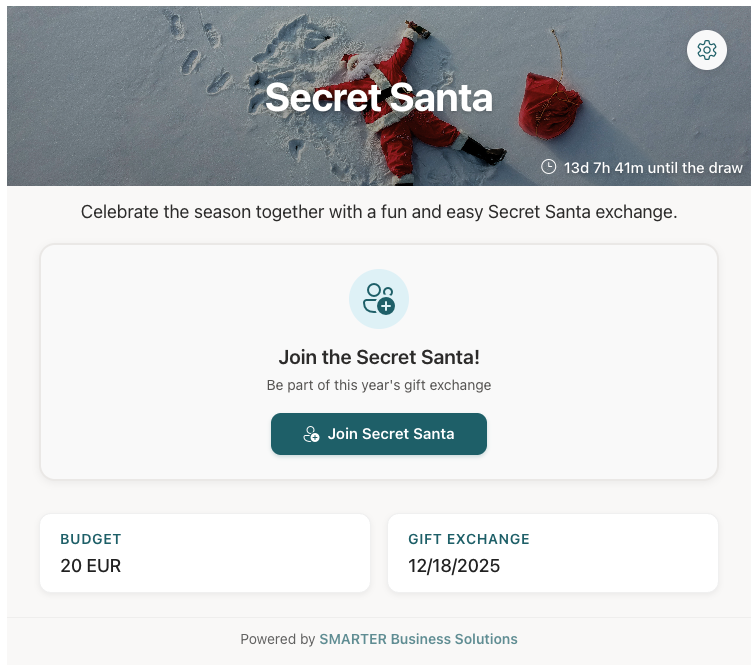
Create Secret Santa Game
As an organizer, you create a new Secret Santa game with all important details:
- Title & Description: Name your Secret Santa event
- Budget & Currency: Define the range for gifts
- Draw Date: When should the draw take place?
- Reveal Date: When will the assignments be revealed?
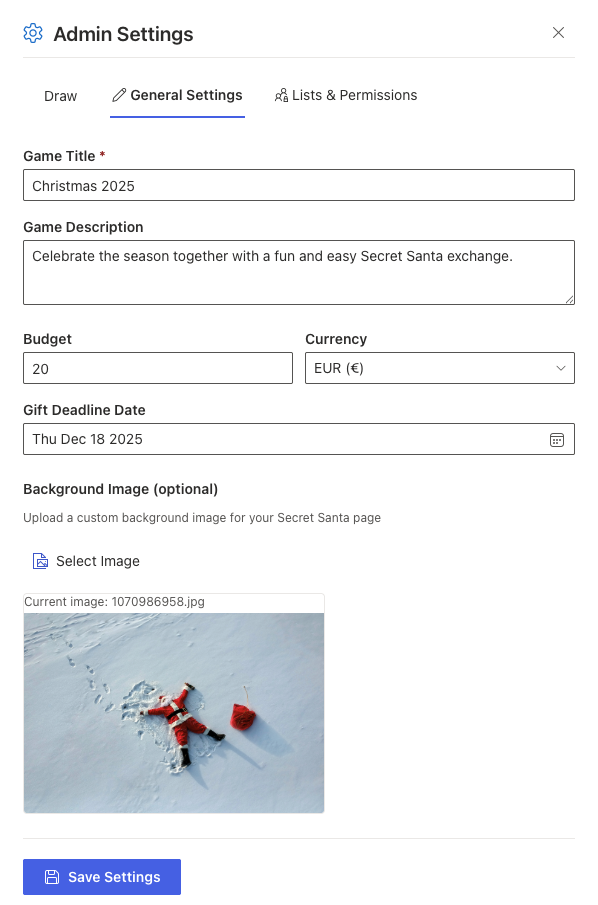
Join the Game
Employees join the Secret Santa game themselves. They see all available games and can join with one click.
Organizers
Create Secret Santa games, manage settings and run the draw
Participants
Join the game and see after the draw who they should gift
💡 Tip
Share the link to the SharePoint page with your team so everyone can sign up.
Run the Draw
After the draw date, the organizer runs the draw:
- Click "Run Draw"
- The algorithm assigns each participant a person
- Each participant only sees who they should gift
- The surprise stays preserved until the reveal!
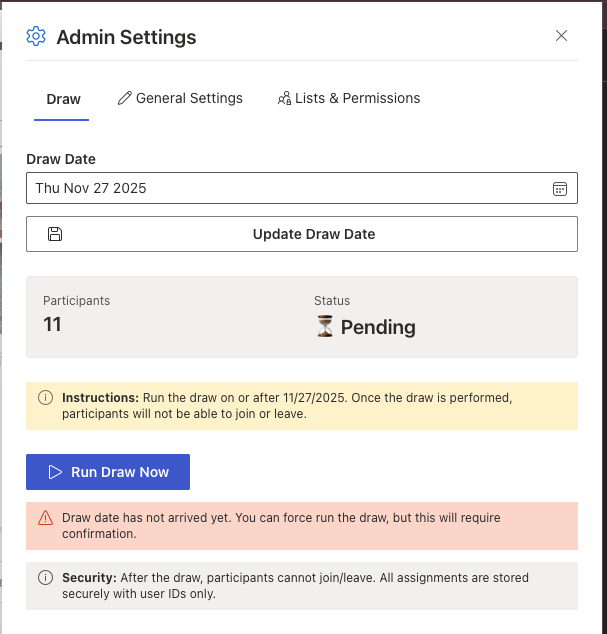
Fair Draw
Our algorithm guarantees fair, circular assignments - no one is left out
Budget Management
Set a budget and currency so everyone knows what range gifts should be in
Time Control
Define draw date and reveal date for the secret assignments
Secrecy
Everyone only sees who they gift - everything stays secret until the reveal
Frequently Asked Questions
✅ Can participants join themselves?
🎲 How does the draw work?
🎄 What's the difference from the Advent Calendar?
Need Support?
Our support team is happy to help you with any questions about Smarter Secret Santa.
