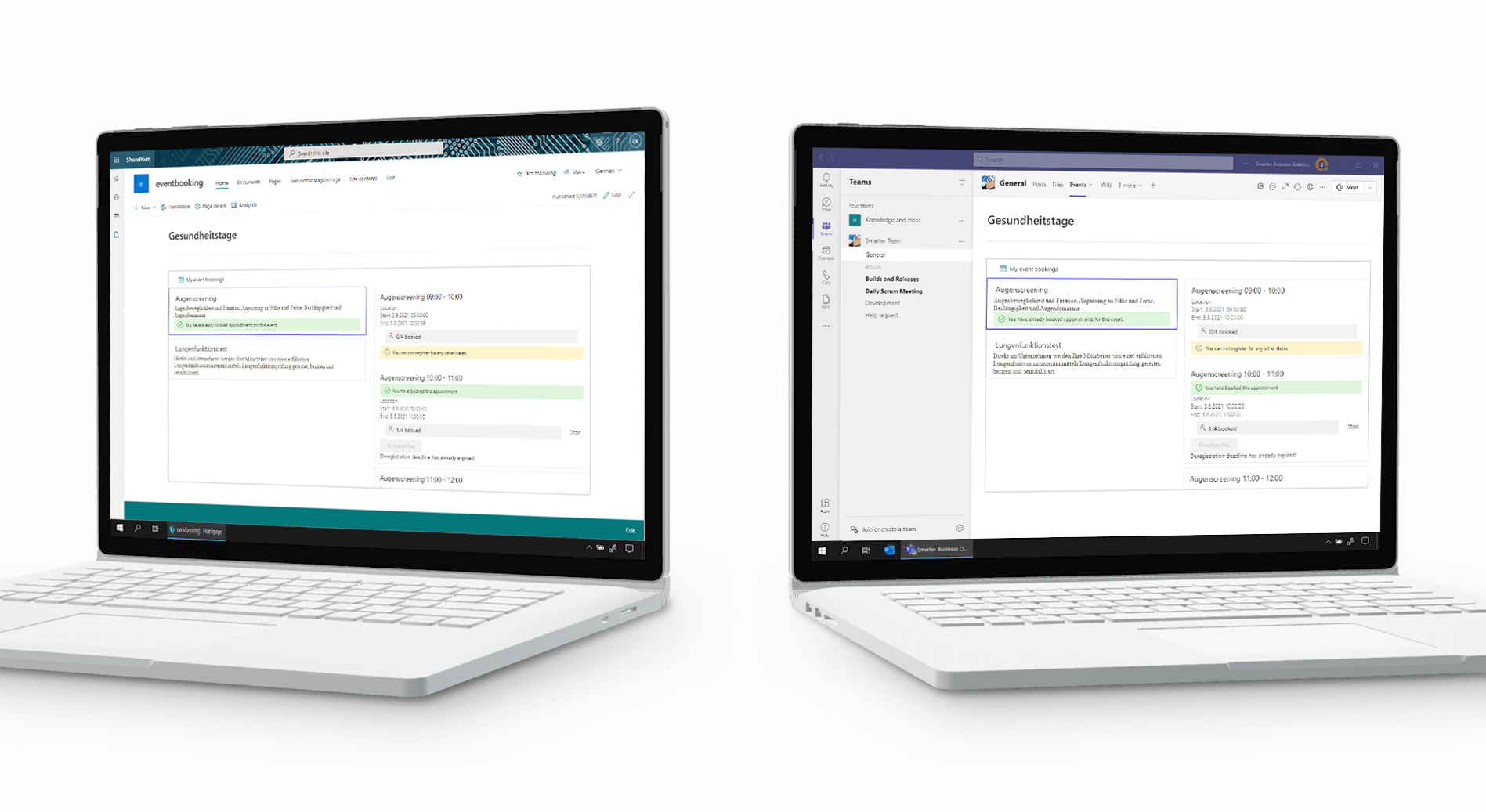We have already told you about our new SPFx web part for booking events in articles of the past weeks. Here we want to show you how to enable event bookings in Microsoft Teams for your company in 2 simple steps. Using the Smarter Event Booking SPFx web part in Microsoft Teams is only possible if you use Microsoft 365 in your company.
Step 1: Integrating the event booking web part into SharePoint
In order for event bookings to be possible in Microsoft Teams, a site admin must first add the Smarter Event Booking SPFx web part to a SharePoint page.
- If you obtained Smarter Event Booking from Microsoft AppSource, the installation package will automatically end up in your site’s app catalog. You can therefore skip the next step.
- If you have the Smarter Event Booking installation package, navigate to your site’s app catalog. If you don’t already have one, you can read the Microsoft documentation on how to create an app catalog. Upload the installation package there.
- Add the app to the desired SharePoint site with Add app.
- Go to an existing SharePoint aspx page or create a new one (in the modern layout) and add our SPFx web part there.
Step 2: Integrating the event booking web part into Teams
As a second step for making event bookings in Microsoft Teams available, you need to do the following:
- First, you add a new tab for event bookings in Teams in a channel of your choice.
- Then select SharePoint Pages here to create a tab for SharePoint pages.
- Click Add a Page from a SharePoint Site.
- Finally, enter the URL to the SharePoint page with the Smarter Event Booking SPFx web part and click Save.
This is how easy it is to set up our SPFx web part for event bookings in Microsoft Teams and SharePoint. This also allows the Microsoft365 users in your company to schedule and register for their events within Teams.
Did we spark your interest and would you like to receive more information on our Smarter Event Booking tool? Then feel free to contact us or visit Smarter Event Booking.