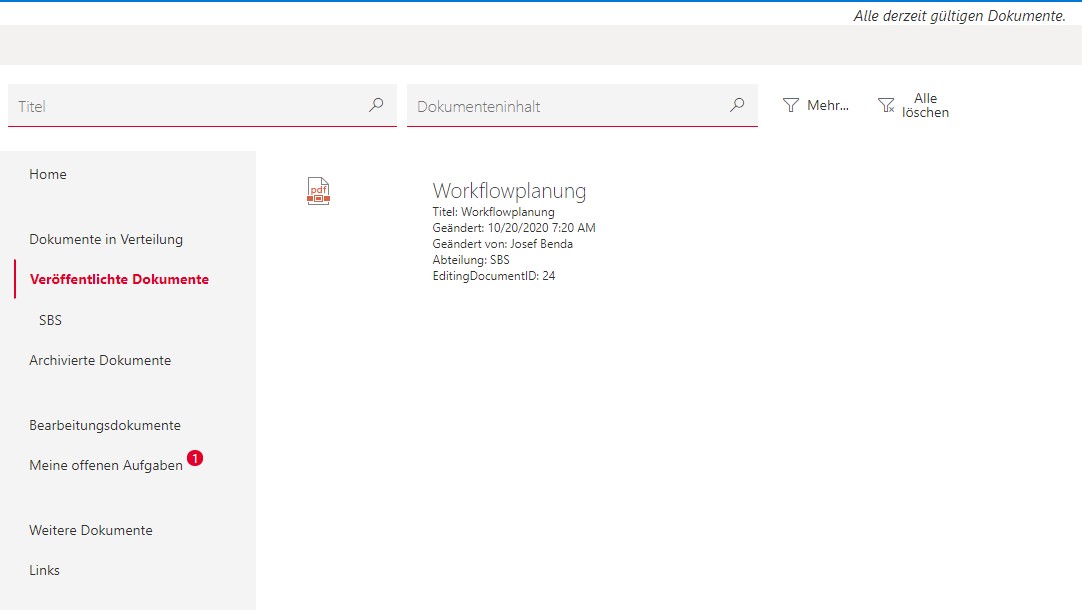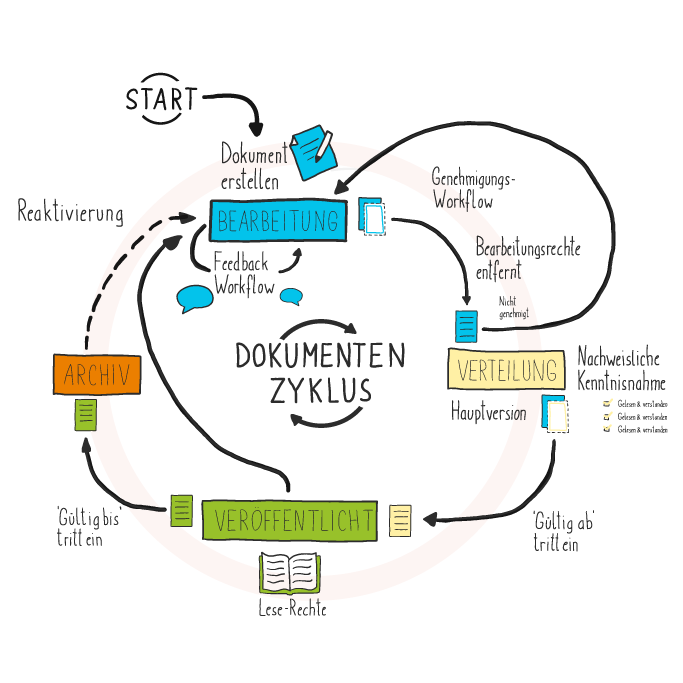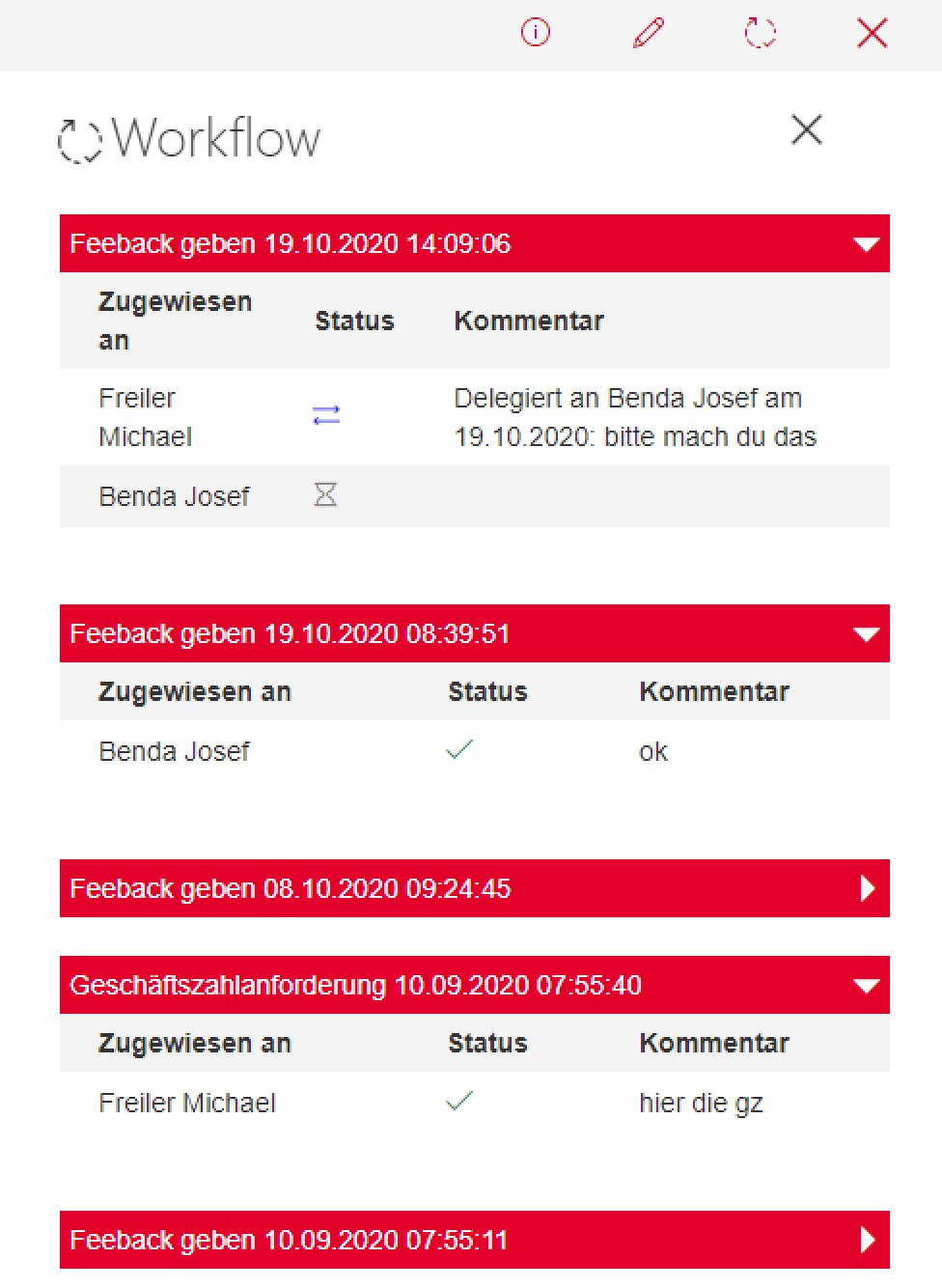In this blog post we would like to introduce you to our application for SharePoint document management. This is an audit-proof document management system for SharePoint documents, where a document easily and efficiently goes through different lifecycles. During the implementation, we took special care to ensure that the document management is comprehensible and intuitive to use for the user.
Architectural explanation of the different libraries for the life cycle
To map the lifecycle of a document, we created four different document libraries:
- Editing Library
- Documents in Distribution
- Published documents
- Archived documents
If a user uploads a document for the first time, we will save it to the Editing library. As long as the user has edited it and has not yet shared it, the document will remain in this library. The user then has the option to start a release workflow for the document. He can also assign an validity date from which the document will be published. In addition, the user can assign an end date for validity. If this workflow is successfully completed, we will copy the document to the library Documents in Distribution with the current version of the document. However, the user has the option to edit the document again from the Editing library and bring a new version into circulation. This allows users to access different versions of the document at the same time.
A document remains in the Documents in Distribution library until the user-assigned validity date occurs. From the expiration date, we move the document to the Published Documents library. The document remains in this library until the end date is valid. Then we move the document to the Archived Documents library.
Understandable tracking of a document's lifecycle
The great advantage of our document management system over the normal document management in SharePoint is the different stages of a document. This is not easy to realize in the normal sharepoint. For example, a user should be able to access the already productive document as well as view the future revision of the document. So there are different versions of the document at the same time, all of which are visible to the user, provided the required permissions have been granted.
This is not comprehensible in SharePoint with the main and minor versions for normal users, because they only access the current version with the link to a document. Due to this circumstance, many of our customers have not used SharePoint as a document management system, because they always have to ensure, for example, during work instructions that there is a currently valid version and a version valid from the cut-off date x, so that the employees have to adjust to the upcoming change or even confirm it bindingly.
Workflow of a document
We have implemented different workflows that can be performed on a document. These include for example:
- Provide feedback on a document
- Create business numbers
- Start releasing a document
- Evidence of knowledge of a document
- and other
More blog posts will follow, in which we will discuss the individual workflows in more detail.
In our application for the document management system, we have built in an area for the clear presentation of all workflows that have been completed. This allows a user to view and understand the different stages and workflows that a document has gone through.
Separation of permissions
With our architecture of the four different libraries that we have created for the life cycle of a document, a simple separation of permissions to these libraries can be realized. This way, for example, certain users can only be granted permissions on documents that have already been published.
In our extension search functionality for SharePoint document management application, we explain the functionality of a search of our document management system.
Have we aroused your interest and would you like to get more information about our document management system for SharePoint documents? Then please get in touch with us.