RSS feeds are a proven way to keep your audience informed. Many SharePoint users want to surface these feeds directly on their sites. Team sites make this easy thanks to the built‑in RSS web part. Communication sites, however, still lack this feature. No worries — here’s how we embed RSS feeds on SharePoint communication sites and publish them as SharePoint News.
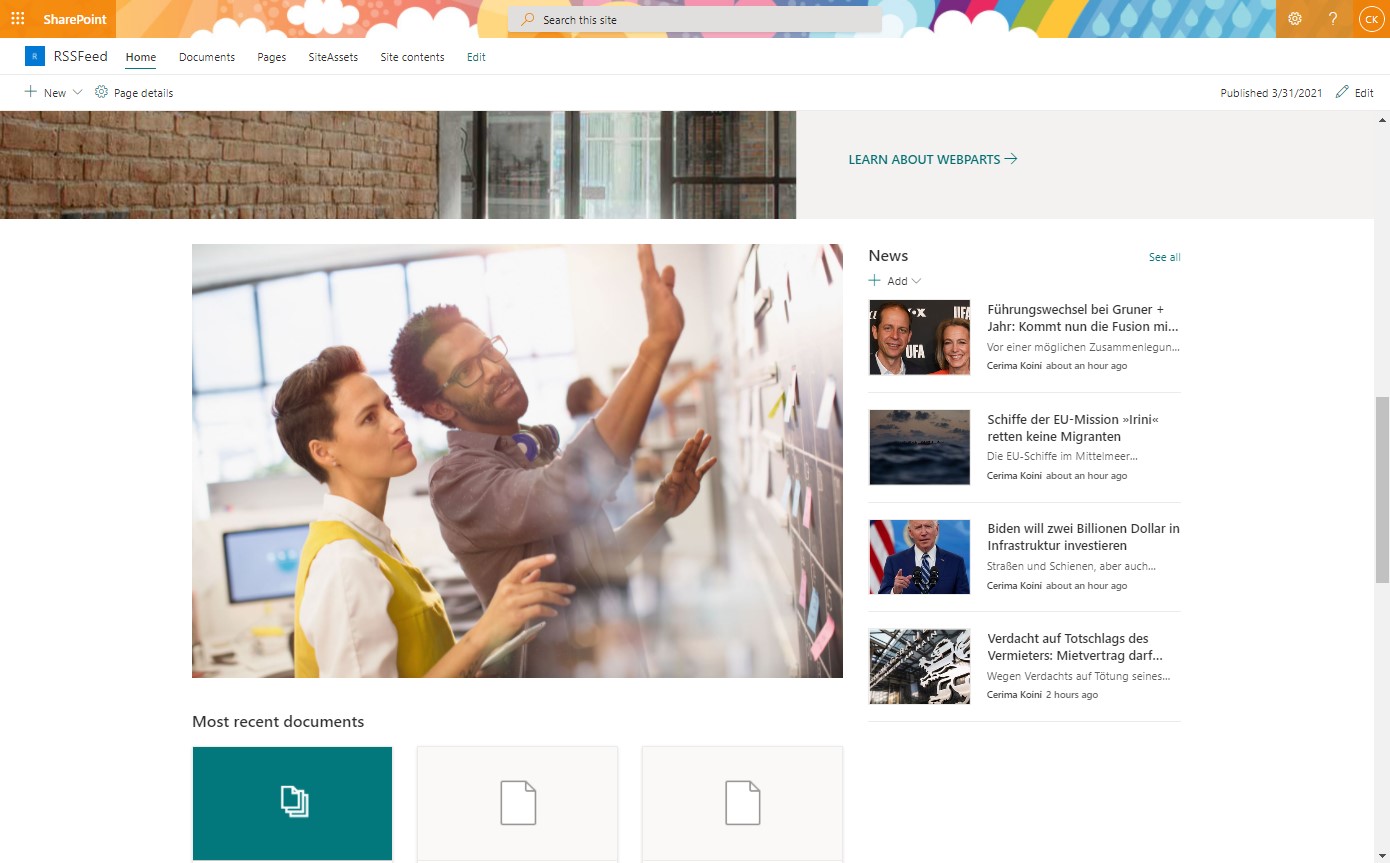
Embed RSS feeds with PowerShell
One of our clients licensed a personalized news digest from APA. They receive a link to a feed tailored to their needs. Similar to the team site web part, we read that link and process the items so they appear as SharePoint News on the home page.
We’re still surprised Microsoft doesn’t provide this out of the box — but that’s what Smarter Business Solutions is for. 😀
Why this approach works
Unlike the RSS web part, our solution lets you moderate items via an approval workflow. That means you control which feed items become visible as corporate news.
Publish RSS items as SharePoint News
This approach has proven itself across multiple organizations. We help you configure and tailor it to your requirements so it fits your communication workflows perfectly.
So give your organization a head start: publish RSS feeds as SharePoint News on communication sites and stay on top of what matters.
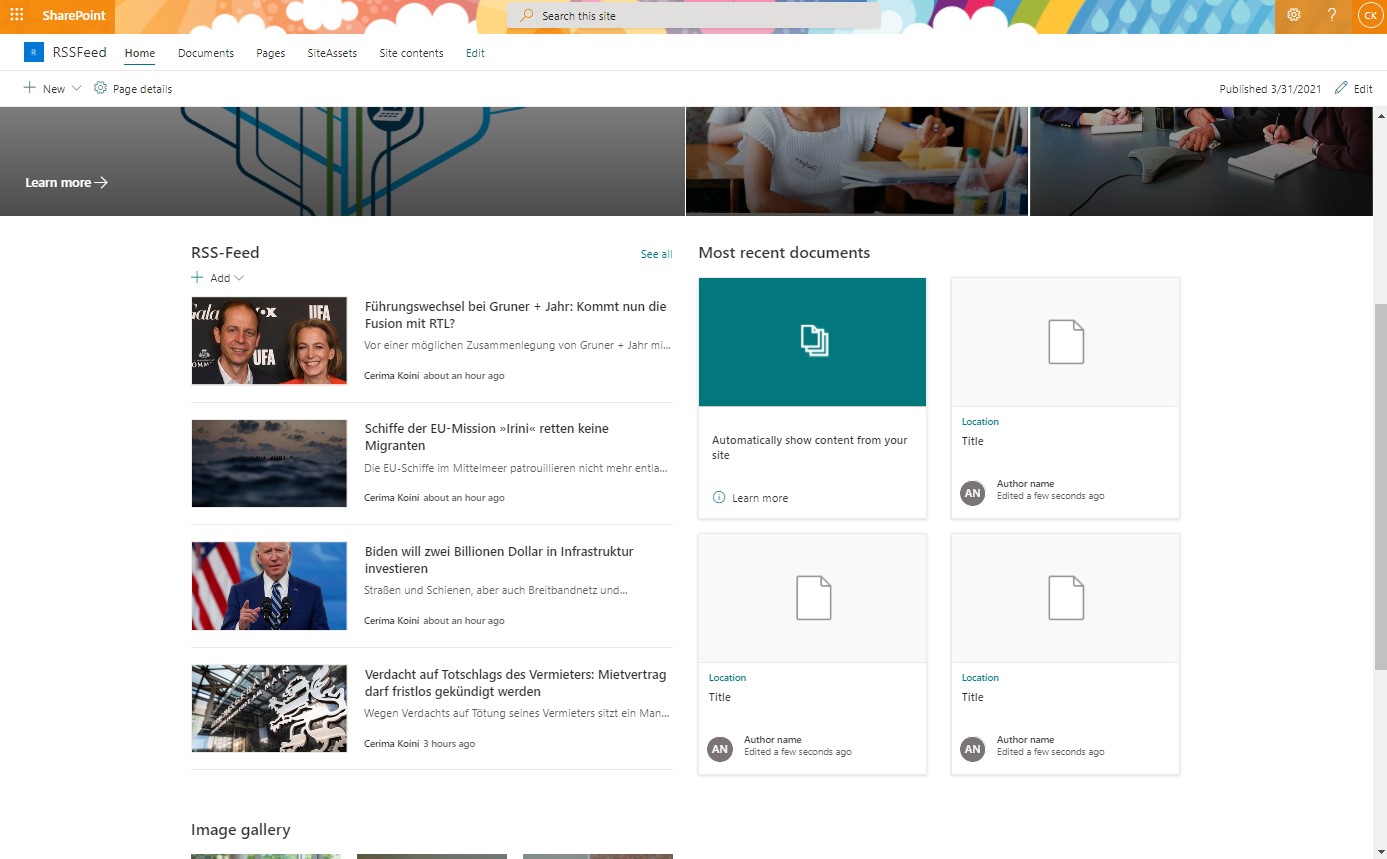
Related reading
Curious about announcements? See how we implemented highlighted messages in SharePoint Modern Pages.
Ready to set up your RSS feed for SharePoint communication sites?
Send us one or more links to the RSS feeds you want to publish on your communication site, and we’ll prepare a proposal to adapt the solution to your needs.
Your email address
RSS feed link
I don’t have experience with PowerShell/Azure Functions and would like help with installation.
* We use your data solely to validate the RSS format — which can vary (image, text, preview, etc.). We’ll send the result by email and won’t share it with third parties. For more details, see our Privacy Policy.
Questions?
Have questions about embedding RSS feeds on SharePoint communication sites or a similar requirement? Get in touch — we’re happy to help.


