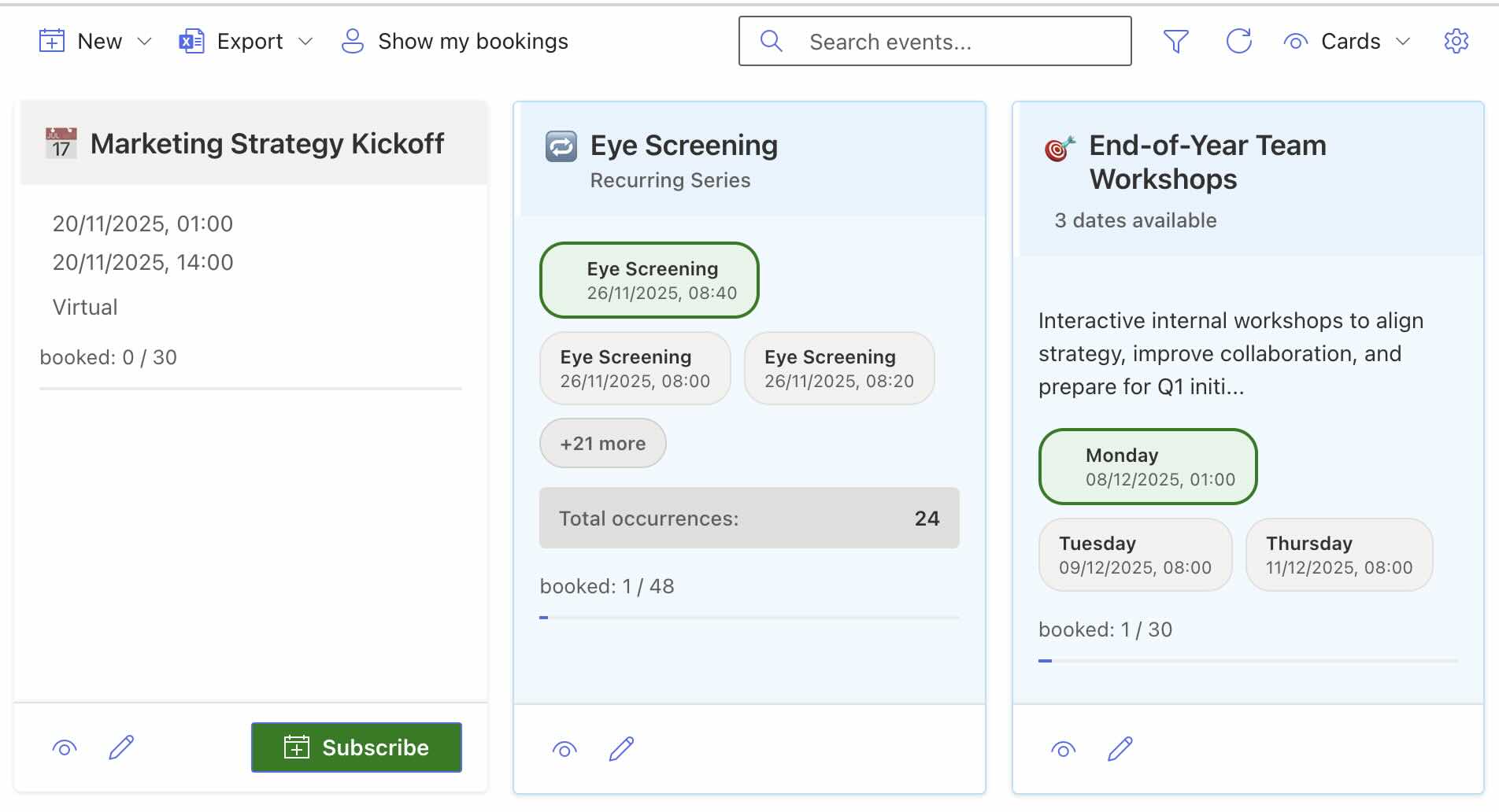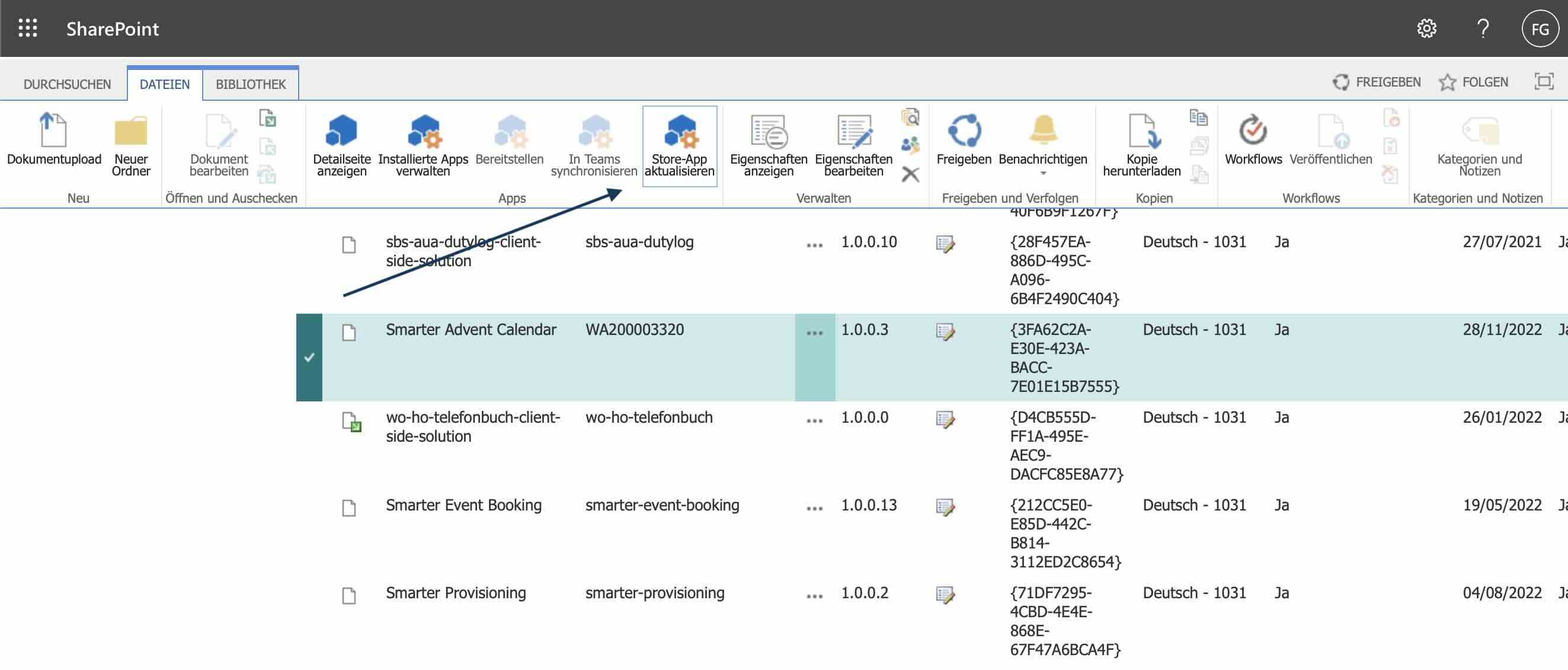We’re excited to announce the relaunch of our new website on November 11, 2025!
After many years with WordPress, we’ve made a conscious decision to take the next step – technically, strategically, and culturally. Our new site is built on Astro, fully integrated into our GitHub and Azure environment, and reflects how we work: efficiently, connected, and always one step ahead.

Why We Switched from WordPress to Astro
In recent years, our daily work has increasingly moved into GitHub and Visual Studio Code. That’s where we create code, innovations, and content – everything that defines our projects and culture.
The switch to Astro enables us to:
- Manage content directly from VS Code – no separate admin interfaces
- Pull requests and code reviews for content too – the same quality assurance as for code
- Automated deployments via GitHub Actions – every merge goes live
- Seamless integration with Azure Active Directory and our internal tools
- Lightning-fast performance through Static Site Generation
In short: We didn’t want a website that’s a separate system. We wanted one that’s part of our workflow.
Content as Code: Where Efficiency Meets Technology
Our developers live “Content as Code”. No tedious admin logins, no plugin chaos, no workarounds.
When someone on the team wants to share an exciting insight – about our products like Smarter Navigation, Smarter Timesheet, or Smarter Advent Calendar – they can do it directly in their familiar environment:
✅ With version control – every change is traceable
✅ With review process – four eyes see more
✅ With automatic rollout – push to main = live
This not only saves time but embodies our philosophy: Simply Smarter.
Astro, Azure & GitHub: An Architecture That Fits Us
Our new website architecture is:
🚀 Lightning Fast
Through static generation with Astro, pages load in milliseconds – crucial for SEO and user experience.
🔒 Secure & Scalable
Hosting on Azure Static Web Apps with automatic SSL encryption and global CDN.
🧩 Extensible
React components that we also use in our SharePoint Framework (SPFx) solutions – true reusability.
⚙️ Automated
GitHub Actions for CI/CD – with every merge to main, the website is rebuilt and deployed.
📊 Transparent
Every piece of content is versioned and traceable – Git history for everything.
This isn’t a marketing project – it’s a piece of lived software culture.
Migrate WordPress to Astro: Our Custom Tools
Migrating from WordPress to Astro was a technical challenge – and that’s exactly why we built our own tools:
🛠️ Custom Migration Suite:
- WordPress Export Script – Automated export of all posts, pages, and metadata
- Content Transformer – Convert WordPress HTML to clean Markdown/MDX
- Image Migration Tool – Download and optimize all WordPress images (WebP conversion)
- URL Mapping Generator – Automatic 301 redirects for SEO preservation
- Frontmatter Generator – Transform WordPress metadata to Astro Content Collections
Why Custom Tools Instead of Ready-Made Plugins?
There are hardly any mature WordPress-to-Astro migration tools. The few available solutions:
- ❌ Lose important metadata
- ❌ Don’t optimize images properly
- ❌ Break with complex shortcodes
- ❌ Ignore custom post types
Our Solution is specifically designed for bilingual content migrations and preserves:
✅ All SEO metadata (titles, descriptions, tags)
✅ Categories and taxonomies
✅ Image alt texts and captions
✅ Internal links (automatically updated)
✅ Publish dates and author information
Interested in our migration tools? We can apply this experience to your WordPress-to-Astro migration too!
From WordPress to Modern Web: What We Gained
The migration from WordPress was a conscious decision:
What we gained:
- ⚡ 10x faster load times
- 🔐 No more security updates for plugins
- 💰 Reduced hosting costs
- 🛠️ Developer-friendly workflow
- 📈 Better SEO through performance
What we learned:
- Content migration requires good tools (we built our own)
- Image optimization pays off
- Maintaining URL structure = keeping SEO rankings
- Redirects are important (all 301 permanent)
Best Practices We Live By
Our website relaunch follows the same principles we apply in client projects:
- Automatic Installability –
npm install && npm run dev– done - Quality Gates – TypeScript strict mode, automated tests
- Documentation First – Every feature documented
- One Command Setup – New team members productive in 10 minutes
These principles aren’t just relevant for websites – they apply to all our SharePoint solutions and Microsoft 365 projects.
Our Conclusion: Living Technology
We built our website the same way we build software for our clients:
✅ Lean – Only what’s necessary, nothing unnecessary
✅ Integrated – Part of the existing workflow
✅ Future-oriented – Modern technologies that scale
Those who understand technology should live it themselves. And that’s exactly what we do – every day.
This relaunch is more than a new design. It’s a statement: We believe in the tools we use. We believe in efficiency through automation. And we believe that modern development should be fun.
Discover Our Product Pages
👉 Modern solutions for SharePoint and Microsoft 365:
- Smarter Navigation – Modern menu navigation for SharePoint
- Smarter Timesheet – Time tracking in Microsoft 365
- Smarter Advent Calendar – Employee engagement tool
More updates and exciting insights will follow regularly on our blog!
Have questions about the relaunch, Astro, or our architecture?
Contact us directly – we’re happy to share our knowledge!