In this article, we’ll show you how to use classic tagging for your messages in Microsoft Teams in the future. This makes it faster and easier to find messages in Microsoft Teams on specific topics and projects. Is that exactly what you and your organization were looking for? Then we can offer you just that with our Microsoft Teams messaging extension TagTeam.
The genius rules chaos
Working with Microsoft Teams naturally has its benefits for every employee. Nevertheless, with a large number of different teams and projects, the chaos can quickly take over.
Therefore, we would like to show you in the illustration below which solution we have considered and worked out for this topic. The finished product is called TagTeam! It’s designed to help you tag your messages in Microsoft Teams and to find them easily again.
TagTeam is very easy to use for the user. First you compose your message as usual. After that, you use @ TagTeam to select one (or more) tags for your message. Voila your message is tagged and via the tab “Tagged Messages” you have an overview of all your tagged messages. You can also view them by categories and, of course, filter them specifically.
With our solution you will never lose track of important information from your projects and channels.
Tagging for your messages in Microsoft Teams with TagTeam!
Good thing takes a while. We are currently in the final phase of our product. However, take the opportunity in advance and contact us for more information or to get a trial version.
Due to the quite extensive Microsoft specifications regarding Teams Product Development, we have learned a lot about Teams development in the last few months. If you have any requirements regarding developments in the Microsoft Teams environment – then just contact us at any time. We will continue to post on interesting topics in the Microsoft Teams section.


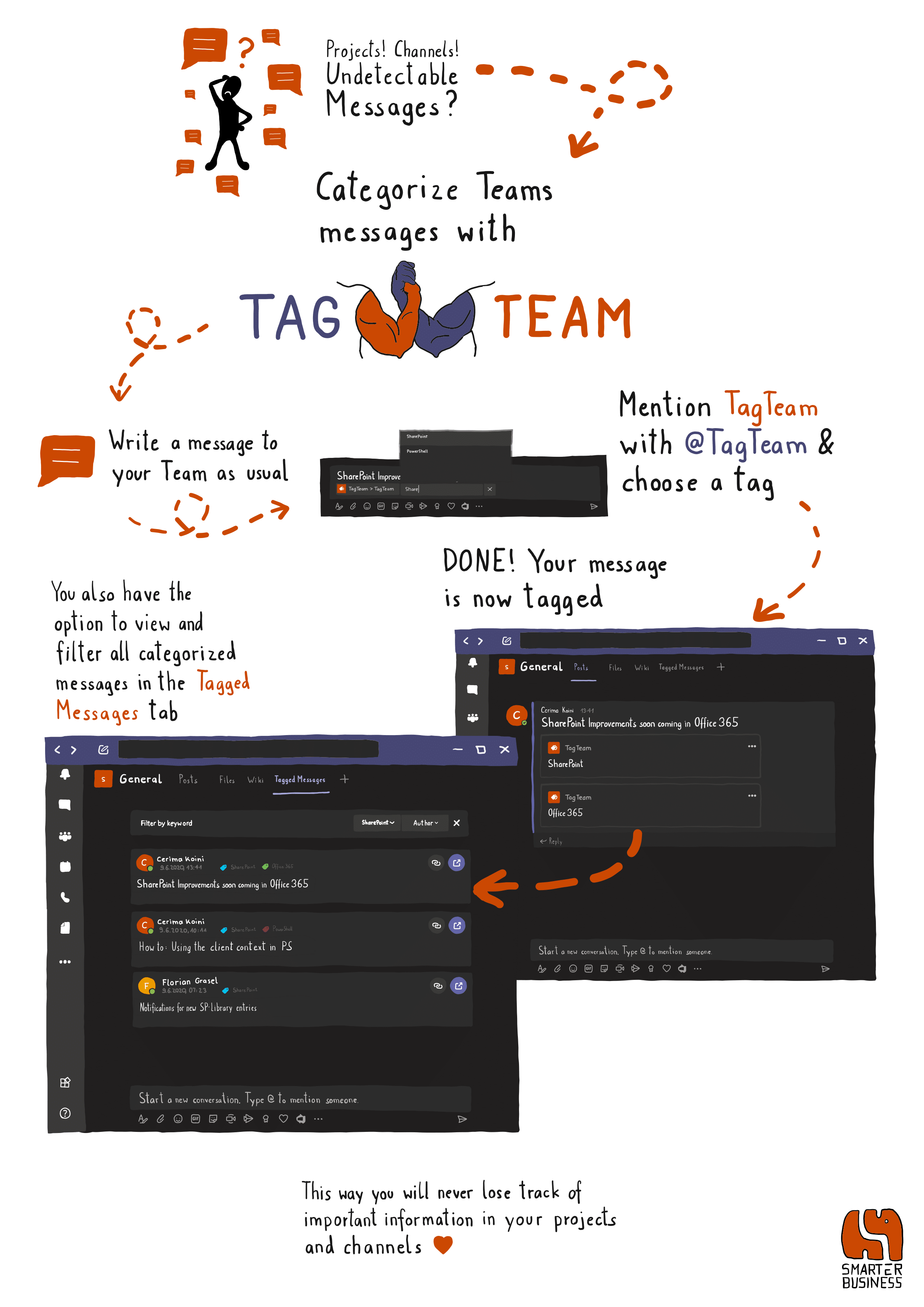
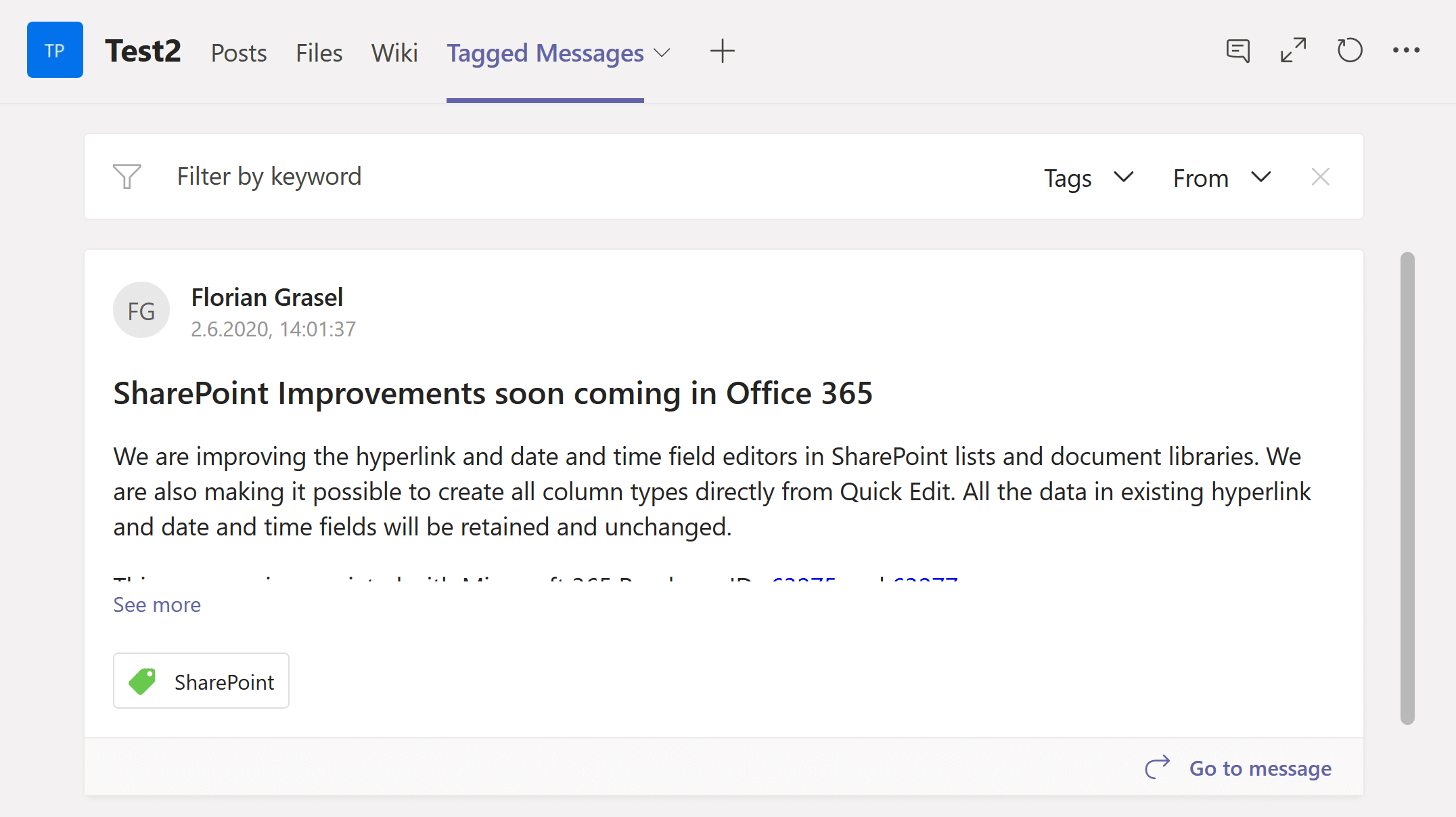
Would like to trial your Tag Team product if possible.
Hi there Lisa,
good news: TagTeam is finally available in the Microsoft AppSource for you to try and it’s free of charge! Please visit our TagTeam page for more information or leave us some lines.