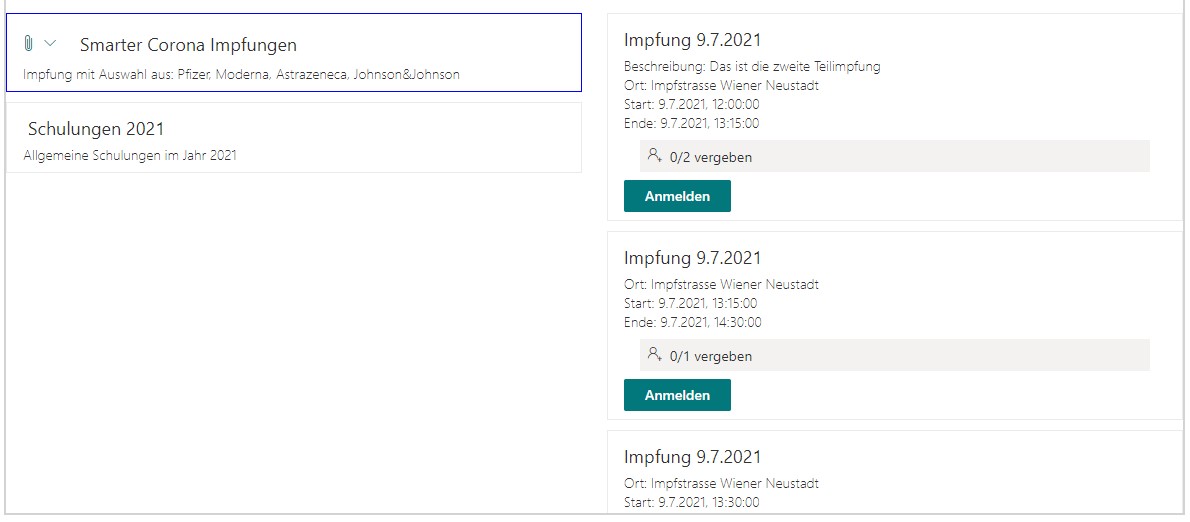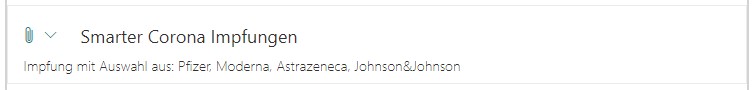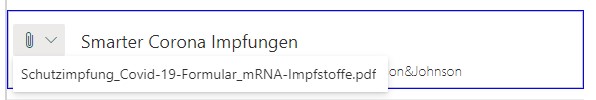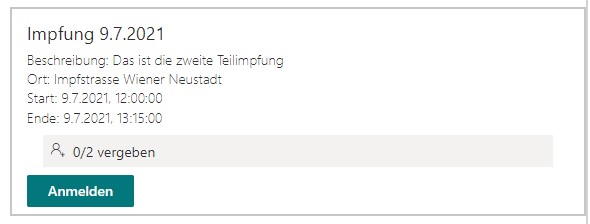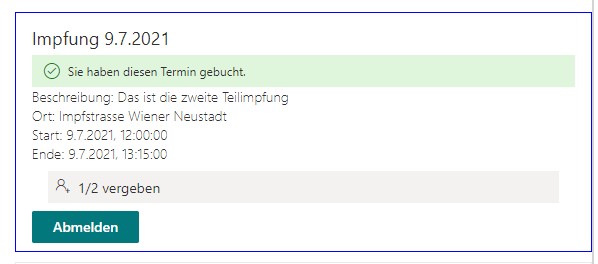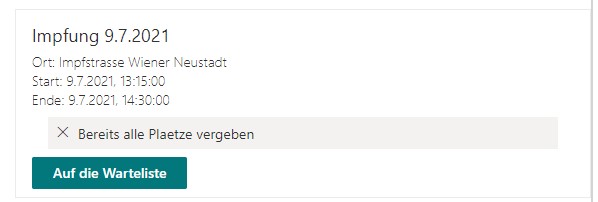In this blog post, we would like to introduce you to our new application for SharePoint event bookings, Smarter Event Booking. We implemented the application as an SPFx Web Part. Users have the opportunity to register for events. In the following sections we explain the structure of our application.
Structure of the application
We have built our application in two levels. On the first level we have the events. Each event can have one or more dates. The data for the events and dates are entered into two SharePoint lists.
If a user selects an event, we render all associated dates in a new column next to the events. There, the user can now look through all existing dates of the event and register for one or more dates.
Structure of an event
An event has a title and can include a description. Attachments can also be added. These can be downloaded by the user.
This gives him the opportunity to get more detailed information about the event.
Dates for an event
Each event can have one or more dates. A date has a title, an optional description, a location, and a start and end time. Dates may also have attachments for further information material. If a user has logged in for a date, we present this with a note.
The user also has the option of unsubscribing from the booked date.
Each date has set a number of participants, which must not be exceeded. If all places have already been allocated, we represent this by a note. However, the user has the option to put himself on the waiting list for this date. If another user then logs off the date, the user automatically moves up from the waiting list and is logged in for the date.
We give you more detailed insights into the implementation of the waiting list in another blog post.
Have we aroused your interest and would you like more information about our application for SharePoint event bookings? Then please get in touch with us.