Managing SharePoint projects often turns out to be very problematic and confusing. A SharePoint administrator can perform many different actions to manage the project. To give just a few examples: you can create or edit lists and roles, you can assign or revoke permissions, you can add or edit the fields of a list, and much more. Most of the time, however, the operation of these different actions turns out to be not very intuitive. To easily manage SharePoint permissions with Excel, we developed an Add-In. Furthermore, it should be used as a central “tool” to be able to perform all different actions in one place.
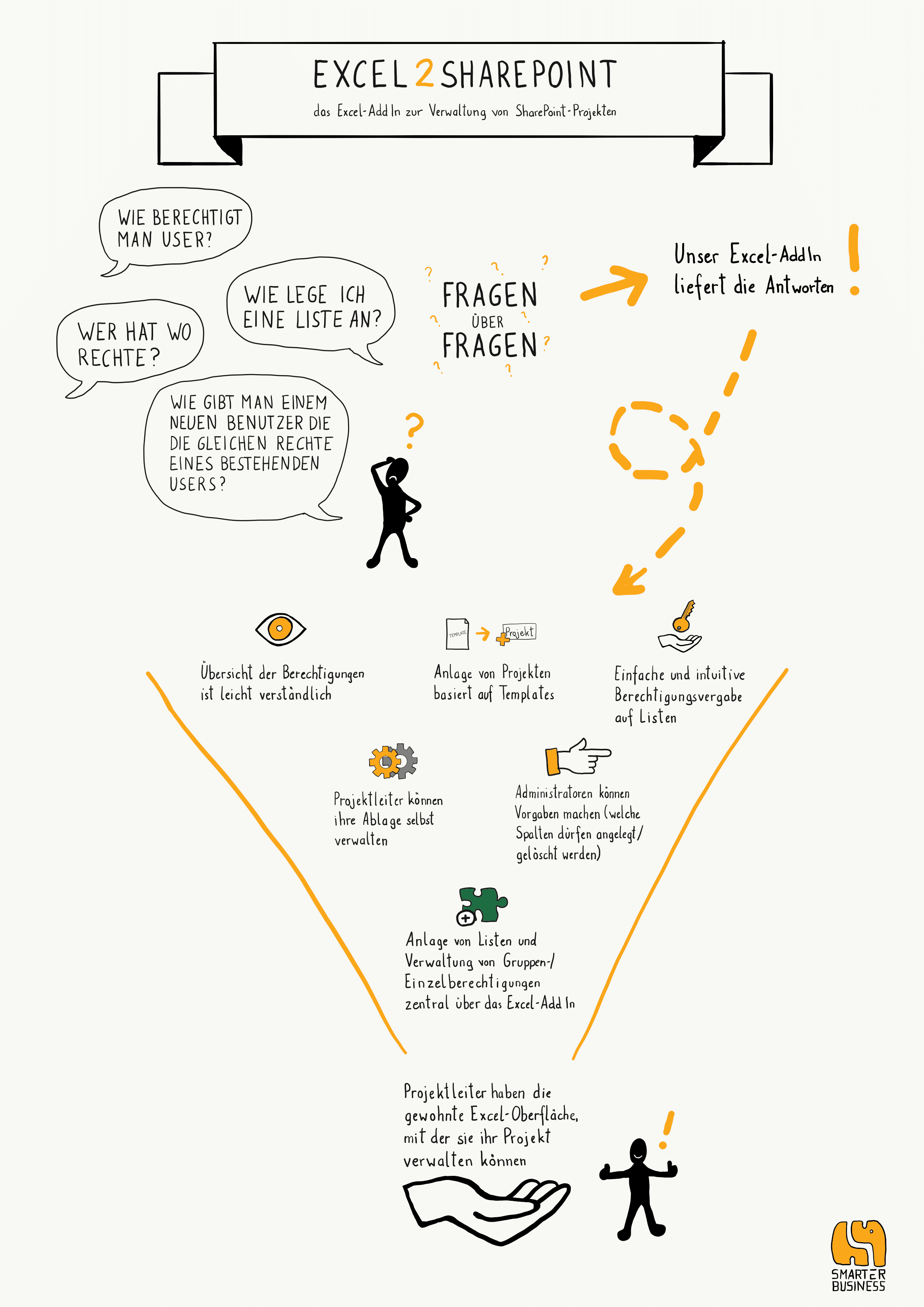
Graphical representation in the Excel Add-In
We implemented the Excel Add-In using a React application and used Office Fabric for the graphical interface. For each project, we create a dedicated worksheet to make the management of the individual projects clearer. Only when a worksheet is clicked for the first time we render the permissions of all lists and roles in this project to optimize the performance of the Excel. These can be changed by changing the value of the cell and the changes are immediately transferred to the SharePoint. If a user changes multiple cells in one step, we immediately apply any changed permissions to the SharePoint. We have divided the Add-In into three major “subjects”: project, roles and lists, each of which is displayed in a separate tab.
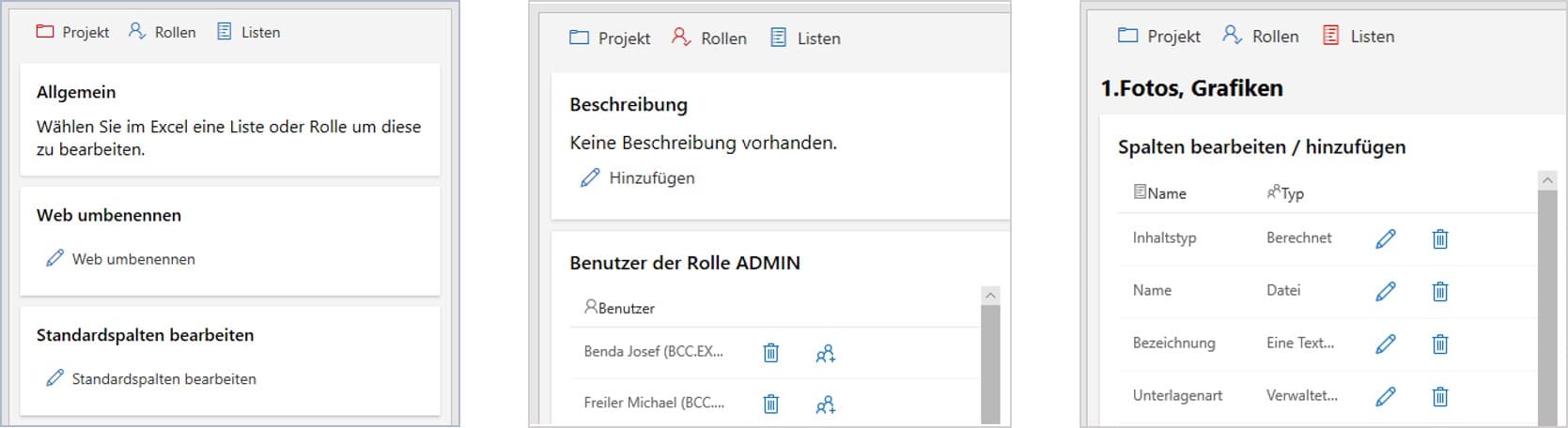
Each tab contains the corresponding functions to make the Add-In clearer. We automatically switch to the right tab when the user selects a new cell to make working with Excel even more intuitive and enjoyable.
In the following articles we will cover some topics regarding our “Excel Add-In” to give you more detailed insights into the respective functionalities and their implementation.
Have we aroused your interest with our Excel Add-In and you want to know more about it? Then contact us today by clicking on the button!

