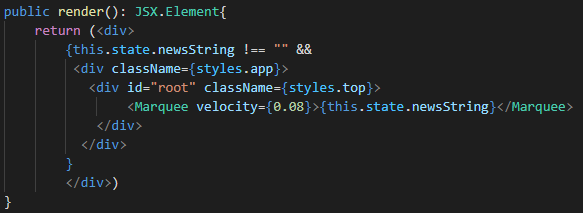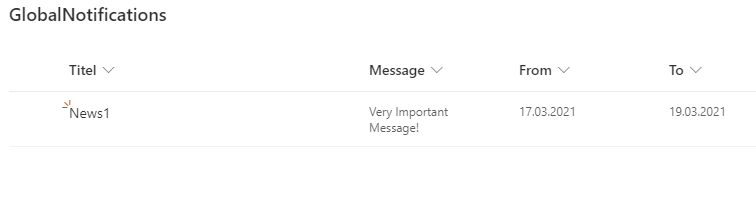Have you ever wondered how to make important messages available quickly and easily in SharePoint?
Then you’re right here, because we have the answer! I’ll show you in this post how you can share important messages in SharePoint.

Realising the important messages into SharePoint
We simply implemented this requirement with a SharePoint AppExtension.
Here we have the possibility to use 2 placeholders specified by Microsoft.
For important news, of course, we chose the top placeholder. Messages are presented right at the top of the page.
The 2nd placeholder would be, who would have thought it, the bottom-placeholder, which as already guessed, is located at the end of the page.
To make it even more attractive, we use an additional React component. To make the important message in SharePoint even more appealing, we use React-Smooth-Marquee. This displays the important message in SharePoint conspicuously as a scrolling font. You can see what the presentation of the post might look like here:
The whole thing is based on a simple SharePoint list.
Here, the messages can be managed with little effort.
Setting a start and end date is easy to control important messages.
It is also possible to show multiple messages at the same time. The extension does the rest and automatically displays it separately.
Have we aroused your interest?
Have you been looking for such a request or similar request?
Then don’t hesitate and get in touch with us!
You might also be interested in this
For more ideas on how to optimize your SharePoint Modern Pages, see the following posts: